Since the SteamOS 3.0 for PS4 (Unofficial) Build and his previous releases, this weekend PlayStation 4 Scene developer @noob404 (Noob404yt on Twitter) recently dropped back in bringing some PS4 tutorials, Linux distros including PopOS 21.10 for PS4 and Fedora 35 for PS4 with more via PS4Linux.com and Noob404's PS4Linux YouTube Channel. 
 As always, those seeking to support his continued efforts can do so directly via Noob404's Ko-fi Page with a summary of his recent guide links, related file downloads and videos below:
As always, those seeking to support his continued efforts can do so directly via Noob404's Ko-fi Page with a summary of his recent guide links, related file downloads and videos below:
 Pop OS 21.10 for PS4 with Mesa 21.3.5: PS4 Distro Release
Pop OS 21.10 for PS4 with Mesa 21.3.5: PS4 Distro Release
Download: popos_21_10_ps4linux.tar.xz (3.56 GB - User: noob404 / Password: ps4 / Root password: ps4)
PopOS 21.10 for PS4 by PS4Linux | Cyberpunk Gameplay with FPS and System Usage
 Fedora 35 for PS4 with Mesa 21.3.8: PS4 Distro Release
Fedora 35 for PS4 with Mesa 21.3.8: PS4 Distro Release
Download: fedora_35_ps4linux.tar.xz (3.33 GB - User: noob404 / Password: ps4 / Root password: ps4)
Fedora 35 on PS4 by PS4Linux | Cyberpunk Gameplay with FPS and System Usage
 Run any PS4 Linux Distro without installing on PS4: Easier Installation Method
Run any PS4 Linux Distro without installing on PS4: Easier Installation Method
Run any PS4 Linux Distro on PS4 without installing | Alternate faster method to install Linux on PS4
Make your own PS4 Linux Distro | Part 1. Setup & Install Distro on Virtual Machine
Make your own PS4 Linux Distro | Part 2. Installing & Uninstalling packages & Updating the Distro
Make your own PS4 Linux Distro | Part 3. Installing Linux Drivers for PS4 (Mesa, Libdrm, Xorg)
Make your own PS4 Linux Distro | Part 4. Backing up PS4 Linux Distro for installation on PS4
 Fix image distortion on Cyberpunk 2077 and other Windows games on PS4 Linux
Fix image distortion on Cyberpunk 2077 and other Windows games on PS4 Linux
Fix image distortion on Windows games (Cyberpunk) on PS4 Linux | Fix loading issues
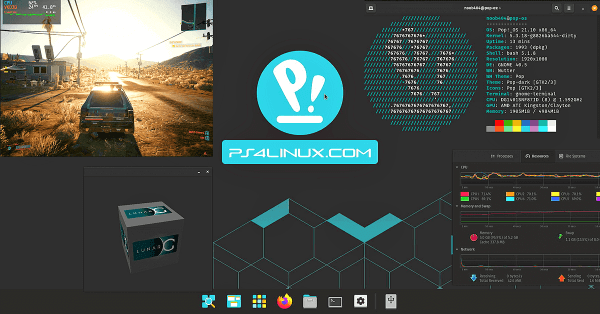
Download: popos_21_10_ps4linux.tar.xz (3.56 GB - User: noob404 / Password: ps4 / Root password: ps4)
PopOS 21.10 for PS4 by PS4Linux | Cyberpunk Gameplay with FPS and System Usage
Download: fedora_35_ps4linux.tar.xz (3.33 GB - User: noob404 / Password: ps4 / Root password: ps4)
Fedora 35 on PS4 by PS4Linux | Cyberpunk Gameplay with FPS and System Usage
Run any PS4 Linux Distro on PS4 without installing | Alternate faster method to install Linux on PS4
Make your own PS4 Linux Distro | Part 1. Setup & Install Distro on Virtual Machine
Make your own PS4 Linux Distro | Part 2. Installing & Uninstalling packages & Updating the Distro
Make your own PS4 Linux Distro | Part 3. Installing Linux Drivers for PS4 (Mesa, Libdrm, Xorg)
Make your own PS4 Linux Distro | Part 4. Backing up PS4 Linux Distro for installation on PS4
Fix image distortion on Windows games (Cyberpunk) on PS4 Linux | Fix loading issues

