For those who haven't been following the PlayStation 3 scene lately, now you can run PS3 game backups on official Firmware (OFW) 4.70 consoles without any ODE and IDPS using the game injection method detailed below.
This is a bit reminiscent of the PS4 PSN Trick to Unlimited Share Games and PS4 Russian Jailbreak Method using a Raspberry Pi.
To quote from tukil, roughly translated: Starting backup on PS3 OFW 4.70 Tutorial
Now you can run backup games on the PS3 OFW 4.70 consoles without any ODE and IDPS.
What you will need:
2. If you have downloaded the game in an ISO you need to unpack it or mount a virtual drive. Of all the files we need only PS3_GAME folder, copy it to GAME_CONVERT. This also unpack the archive GAME_CONVERT.zip, containing script-BAT and utility make_npdata. As a result, you should get this:
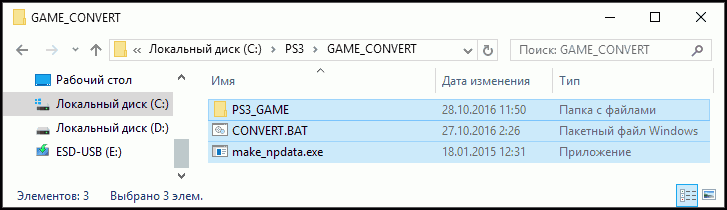
3. We go in and check out there PS3_GAME presence LICDIR folder. If not, then read a spoiler:
Creating PS3_GAME \ LICDIR \ LIC.DAT
Spoiler
4. Run CONVERT.BAT, continue to enter the name of our future in the game folder NPEBXXXXX format (where XXXXX any five-digit number), click the interval, waiting ... After the completion of the script, next to the other files will be almost finished with the game folder.
5. It's time to unpack the patch (s). If the patch is not one, then you need to unpack them all and merge into a single folder, from smallest to largest, while agreeing with the replacement.
6. Copy EBOOT.BIN file from the patch to the folder USRDIR our converted games. Editing, if needed, PARAM.SFO. (Change the version of the game, and the firmware on the exact same as in PARAM.SFO patch)
7. Finished the game folder and the folder with the patch throws in "TrueAncestor BACKUP Injector \ game" and create a backup for instructions. Something like this should look ready patch folder and games.
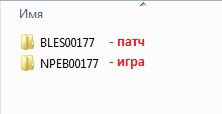
To quote from ErikPshat via akela1979, roughly translated:
PS3 OFW RePack (ISO2PKG)
1. Insert the flash drive in the PS3 or an external HDD, formatted in FAT32.
2. Go to "System Settings> Backup Utility" and create a backup copy.
3. To unpack (* .pkg) use PkgView v1.3
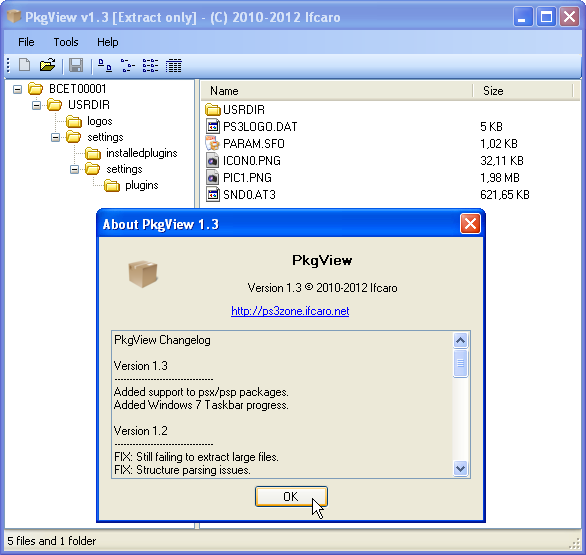
4. To add a game to use the backup TrueAncestor BACKUP Injector v1.70
5. Drag a folder with numbers "PS3 \ EXPORT \ BACKUP \ 000000000000" in "TrueAncestor_BACKUP_Injector_v1.70 \ backup" folder
6. Folders with the unpacked game move to folder "TrueAncestor_BACKUP_Injector_v1.70 \ game"
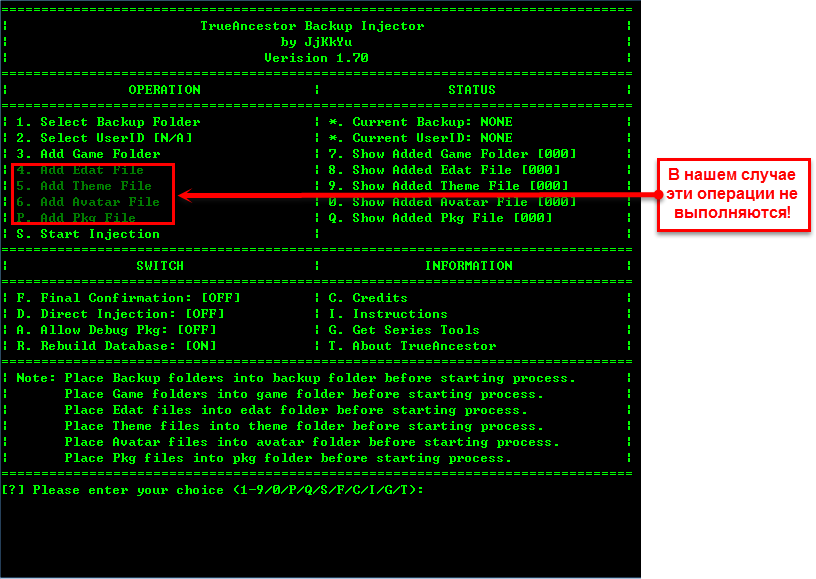
8. Restoring a backup to the PS3
 Sample test games by akela1979, to quote roughly translated:
Sample test games by akela1979, to quote roughly translated:
Direct download [OFW] PS3 games via P2P and simply share the dumps
Discussion of the dumping programs for games relevant topics: Starting backups on PS3 OFW 4.70 - tool for injection PS3 games console OFW
1. Insert the flash drive in the PS3 or an external HDD, formatted in FAT32.
2. Go to "System Settings> Backup Utility" and create a backup copy.
3. To add a game to use the backup TrueAncestor BACKUP Injector v1.70.
4. Drag a folder with numbers "PS3 \ EXPORT \ BACKUP \ 000000000000" in the folder "TrueAncestor_BACKUP_Injector_v1.70 \ backup".
5. Folders with the unpacked game move to folder "TrueAncestor_BACKUP_Injector_v1.70 \ game".
7. Restoring a backup to the PS3.
Downloads

This is a bit reminiscent of the PS4 PSN Trick to Unlimited Share Games and PS4 Russian Jailbreak Method using a Raspberry Pi.
To quote from tukil, roughly translated: Starting backup on PS3 OFW 4.70 Tutorial
Now you can run backup games on the PS3 OFW 4.70 consoles without any ODE and IDPS.
What you will need:
- The disc version of the game and the patch (and) it
- Converter: GAME_CONVERT.zip
- Injector: TrueAncestor the BACKUP Injector (Mirror: TrueAncestor_BACKUP_Injector_v1.70.zip)
- Hex editor: HX-D - the Hex Editor is Freeware
2. If you have downloaded the game in an ISO you need to unpack it or mount a virtual drive. Of all the files we need only PS3_GAME folder, copy it to GAME_CONVERT. This also unpack the archive GAME_CONVERT.zip, containing script-BAT and utility make_npdata. As a result, you should get this:
3. We go in and check out there PS3_GAME presence LICDIR folder. If not, then read a spoiler:
Creating PS3_GAME \ LICDIR \ LIC.DAT
Spoiler
4. Run CONVERT.BAT, continue to enter the name of our future in the game folder NPEBXXXXX format (where XXXXX any five-digit number), click the interval, waiting ... After the completion of the script, next to the other files will be almost finished with the game folder.
5. It's time to unpack the patch (s). If the patch is not one, then you need to unpack them all and merge into a single folder, from smallest to largest, while agreeing with the replacement.
6. Copy EBOOT.BIN file from the patch to the folder USRDIR our converted games. Editing, if needed, PARAM.SFO. (Change the version of the game, and the firmware on the exact same as in PARAM.SFO patch)
7. Finished the game folder and the folder with the patch throws in "TrueAncestor BACKUP Injector \ game" and create a backup for instructions. Something like this should look ready patch folder and games.
To quote from ErikPshat via akela1979, roughly translated:
PS3 OFW RePack (ISO2PKG)
1. Insert the flash drive in the PS3 or an external HDD, formatted in FAT32.
2. Go to "System Settings> Backup Utility" and create a backup copy.
3. To unpack (* .pkg) use PkgView v1.3
4. To add a game to use the backup TrueAncestor BACKUP Injector v1.70
5. Drag a folder with numbers "PS3 \ EXPORT \ BACKUP \ 000000000000" in "TrueAncestor_BACKUP_Injector_v1.70 \ backup" folder
6. Folders with the unpacked game move to folder "TrueAncestor_BACKUP_Injector_v1.70 \ game"
- [NPXX00000] - The game itself
- [BLXX00000] - Patch
- DLC (if present)
8. Restoring a backup to the PS3
Direct download [OFW] PS3 games via P2P and simply share the dumps
Discussion of the dumping programs for games relevant topics: Starting backups on PS3 OFW 4.70 - tool for injection PS3 games console OFW
1. Insert the flash drive in the PS3 or an external HDD, formatted in FAT32.
2. Go to "System Settings> Backup Utility" and create a backup copy.
3. To add a game to use the backup TrueAncestor BACKUP Injector v1.70.
4. Drag a folder with numbers "PS3 \ EXPORT \ BACKUP \ 000000000000" in the folder "TrueAncestor_BACKUP_Injector_v1.70 \ backup".
5. Folders with the unpacked game move to folder "TrueAncestor_BACKUP_Injector_v1.70 \ game".
- [NPXX00000] - The game itself
- [BLXX00000] - Patch
7. Restoring a backup to the PS3.
Downloads
- [PS3] [OFW] Crysis 3 [EUR/RUS]
- [PS3] [OFW] Tom Clancy's Splinter Cell: Blacklist [EUR/RUS]
- [PS3] [OFW] Far Cry 4 [EUR/RUS]
- [PS3] [OFW] Afro Samurai [EUR/RUS]
- [PS3] [OFW] Dragon's Crown [USA/ENG]

