Following the PS4 Homebrew PSID / IDPS Display work in progress demo, the PS3 IDPS Bruteforcer / IDPSet update and the PS3Xploit Team's PS3Xploit Tools v3.0 release today @esc0rtd3w (Twitter) made available on PS3Xploit.com a PS3 StoreHaxx 4.83 IDPS / PSID Dumping Method for those who still own a PlayStation 3 console. 
Download: StoreHaxx_4.83_IDPS_PSID_Dumping_Method-PS3Xploit.zip / StoreHaxx_4.83_IDPS_PSID_Dumping_Method-PS3Xploit.pkg
StoreHaxx_4.83_IDPS_PSID_Dumping_Method-PS3Xploit.zip: Backup Version (4.83 OFW) - MD5: b28a4af377f8c39f97448ae960e1bdf4
Here we present you with a cool way to grab your IDPS/PSID on 4.83 OFW
All firmware versions and models are supported by this trick, but 4.83 OFW is the only fw version supported by the backup/restore release file.
On OFW 4.82 and lower, this tool could be installed by making an appropriate backup file but it isn't needed, the idps can already be dumped using the ps3xploit idps dumper tool.
On CFW, all 4.xx versions should be supported but this tool is only for devs wishing to dig further as there are better ways for users to retrieve the console id. For those curious of using it on CFW, please see end of this post for a package that can be installed.
This is essentially a PlayStation Store with ALL functionality removed! It has been modified to only display the Unique Console ID (IDPS & PSID) and nothing else.
 YOUR HARD DRIVE WILL BE FORMATTED DURING THIS PROCESS! IT IS RECOMMENDED TO BACKUP/SYNC ANYTHING IMPORTANT BEFORE STARTING!
YOUR HARD DRIVE WILL BE FORMATTED DURING THIS PROCESS! IT IS RECOMMENDED TO BACKUP/SYNC ANYTHING IMPORTANT BEFORE STARTING! 
More advanced users may want to make a sector by sector copy of HDD prior to erase, get IDPS, and restore, to save time creating accounts, signing to SEN, restoring games, licenses, patches, cache, DLC etc (as suggested by Berion)
Setup
Prerequisites:
Thanks
Cheers to @prabin for the heads-up on this PlayStation 3 scene news earlier today!
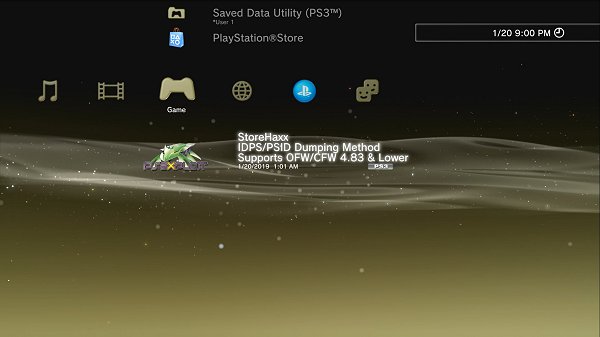
Download: StoreHaxx_4.83_IDPS_PSID_Dumping_Method-PS3Xploit.zip / StoreHaxx_4.83_IDPS_PSID_Dumping_Method-PS3Xploit.pkg
StoreHaxx_4.83_IDPS_PSID_Dumping_Method-PS3Xploit.zip: Backup Version (4.83 OFW) - MD5: b28a4af377f8c39f97448ae960e1bdf4
- works with ALL firmware, but is recommended for 4.83 OFW
- hard drive is formatted during restore
- for testing. unsupported by the team. there are too many variables at play
- overwrites files at /dev_hdd0/game/NPIA00025/
- extracted package can also be used to inject into a custom backup, to avoid losing data
- THIS IS NOT AN EXPLOIT
- THIS WILL NOT ALLOW CFW INSTALL
- THIS WILL NOT ALLOW HAN INSTALL OR ENABLE
- THIS WILL RETRIEVE YOUR UNIQUE CONSOLE ID
Here we present you with a cool way to grab your IDPS/PSID on 4.83 OFW
All firmware versions and models are supported by this trick, but 4.83 OFW is the only fw version supported by the backup/restore release file.
On OFW 4.82 and lower, this tool could be installed by making an appropriate backup file but it isn't needed, the idps can already be dumped using the ps3xploit idps dumper tool.
On CFW, all 4.xx versions should be supported but this tool is only for devs wishing to dig further as there are better ways for users to retrieve the console id. For those curious of using it on CFW, please see end of this post for a package that can be installed.
This is essentially a PlayStation Store with ALL functionality removed! It has been modified to only display the Unique Console ID (IDPS & PSID) and nothing else.
More advanced users may want to make a sector by sector copy of HDD prior to erase, get IDPS, and restore, to save time creating accounts, signing to SEN, restoring games, licenses, patches, cache, DLC etc (as suggested by Berion)
Setup
Prerequisites:
- Active internet connection to get past loading screen (forced by EBOOT?)
- Make sure date and time on clock are set correctly
- USB Drive (Formatted FAT32)
- Extract release zip archive to root of USB drive and insert into PS3
- Navigate to System -> System Settings -> Backup Utility -> Restore
- Select your USB drive
- Select STOREHAXXPS3
- Follow on-screen instructions to format HDD and reboot console
- Press X to rebuild database after reboot
- After 2nd reboot, launch StoreHaxx
- Once loaded, press TRIANGLE to view IDPS & PSID on-screen (there is a failsafe to show Console ID as error text, if error occurs)
- Write down or take a picture of your Console ID (these can also be manually entered into a new hex file, idps.hex & psid.hex respectively)
- DO NOT SHARE your Console ID (unless it's on purpose lol)
- Press CIRCLE to exit
Thanks
- Thanks to kakaroto for the original ps3xport tool
- Thanks to lmn7 for the GUI and 4.83 update stuff to ps3xport tool
- Thanks to STLcardsWS for getting teaser page setup so quickly, and the great platform
- Thanks to Sony for leaving the ConsoleID & OpenPSID calls in JavaScript for us to use
- Thanks again to StarMelter for the awesome logos
- billy kiabki_The Jam (Twitter: billy_kibaki / YouTube Channel)
- MrMario2011 (Twitter: MrMario2011 / YouTube Channel)
- Javier Rivas (Twitter: Ripp3RkoS)
- Also a special thanks to billy kiabki_The Jam for providing the high-res screenshots
Cheers to @prabin for the heads-up on this PlayStation 3 scene news earlier today!

