Following my previous release, after learning How to Change PS4 DLC Region for FPKG Games by Jr550 I made a PS4 PKG DLC Region Batch Script for Windows to change the Region / TitleID of the original PS4 DLC PKG based on orbis-pub-gen and sfo by Hippie68.
Download: ps4-pkg-dlc-region.cmd / GIT
From the README.md: PS4 PKG DLC Region
ps4-pkg-dlc-region is windows batch script can batch change the region and TitleID of the original ps4 dlc Pkg, and it is base on orbis-pub-gen and sfo by Hippie68.
It will automatically determine that the volume_type of the original pkg is pkg_ps4_ac_data or pkg_ps4_ac_nodata, pkg_ps4_patch, pkg_ps4_app:
User Defined
Before the first execution, the user needs to determine several defined values in ps4-pkg-dlc-region.cmd:
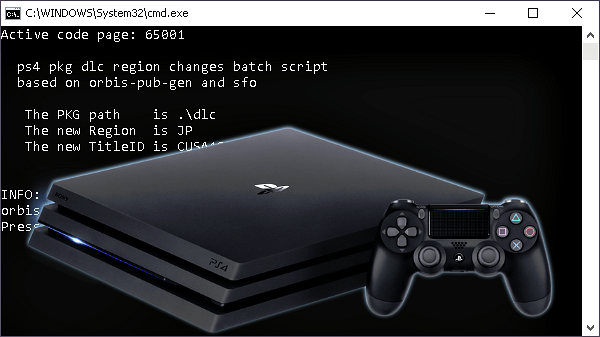
Download: ps4-pkg-dlc-region.cmd / GIT
From the README.md: PS4 PKG DLC Region
ps4-pkg-dlc-region is windows batch script can batch change the region and TitleID of the original ps4 dlc Pkg, and it is base on orbis-pub-gen and sfo by Hippie68.
It will automatically determine that the volume_type of the original pkg is pkg_ps4_ac_data or pkg_ps4_ac_nodata, pkg_ps4_patch, pkg_ps4_app:
- pkg_ps4_ac_data:
- DLC with extra files
- pkg_ps4_ac_nodata:
- DLC without extra files (unlockable)
- pkg_ps4_patch:
- PS4 Game Update (during the parsing, you will be prompted to enter the original PS4 Game PKG path)
- pkg_ps4_app:
- PS4 Game
User Defined
Before the first execution, the user needs to determine several defined values in ps4-pkg-dlc-region.cmd:
- orbisPubPath
Determines the path of orbis-pub, nullable if it has been set in the path of windows - sfoPath
Determines the path of sfo(hippie68), nullable if it has been set in the path of windows - pkgPath
Determine the path to the original pkg - newRegion (length is 2)
Determine the Region of the generated pkg
JP: Japanese, EP: European, UP: American, HP: Hong Kong, KP: Korean - newTitleID (length is 9)
Determine the TitleID of the generated pkg - genDirName
Determines the directory name for the generated output - icon0Path
Determine the path of icon0.png when the original pkg has no preview image, the generated pkg will use this file - cleanup
y: remove all temporary files, n: don't delete anything - passcode
Determine the passcode value for pkg - overwriteUnpackedArchives (New)
Determines whether to still extract when an unpacked PKG archive already exists,
y: perform extract and overwrite, n: use existing unpacked file - overwriteExistGP4 (New)
Determines whether to override gp4 configuration, when gp4 archive already exists,
y: generate new gp4 file, n: use existing gp4 file - pkgCreate (New)
Determines whether to automatically generate a new PKG after extract,
y: generate new PKG, n: extract only
- How to Change PS4 DLC Region for Fake PKG Games Tutorial by Jr550
- orbis-pub-gen
- sfo by Hippie68
- ps4-dlc-unlocker-maker

