Earlier this week we reported on the Save Wizard for PS4 MAX with some source code, and today Nitrowolf2 made available a PS4 Save Wizard guide for those considering getting it to edit PlayStation 4 game saves. 
To quote: PS4 Save Wizard Tutorial
I see a lot of people are having some issues with this so I figured lets start a tutorial thread. Down below is a step-by-step tutorial on how to use the Save Wizard Editor.
PLEASE DO NOT REQUEST ME TO MOD YOUR SAVE, I WILL NOT DO THIS. Also buy at own risk, I can't promise you that you won't get banned for using this. Also the product is in a pretty early stage it seems, a lot of issues with EU saves it seems.
Step 1: Purchase and Download The Save Wizard
This is an obvious step, don't be expecting a crack version of it either as all the application is, is a client. The work is done on the server end of things, which is why an internet connection is required.
Step 2: Look at the Capability list of Games
On the official website, Save Wizard, you can view a full list of supported titles. More will be added as time goes on. It's also to take notice that the advance editor mode ONLY WORKS ON SUPPORTED TITLES, meaning if its not on the list it won't work with it.
Step 3: Copy a Supported Gamesave From The PS4 Console Onto A USB Drive
If you don't know how to copy a gamesave, on the PS4 go to Settings then Application Save Data Managment, Save Date On System Storage, and then Copy To USB.
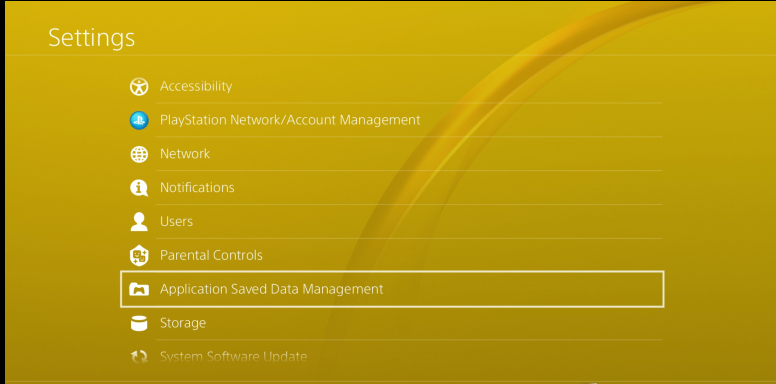
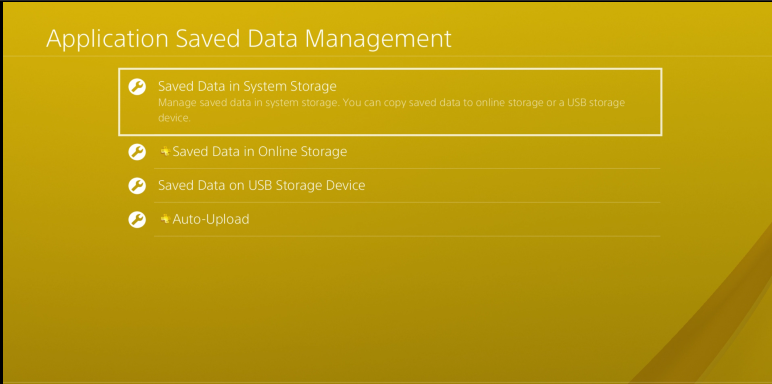

In this example we are gonna use Shovel Knight

This image below is proof that my save was unedited before hand

Step 4: Plug In The USB Into The Computer And Open Up Save Wizard
If for whatever reason it doesn't auto-detect the USB Drive, unmount it (unplug) and reMount (plug back in) while the app is open. You should have a screen like this.
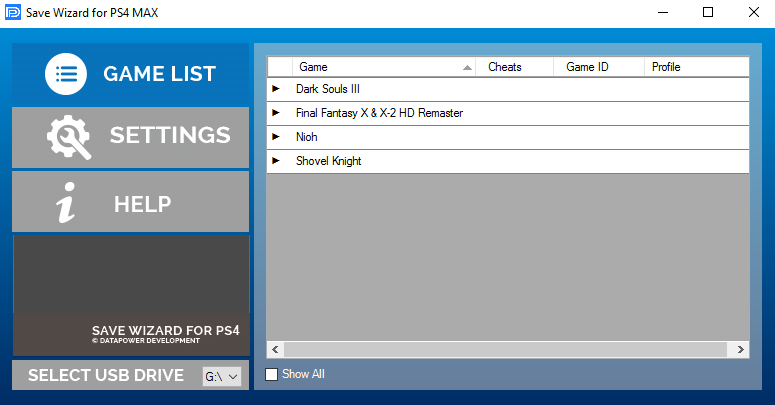
Step 5: Go To Settings And Assign The Profile
If the app didn't do this for you already, go to the settings and hit Profile Manager. It should auto Detect the USB saves with a profile. Make sure it is the one you want to use.
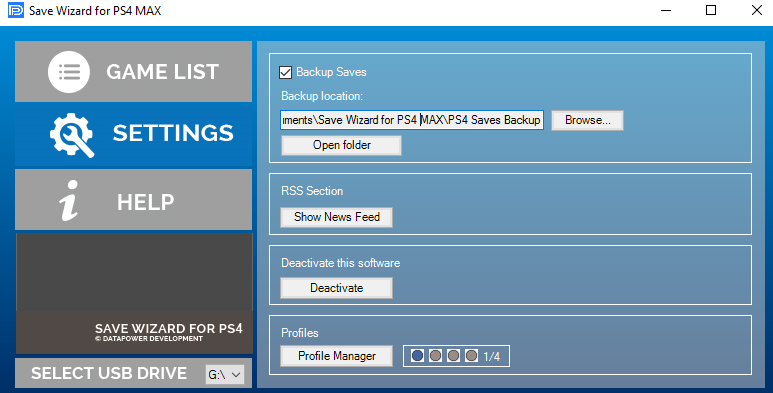
Afterwards, go back to game list.
Step 6: Select To Supported Game You Want To Edit And Apply The Cheats
Very easy to do from here, all you have to do is pick the game, hit the arrow so it shows the saves associated with it. Afterwards Right Click for Quick Mode. If you use Advance Mode, all this means is you are going to manually hex edit the gamesave. Either way works, Quick Mode is just the noob friendly way of doing things.
When quick mode is open, all the available cheats will appear. Select the cheats you want, and then apply. It will do its magic from there.If its slow, chances are you have slow upload speeds.
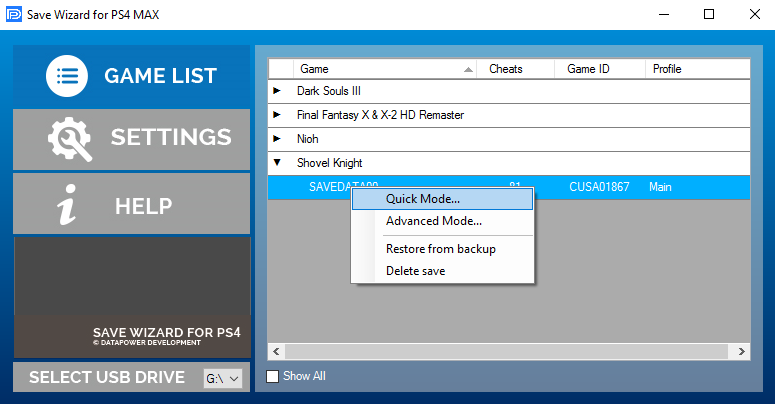
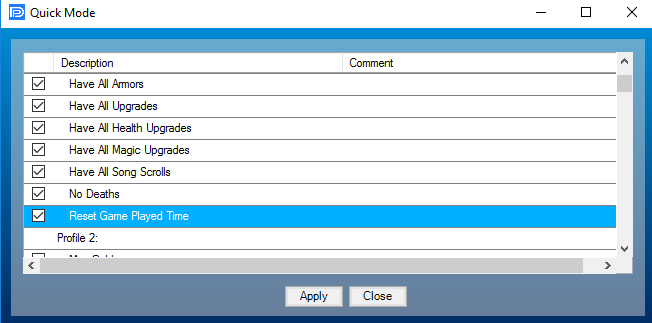
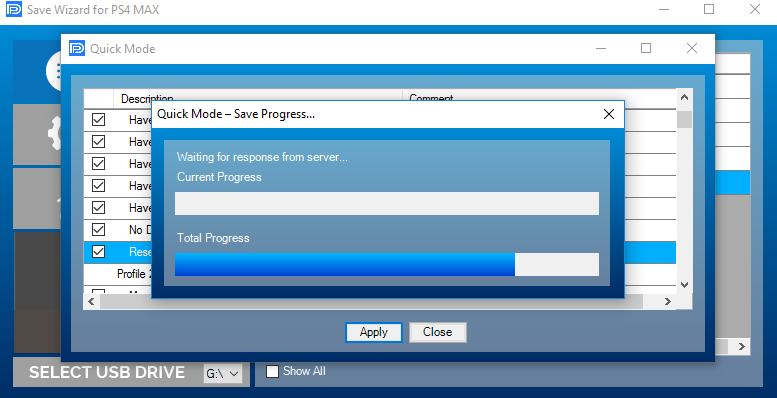
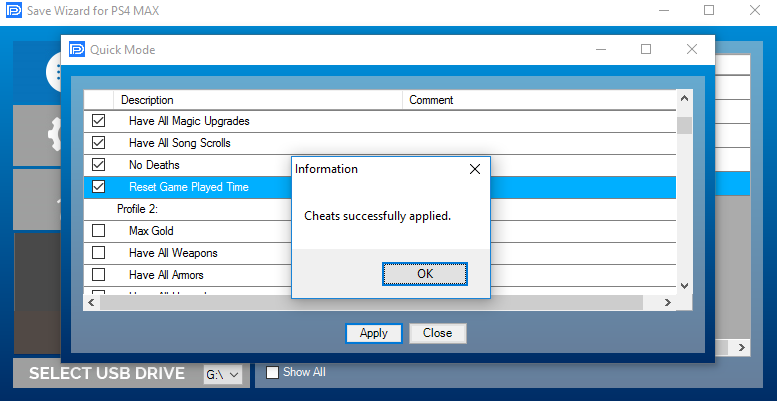
Step 7: Remove USB From Computer, Plug Into PS4 And Copy Save Data Back Onto Console And Profit
Just like in Step 3, only this time you are going to choose the Saves on USB Option and then copy the save back onto the console.Then boot the game up to see the results.
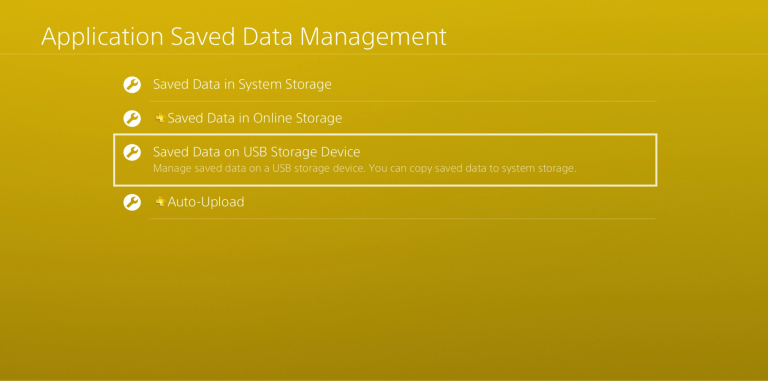

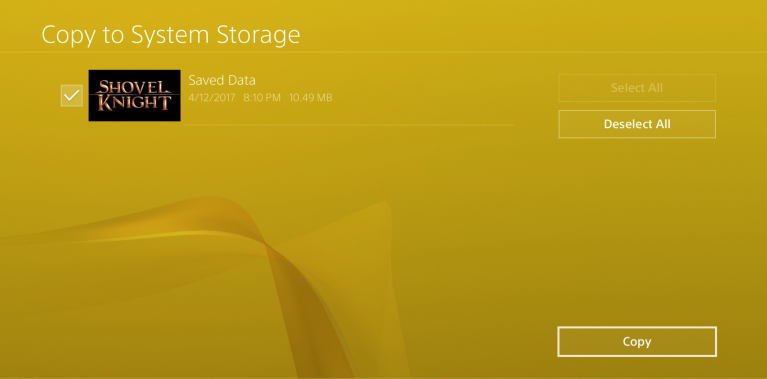
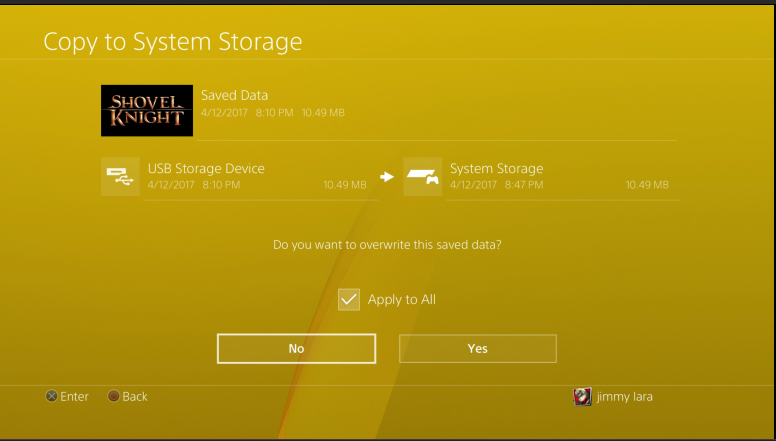
Game Save Before

Game Save After

If you are having issues and it is not working properly contact their support and submit a ticket with your gamesave. If it is giving you server issues, try closing the app and opening it again. That seems to solve it for me.
Thanks goes out to @Niohjapan and @HydrogenNGU on Twitter for the heads-up on this PS4 Save Wizard tutorial!
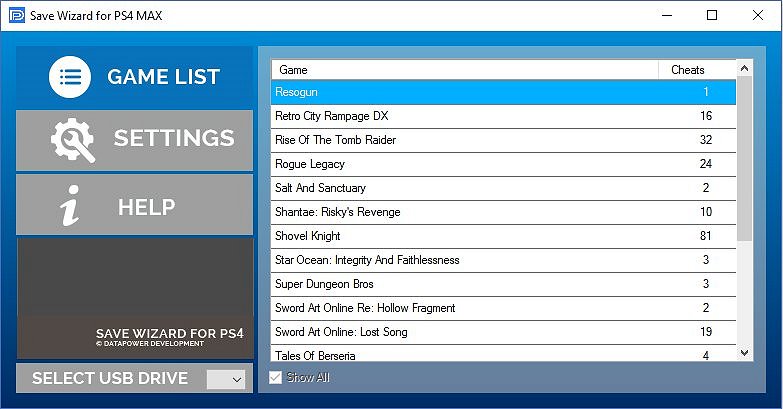
To quote: PS4 Save Wizard Tutorial
I see a lot of people are having some issues with this so I figured lets start a tutorial thread. Down below is a step-by-step tutorial on how to use the Save Wizard Editor.
PLEASE DO NOT REQUEST ME TO MOD YOUR SAVE, I WILL NOT DO THIS. Also buy at own risk, I can't promise you that you won't get banned for using this. Also the product is in a pretty early stage it seems, a lot of issues with EU saves it seems.
Step 1: Purchase and Download The Save Wizard
This is an obvious step, don't be expecting a crack version of it either as all the application is, is a client. The work is done on the server end of things, which is why an internet connection is required.
Step 2: Look at the Capability list of Games
On the official website, Save Wizard, you can view a full list of supported titles. More will be added as time goes on. It's also to take notice that the advance editor mode ONLY WORKS ON SUPPORTED TITLES, meaning if its not on the list it won't work with it.
Step 3: Copy a Supported Gamesave From The PS4 Console Onto A USB Drive
If you don't know how to copy a gamesave, on the PS4 go to Settings then Application Save Data Managment, Save Date On System Storage, and then Copy To USB.
In this example we are gonna use Shovel Knight
This image below is proof that my save was unedited before hand
Step 4: Plug In The USB Into The Computer And Open Up Save Wizard
If for whatever reason it doesn't auto-detect the USB Drive, unmount it (unplug) and reMount (plug back in) while the app is open. You should have a screen like this.
Step 5: Go To Settings And Assign The Profile
If the app didn't do this for you already, go to the settings and hit Profile Manager. It should auto Detect the USB saves with a profile. Make sure it is the one you want to use.
Afterwards, go back to game list.
Step 6: Select To Supported Game You Want To Edit And Apply The Cheats
Very easy to do from here, all you have to do is pick the game, hit the arrow so it shows the saves associated with it. Afterwards Right Click for Quick Mode. If you use Advance Mode, all this means is you are going to manually hex edit the gamesave. Either way works, Quick Mode is just the noob friendly way of doing things.
When quick mode is open, all the available cheats will appear. Select the cheats you want, and then apply. It will do its magic from there.If its slow, chances are you have slow upload speeds.
Step 7: Remove USB From Computer, Plug Into PS4 And Copy Save Data Back Onto Console And Profit
Just like in Step 3, only this time you are going to choose the Saves on USB Option and then copy the save back onto the console.Then boot the game up to see the results.
Game Save Before
Game Save After
If you are having issues and it is not working properly contact their support and submit a ticket with your gamesave. If it is giving you server issues, try closing the app and opening it again. That seems to solve it for me.
Thanks goes out to @Niohjapan and @HydrogenNGU on Twitter for the heads-up on this PS4 Save Wizard tutorial!

