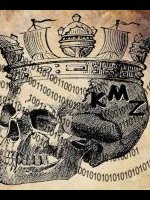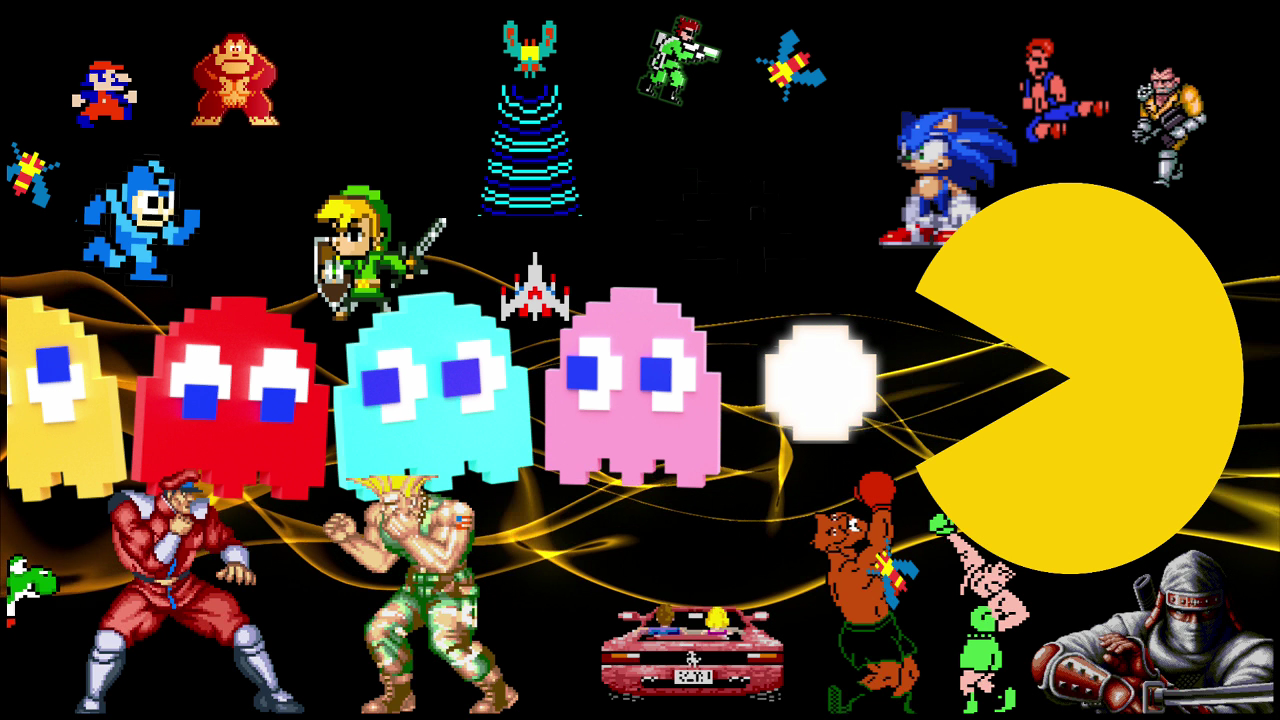OK FINALLY did a pretty BIG update. Self Host is now updated to v3.0b followed by v3.1 and the ESP8266 version is updated to v2.7 firmware only and v2.7 complete with lots of stuff added.
Github for Full host version:
Github for ESP8266 Version:
From the KMZoilus KMZ505KEX README.md: Playground v3.0b Update
Also to access the exploit once browser is enabled, just type http://10.1.1.1 (or ANY address) and the browser will always default to your ESP Exploit index page. Of course this is only when the ps4 is connected to the esp via WIFI. You can now bookmark that page
Whenever you run the admin option from the ps4 many options will not function and just kick back errors BUT you can change the "config editor" from the ps4, changes will happen immediately though!
You can access the "admin" of your ESP from any browser as long as that device is connected via wifi to the ESP. You can type 10.1.1.1/admin.html or just 10.1.1.1 (or ANY site) on the browser then pick the Admin panel from the exploit.
When on the PS4 if you are running ADMIN I would suggest BEFORE you run a payload or exploit , that you do it from the MAIN Exploit's Playground Index page and NOT from the Admin's "main page" located in the little upper left window. Exploits should still work fine but it may cause less of a problem that way.
For more info on exploit go to: https://www.psxhax.com/threads/ps4-internal-webserver-project-for-esp8266-d1-mini-by-stooged.5740/
Many thanks to ALL devs involved in all PS4 projects and Stooged and KiiWii in particular!
Full self host version (latest):


ESP8266 Version (latest):

Github for Full host version:
Github for ESP8266 Version:
From the KMZoilus KMZ505KEX README.md: Playground v3.0b Update
- Fixed - ApptoUSB v3.0
- Fixed - HEN + Bin Loader
- Added - Vortex Hen + VR
- Added - USB FPKG v1.1
- Added - BO3 Online
- Added - DB Restore v2.0 and DB Restore UNDO v2.0
- Added - GTA Menus page
- Added - All of the following GTA V menus:
- Arabic Guy V1.1 for GTA on V1.00
- Lamance v0.8 for GTA on update v1.27
- Last Team Standing v1.0 (LTS) for GTA on update v1.27
- NotAnotherMenu v0.2b for GTA on update v1.27
- NotyourDopes v1.0 for GTA on update v1.27
- WildeModz v1.2 for GTA on update v1.27
- Made various tweaks and changes to info & description page, layout, icons...etc
- Fixed - ApptoUSB v3.0
- Fixed - HEN + Bin Loader
- Added - Vortex Hen + VR
- Added - BO3 Online
- Added - DB Restore v2.0 and DB Restore UNDO v2.0
- Other various tweaks and changes and updated info & description page
- Download latest from here: https://github.com/marcelstoer/nodemcu-pyflasher/releases
- Install, then Run
- Plug in your ESP board. You can hold down flash button as you plug it in but its not needed with this program
- Choose correct com port, browse location for wherever you put the "bin" files you download from here and select. Firmware_only.bin is just the admin firmware, after installing you can log in and via browser on your device upload any files (self host) you want. Complete.bin installs the firmware AND the KM.Z Exploit (you can always delete the files later and or add to them)
- Set baud rate to: 115200, Flashmode to: Dual I/O (DIO), and "yes, wipe all data", then press "flash nodeMCU" this ONLY flashes the main firmware/sketch to the ESP. When its done it will say so. unplug the ESP then plug it to any powered usb source (even the ps4), after plugging it in, press and hold "reset" on the esp for like 3 seconds, let go and wait a few seconds.
- Use any wifi device with browser , log into the ESP using credentials at top of this page, then in device's browser type: "http://10.1.1.1/admin.html" without quotes, you should see the admin page of the ESP.
- If you uploaded the "complete.bin" go to "main page" and the exploit should load. If you only did firmware, then it will have a plain payloads page loaded until you up load proper files using the file manager.
- Plug ESP to ANY usb power sorce (doesn't have to be PS4), go to network, set up internet connect, custom, PS4_KMZ_ESP, password is password , set everything to automatic. Done, go to user guide and the 5.05 exploit's playground main index page should open if you used the "complete.bin" or if you've upload your own self host files proper.
- After you run Vortex HEN once, your browser will be permanently enabled. I also suggest you run "update blocker". At this point you should reboot ps4.
Also to access the exploit once browser is enabled, just type http://10.1.1.1 (or ANY address) and the browser will always default to your ESP Exploit index page. Of course this is only when the ps4 is connected to the esp via WIFI. You can now bookmark that page
Whenever you run the admin option from the ps4 many options will not function and just kick back errors BUT you can change the "config editor" from the ps4, changes will happen immediately though!
You can access the "admin" of your ESP from any browser as long as that device is connected via wifi to the ESP. You can type 10.1.1.1/admin.html or just 10.1.1.1 (or ANY site) on the browser then pick the Admin panel from the exploit.
When on the PS4 if you are running ADMIN I would suggest BEFORE you run a payload or exploit , that you do it from the MAIN Exploit's Playground Index page and NOT from the Admin's "main page" located in the little upper left window. Exploits should still work fine but it may cause less of a problem that way.
For more info on exploit go to: https://www.psxhax.com/threads/ps4-internal-webserver-project-for-esp8266-d1-mini-by-stooged.5740/
Many thanks to ALL devs involved in all PS4 projects and Stooged and KiiWii in particular!
Full self host version (latest):
ESP8266 Version (latest):