Homebrew developer @rajeshca911 on Twitter released via Github a PS5 Save Transfer Wizard tool for transferring game saves between a PlayStation 5 gaming console and a Windows PC allowing users to copy, upload and delete game saves via FTP alongside a demonstration video tutorial from CA. Rajesh Appari's YouTube Channel available below. 

Download: Save_Transfer_Wizard.zip (181 KB - includes SaveTrfr.exe) / GIT
This comes following the initial PlayStation 5 FTP Payload, Updated PS5 FTP Payload, Persistent PS5 FTP Payload & SiSTR0's FTPS5 Fork with More FTPS5 Updates, PS5 Payload FTPSRV, Flatz's PS5 Hypervisor Exploitation from PS4 Save Games and Sleirsgoevy's PS5 HEN PS4 FPKG Enabler Payload Ported to 4.50 by Cheburek3000 for merged (PS4 Tools / Merge FPKG PS5) Game Update + DLC Packages including the Wo Long Fallen Dynasty Update v1.19 + DLC + PS5 PKG and the Red Dead Redemption Update v1.03 + PS5 PKG / Sonic Superstars Deluxe Edition Update v1.05 + DLC + PS5 PKG.
From the PlayStation 5 Save Transfer Wizard application's README.md: Save Transfer Wizard
"Save Transfer Wizard" is a versatile tool designed to streamline the process of transferring game saves between a PlayStation 5 console and a Windows PC. With its user-friendly interface and powerful features, it enables users to effortlessly copy, upload, and delete their game saves via FTP (File Transfer Protocol).
This tool caters to a specific audience, particularly those who face challenges with their jailbroken PlayStation 5 lacking console activation, which can impede the seamless transfer of game saves. With the surge in popularity of PS4 FPKGs, Save Transfer Wizard bridges the gap, providing an effective solution for individuals looking to manage their game saves until more comprehensive methods like PSN patch or offline console activation become available.
Features
PS5 Save Transfer
How to Transfer ?
Download Game Save
Upload Game Save
Hi , I'm Rajesh
, I'm Rajesh
A passionate frontend developer from India
🛠 Skills
Connect with me:
Changelog:
V1.0.1
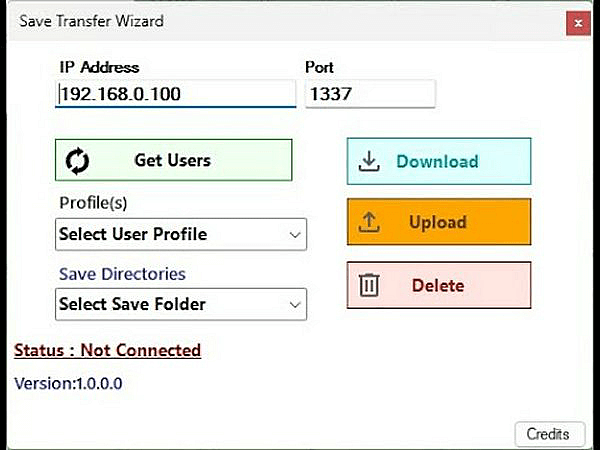
Download: Save_Transfer_Wizard.zip (181 KB - includes SaveTrfr.exe) / GIT
This comes following the initial PlayStation 5 FTP Payload, Updated PS5 FTP Payload, Persistent PS5 FTP Payload & SiSTR0's FTPS5 Fork with More FTPS5 Updates, PS5 Payload FTPSRV, Flatz's PS5 Hypervisor Exploitation from PS4 Save Games and Sleirsgoevy's PS5 HEN PS4 FPKG Enabler Payload Ported to 4.50 by Cheburek3000 for merged (PS4 Tools / Merge FPKG PS5) Game Update + DLC Packages including the Wo Long Fallen Dynasty Update v1.19 + DLC + PS5 PKG and the Red Dead Redemption Update v1.03 + PS5 PKG / Sonic Superstars Deluxe Edition Update v1.05 + DLC + PS5 PKG.
From the PlayStation 5 Save Transfer Wizard application's README.md: Save Transfer Wizard
"Save Transfer Wizard" is a versatile tool designed to streamline the process of transferring game saves between a PlayStation 5 console and a Windows PC. With its user-friendly interface and powerful features, it enables users to effortlessly copy, upload, and delete their game saves via FTP (File Transfer Protocol).
This tool caters to a specific audience, particularly those who face challenges with their jailbroken PlayStation 5 lacking console activation, which can impede the seamless transfer of game saves. With the surge in popularity of PS4 FPKGs, Save Transfer Wizard bridges the gap, providing an effective solution for individuals looking to manage their game saves until more comprehensive methods like PSN patch or offline console activation become available.
Features
- Simple FTP tool
- Can Transfer Saves Back & Forth
- Browse & Upload Saves
- Windows platform
- Works only on windows
- Can't resign Saves
- Require to enable FTP in console
- Currently Fetches saves only from \Userprofile\home\savedata\Userprofile\home\savedata_Prospero
PS5 Save Transfer
How to Transfer ?
Download Game Save
- Enable FTP in PS5
- Enter IP & Port No of Console
- Click on 'Get Users'
- Select User profile from the combo box
- Select save which you want to download
- Click on download
- Saves will be downloaded
Code:
Desktop\SaveTransfer\Import- Enable FTP in PS5
- Enter IP & Port No of Console
- Click on 'Get Users'
- Select User profile
- Click On Upload Button
- Browse the folder and Upload
- Enable FTP in PS5
- Enter IP & Port No of Console
- Click on 'Get Users'
- Select User profile from the combo box
- Select save which you want to Delete
- Click on Delete & confirm
- Save will be Deleted
Hi
A passionate frontend developer from India
🛠 Skills
- Visual Basic
Connect with me:
- rajeshca911 on Twitter
- rajeshca911 on Instagram
- Rajesh#7267 on Discord
Changelog:
V1.0.1
- Implemented backup functionality for PS5 save files.
- A new dropdown menu has been included for selecting either PS4 or PS5 save files.

