I created a small PSXLink program that uses a simple XML link of every PlayStation 4 game giving you latest PS4 PKG Game Update and PS4 System Software Update / Recovery PS4UPDATE.PUP download links directly from $ony's servers (no 3rd Party APIs required) similar to the PS4 Firmware Downloader App recently released.
Download: PSXLink_1.exe (21.31 MB - includes PSXLink.exe and e_sqlite3.dll) / PSXLink_Database.rar (2.11 MB - includes PS4Database.db) / UnRAR Password: rasoulia
Spoiler: Depreciated
While the PSXLink application is intended for Windows, Mac and Linux platforms I only have a Windows PC... so I don't know if Mac and Linux will work for not, if anyone tests them let me know.
You can use 4 texts format (separated by space character) for Get and Check Updates:
Any other format text is wrong.
Spoiler: Output Links
Screen shots:
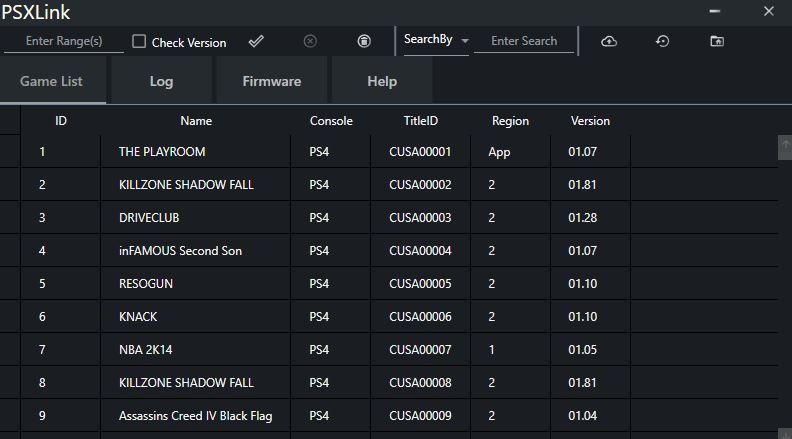
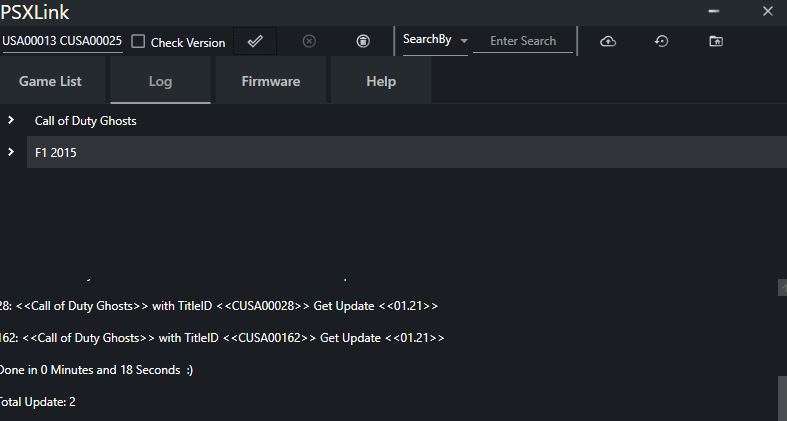
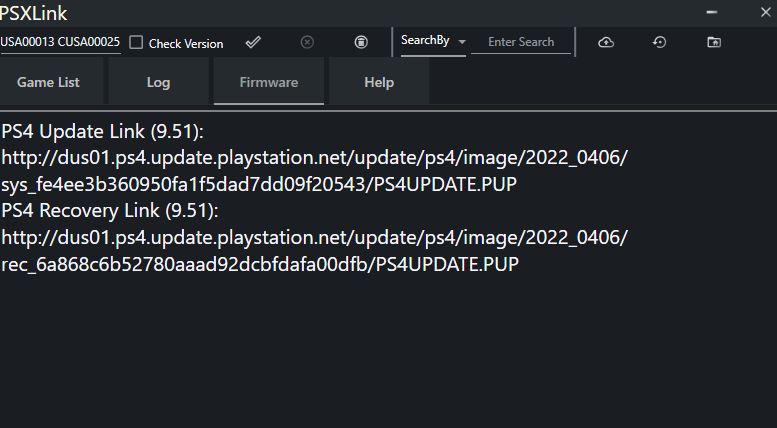
Download: PSXLink_1.exe (21.31 MB - includes PSXLink.exe and e_sqlite3.dll) / PSXLink_Database.rar (2.11 MB - includes PS4Database.db) / UnRAR Password: rasoulia
Spoiler: Depreciated
While the PSXLink application is intended for Windows, Mac and Linux platforms I only have a Windows PC... so I don't know if Mac and Linux will work for not, if anyone tests them let me know.
You can use 4 texts format (separated by space character) for Get and Check Updates:
Code:
1. cusa or CUSA [TitleID(s)], for example: cusa00001 cusa00002
2. t or T [TitleID(s) Numbers], for example: t 00001 00002
3. i or I [ID(s)], for example: i 15 18 158
4-1. r1 or R1 [Range ID(s)], for example: r1 15 150
4-2. r2 or R2 [Range ID(s)], for example: r2 15 150
4-3. r3 or R3 [Range ID(s)], for example: r3 15 150Spoiler: Output Links
Screen shots:

