Just like with WWE 2K19, modding WWE 2K23 is possible. As such, I've created a mod patch containing all the wrestler mods I've created for the Steam version of the game. 
You can view a trailer of the patch here from my Tekken 57's YouTube Channel:
Roster Reveal PlayStation 4 WWE 2K23 Mod Patch | Tekken57
Please note that this patch does not contain the base game or any of the official DLC. This patch is for the CUSA34179 version of the game. Please ensure that you have installed this version of the game, all the patches up to patch 1.16 and also have all the DLC installed prior to installing my patch.
My patch uses a 5.05 backported patch 1.16 as a base where I've changed the param.sfo to reflect as patch 1.22.
Download the patch here:
Spoiler
Download the save for the patch here:
1. Installing the patch
You have two options to install the patch:
a) Start GoldenHen and then install the pkg under debug settings
b) If the above option does not work for you, you can use the AFR method detailed here:
To do so, open the pkg with Orbis-pub-chk and extract all the files.
Copy the files via ftp to /data/CUSA34179/app0 and load the Frame 4 payload I've reuploaded this payload here:
Start WWE 2k23 and a save file will be created with all the additional wresters I've added to the game. However the wrestler won't have the correct attributes or movesets. The save file will fix this.
 Known Issues
Known Issues
Enjoy using the mods!
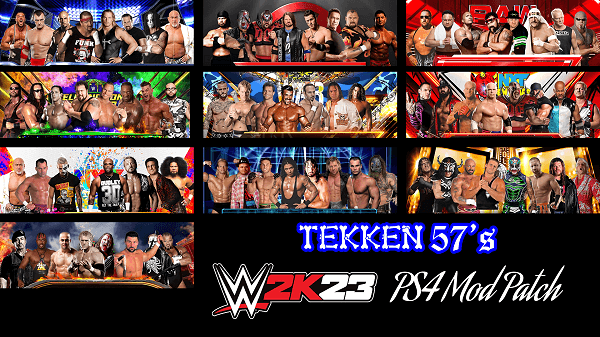
You can view a trailer of the patch here from my Tekken 57's YouTube Channel:
Roster Reveal PlayStation 4 WWE 2K23 Mod Patch | Tekken57
Please note that this patch does not contain the base game or any of the official DLC. This patch is for the CUSA34179 version of the game. Please ensure that you have installed this version of the game, all the patches up to patch 1.16 and also have all the DLC installed prior to installing my patch.
My patch uses a 5.05 backported patch 1.16 as a base where I've changed the param.sfo to reflect as patch 1.22.
Download the patch here:
Spoiler
Download the save for the patch here:
- CUSA34179_Main_mod_save.zip (3.1 MB)
1. Installing the patch
You have two options to install the patch:
a) Start GoldenHen and then install the pkg under debug settings
b) If the above option does not work for you, you can use the AFR method detailed here:
To do so, open the pkg with Orbis-pub-chk and extract all the files.
Copy the files via ftp to /data/CUSA34179/app0 and load the Frame 4 payload I've reuploaded this payload here:
- Frame4_0_1_3_AFR.zip (34 KB)
Start WWE 2k23 and a save file will be created with all the additional wresters I've added to the game. However the wrestler won't have the correct attributes or movesets. The save file will fix this.
- Open up Apollo save manager and export all the decrypted files for WWE 2k23 to a USB drive.
- Copy the contents of my save file into the save folder created on your USB drive for WWE 2k23 (which should be in the PS4\APOLLO\yourProfileID_CUSA34179_Main folder)
- Import the save file from the USB drive using Apollo save manager
- Close WWE 2k23 and restart the game. The wrestlers should have the correct attributes and movesets installed
- Some users having WWE 2k23 installed on an external HDD reported that the only way to get the patch working was to move the game installation to the internal HDD and then install the patch
- Users on a higher firmware than 5.05 reported errors with the pkg installation (possibly because I've use a 5.05 backported patch as a base), so they have used the AFR method to resolve this
- There are some minor graphical issues which randomly pop up for some wrestlers i.e. belts don't always display correctly even though I've fixed this in the models, sometimes the teeth on the models don't render, etc. however this doesn't affect the gameplay of the game.
- I don't have accurate movesets for every wrestler, accurate music for all (I was limited to replacing only generic music in game) as well as Titanton videos for all (filesize of the patch was becoming an issue)
- Additional Arenas by MattFick:
- Additional Wrestlers
Enjoy using the mods!

