Following the PS4 Rest Mode REcon Demo and Slideshow PDF of Volodymyr Pikhur's presentation comes some PS4 EAP Kernels from 1.01, 1.76 and 4.05 OFW via notzecoxao for developers alongside a Standalone RPi installer for PS4 Exploit Host (no router, no switch) by @Al Azif who's currently working on improving it further with wifi and by eliminating the PS4 to change settings. 
Download: eap_kernel_101.bin / eap_kernel_176.bin / EAP Kernels.zip (8.31 MB - Mirror) / EAP Kernels.zip (Mirror #2) / RPi Installer for 4.55 / PiXploitHost GIT / PS4-EAP-KEY-DUMPER-672.bin (6.6 KB)
Below are some related Tweets including a PS2Reality MediaPlayer (PS2 Emulation) PS4 demo video from BigBoss, and to quote from the README.md: Standalone RPi installer for ps4-exploit-host (No router, no switch)


EAP Internal Partition Key is at kernel_base + 0x258CCD0 on 4.55 kernel
Cheers to both @oneman123 and @SSShowmik for the heads-up in the PSXHAX Shoutbox earlier today!

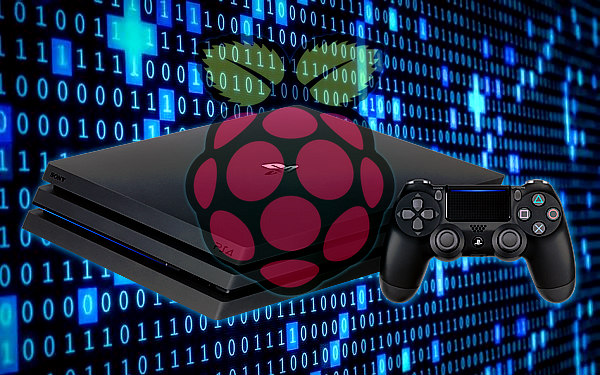
Download: eap_kernel_101.bin / eap_kernel_176.bin / EAP Kernels.zip (8.31 MB - Mirror) / EAP Kernels.zip (Mirror #2) / RPi Installer for 4.55 / PiXploitHost GIT / PS4-EAP-KEY-DUMPER-672.bin (6.6 KB)
Below are some related Tweets including a PS2Reality MediaPlayer (PS2 Emulation) PS4 demo video from BigBoss, and to quote from the README.md: Standalone RPi installer for ps4-exploit-host (No router, no switch)
- Have a fresh install of Raspiban Lite on your RPi
- Connect you RPi to a network with internet access
- Run this command on you RPi:
Code:`curl -L https://goo.gl/4bvW9P | sudo bash -s` - Your device will restart automatically
- Run an ethernet cord directly between RPi and PS4
- On the PS4 setup the network as follows:
- Set Up Internet Connection
- Use a LAN Cable
- Custom
- Manual
- IP Address: 7.7.7.8
- Subnet Mask: 255.255.255.0
- Default Gateway: 7.7.7.7
- Primary DNS: 7.7.7.7
- Secondary DNS: 7.7.7.7
- Automatic
- Do Not Use
- Load the User's Manual
EAP Internal Partition Key is at kernel_base + 0x258CCD0 on 4.55 kernel
Cheers to both @oneman123 and @SSShowmik for the heads-up in the PSXHAX Shoutbox earlier today!

