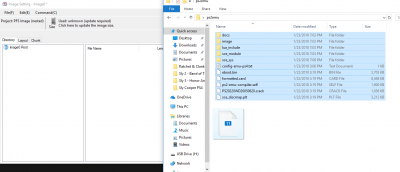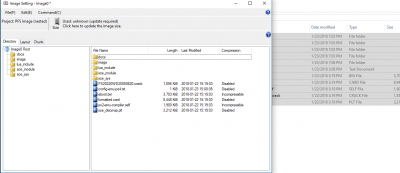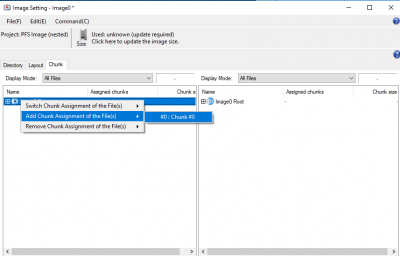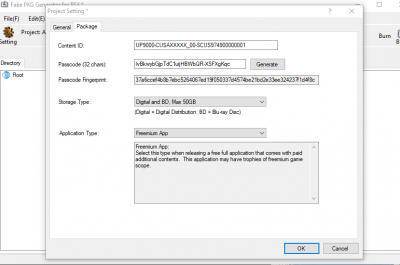This is a user-friendly tutorial on how to play your favorite PlayStation 2 games on your jailbroken PlayStation 4 as can be seen HERE. I am not going to go into specifics here; but if you need help or have a question, feel free to reply and I will answer.

1. Download the ps2emu.rar and Fake PKG Tools_1v1.rar (look above)
2. Extract both archives (as you would...)
3. Put your favorite PlayStation 2 game ISO in the ps2emu\image\ folder
4. Rename the iso to 'disc01.iso' (the emulator can take multiple discs, but this is more advanced and you have to specify things in lua or the command line arguments)
5. Go to sce_sys and edit 'param.sfo' with 'orbis-pub-sfo.exe'
a. Change content ID to (UP9000-CUSAXXXXX_00-SCUS974900000001) where XXXXX is any string of numbers
b. The content ID can be somewhat random, but has to be in the enforced format. Who really cares what you do, but the original emulated game (Rogue Galaxy) was like this and I just decided to change the title ID portion.
c. Go to Title Text tab and change the text to the title of your game (ex. Ratchet & Clank, Crash Bandicoot)
6. Save the param.sfo
7. In Fake PKG Tools, rename 'orbis-pub-cmd-ps2.exe' to 'orbis-pub-cmd.exe' (delete or rename original 'orbis-pub-cmd.exe')
8. Open 'orbis-pub-gen.exe'
9. Double click on 'Image0' (we are going to add the files from ps2emu, including disc01.iso/disc0X.iso)
10. Drag and drop all the files from ps2emu into the Image0 Root (right side is files, left is directory view)
11. Go to the chunk tab and assign all files to Chunk #0
12. Exit Image Settings view
13. Goto Command -> Project Settings -> Package
a. Paste in your content ID that you put in your param.sfo
b. Generate a passcode (or use IvBkwybGjpTdC1uijHBWbQR-XSFXgKqc because I am using it for everything)
c. Change Application Type (at the bottom) to Freemium App
14. Click build, select output directory. Click build?
15. If you get the error, "Could not create system file. sce_discmap.plt"
- Hit close, double click Image0, try to reasign Chunks (you should have already)
- Then try to build again. I think this is some sort of glitch?
16. Have fun playing your favorite PlayStation 2 games!
You can decompile eboot.bin and see all the command line options for the emulator.
I also recommend changing --ps2-title-id in 'config-emu-ps4.txt' for consistency sake (but who cares?).
If there are an problems with my tutorial, please notify me!
g991
BUILD FREE PS2 CLASSICS PKG FOR PS4 4.05 JAILBREAK
Making and Testing Some Random PS2 Games for PS4
How to Create Fake PS2 PKGs for PS4HEN Tutorial
Building Fake PS2 PKGs for da PS4 HEN -With- Proper PS2 IDs (Voice-Tutorial)
How To Make PS2 PKG For PS4 (Quick & Dirty) by MasterTurkey
HOW TO PLAY PS2 GAMES ON PS4 (PS2 Classics ver 1.0.0.10) 4.55 by ZappTheMann
How to Install PS2 Games on a Jailbroken PS4 Firmware 4.55 or Lower
Finally, here is a Github Repository of custom configuration files for the PS2 emulator used in PS4 by kozarovv for those interested.
How to run PS2 Unreleased/Dev Builds games on your Modded PS4! [PART 1]
How to run PS2 Unreleased/Dev Builds games on your Modded PS4! [PART 2]
How to run PlayStation 2 Games on your Modded PS4

- ps2emu (2.36 MB)
- Fake PKG Tools (Someone please make a better Fake PKG Tools! This is aids to work with...)
- Custom configuration files for PS2 emulator used in PS4
1. Download the ps2emu.rar and Fake PKG Tools_1v1.rar (look above)
2. Extract both archives (as you would...)
3. Put your favorite PlayStation 2 game ISO in the ps2emu\image\ folder
4. Rename the iso to 'disc01.iso' (the emulator can take multiple discs, but this is more advanced and you have to specify things in lua or the command line arguments)
5. Go to sce_sys and edit 'param.sfo' with 'orbis-pub-sfo.exe'
a. Change content ID to (UP9000-CUSAXXXXX_00-SCUS974900000001) where XXXXX is any string of numbers
b. The content ID can be somewhat random, but has to be in the enforced format. Who really cares what you do, but the original emulated game (Rogue Galaxy) was like this and I just decided to change the title ID portion.
c. Go to Title Text tab and change the text to the title of your game (ex. Ratchet & Clank, Crash Bandicoot)
6. Save the param.sfo
7. In Fake PKG Tools, rename 'orbis-pub-cmd-ps2.exe' to 'orbis-pub-cmd.exe' (delete or rename original 'orbis-pub-cmd.exe')
8. Open 'orbis-pub-gen.exe'
9. Double click on 'Image0' (we are going to add the files from ps2emu, including disc01.iso/disc0X.iso)
10. Drag and drop all the files from ps2emu into the Image0 Root (right side is files, left is directory view)
11. Go to the chunk tab and assign all files to Chunk #0
12. Exit Image Settings view
13. Goto Command -> Project Settings -> Package
a. Paste in your content ID that you put in your param.sfo
b. Generate a passcode (or use IvBkwybGjpTdC1uijHBWbQR-XSFXgKqc because I am using it for everything)
c. Change Application Type (at the bottom) to Freemium App
14. Click build, select output directory. Click build?
15. If you get the error, "Could not create system file. sce_discmap.plt"
- Hit close, double click Image0, try to reasign Chunks (you should have already)
- Then try to build again. I think this is some sort of glitch?
16. Have fun playing your favorite PlayStation 2 games!
You can decompile eboot.bin and see all the command line options for the emulator.
I also recommend changing --ps2-title-id in 'config-emu-ps4.txt' for consistency sake (but who cares?).
If there are an problems with my tutorial, please notify me!
g991
BUILD FREE PS2 CLASSICS PKG FOR PS4 4.05 JAILBREAK
Making and Testing Some Random PS2 Games for PS4
How to Create Fake PS2 PKGs for PS4HEN Tutorial
Building Fake PS2 PKGs for da PS4 HEN -With- Proper PS2 IDs (Voice-Tutorial)
How To Make PS2 PKG For PS4 (Quick & Dirty) by MasterTurkey
HOW TO PLAY PS2 GAMES ON PS4 (PS2 Classics ver 1.0.0.10) 4.55 by ZappTheMann
How to Install PS2 Games on a Jailbroken PS4 Firmware 4.55 or Lower
Finally, here is a Github Repository of custom configuration files for the PS2 emulator used in PS4 by kozarovv for those interested.
Code:
--isd-git-hash=ac5a9100eaa4c078cdac0d699ec78fae2f02bbcd
--usrd-git-hash=7cd34f657e6b786819079237e61ae9d2f0e217dc
--lua-use-pcall=0
--emulog-file=0
--gs-adaptive-frameskip=1
--path-snaps="/tmp/snapshots"
--path-recordings="/tmp/recordings"
--path-vmc="/tmp/vmc"
--path-emulog="/tmp/recordings"
--config-local-lua=""
--load-tooling-lua=0
--path-patches="/app0/patches"
--path-trophydata="/app0/trophy_data"
--path-featuredata="/app0/feature_data"
#--path-toolingscript="/app0/patches"
--ps2-title-id=SCPS-56003
--max-disc-num=1
--playgo-disc-per-chunk=0
--trophy-support=1
--gs-uprender=2x2
--gs-upscale=EdgeSmooth
--pad-record=0
--host-audio=1
--rom="PS20220WD20050620.crack"
--ps2-lang=system
--verbose-cdvd-reads=0
--host-osd=0
Code:
#--lua-use-pcall=1
#--emulog-file=1
#--gs-adaptive-frameskip=1
--path-snaps="/tmp/snapshots"
--path-recordings="/tmp/recordings"
--path-vmc="/tmp/vmc"
--path-emulog="/tmp/recordings"
--config-local-lua=""
--load-tooling-lua=0
--path-patches="/app0/patches"
--path-trophydata="/app0/trophy_data"
--path-featuredata="/app0/feature_data"
--path-toolingscript="/app0/patches"
--ps2-title-id=SLUS-21255
--max-disc-num=1
--playgo-disc-per-chunk=0
--trophy-support=0
--gs-uprender=2x2
--gs-upscale=EdgeSmooth
--pad-record=0
--host-audio=1
--rom="PS20220WD20050620.crack"
--ps2-lang=system
--verbose-cdvd-reads=0
--host-osd=0
--host-display-mode=full
--fpu-no-clamping=1How to run PS2 Unreleased/Dev Builds games on your Modded PS4! [PART 2]
How to run PlayStation 2 Games on your Modded PS4
- PlayStation 2 Classics Patches PS4
- PlayStation 2 Emulators for PlayStation 4 Patches
- PS2 Classics Emulator Compatibility List