Following his previous release, today PlayStation 3 developer playerkp420 updated his Dual Boot OFW 4.81 for accessing PSN a bit safer on modified PlayStation 3 consoles.
Download: DB OFW 4.81.rar (196.61 MB)
MD5 Hash: 6C4451661E23DA441EAED7550E3682F0
Here is what's new from @playerkp420: Playerkp420 Dual Boot OFW 4.81
I whipped up a DB OFW 4.81 to share.
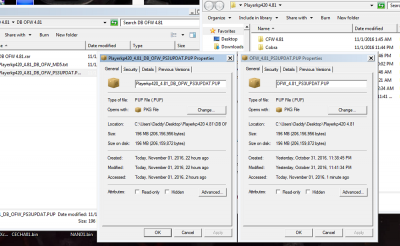 For those that don't know, this is for a safer way to play on PSN. It is suggested to have 2 hard drives. One for CFW, and one for this DB OFW. When you want to act like your PS3 is not jailbroken, insert DB OFW HDD and install Playerkp420 DB OFW 4.81. Then you can play as you are on OFW.
For those that don't know, this is for a safer way to play on PSN. It is suggested to have 2 hard drives. One for CFW, and one for this DB OFW. When you want to act like your PS3 is not jailbroken, insert DB OFW HDD and install Playerkp420 DB OFW 4.81. Then you can play as you are on OFW.
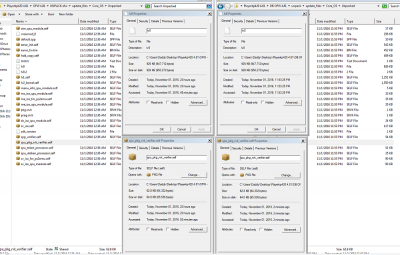 Then when you wish to go back to CFW, insert CFW HDD, and install your favorite CFW. It is important to keep your DB OFW HDD free of any homebrew apps. To prevent Sony from seeing them. Keep all your CFW stuff on your CFW HDD.
Then when you wish to go back to CFW, insert CFW HDD, and install your favorite CFW. It is important to keep your DB OFW HDD free of any homebrew apps. To prevent Sony from seeing them. Keep all your CFW stuff on your CFW HDD.
I personally tested this on my CECH-2501A, and my CECHA01. On both I went from Darknet 4.81 v1.00 to Playerkp420 DB OFW 4.81. Then back to Darknet 4.81 v1.00.
It is recommended anyway to boot to recovery menu after switching HDDs and installing either DB OFW or CFW with Option 6 every time you want to switch.
 Don't just switch HDDs, because then your NOR/NAND Flash will still have CFW and you will risk ban from PSN.
Don't just switch HDDs, because then your NOR/NAND Flash will still have CFW and you will risk ban from PSN.

Download: DB OFW 4.81.rar (196.61 MB)
MD5 Hash: 6C4451661E23DA441EAED7550E3682F0
Here is what's new from @playerkp420: Playerkp420 Dual Boot OFW 4.81
I whipped up a DB OFW 4.81 to share.
- Made from OFW 4.81.
- ECDSA check patch applied to isoldr in lv0.
- ECDSA check patch applied to spu_pkg_rvk_verifier.
- Same metadata applied to keep the exact same size as OFW. (see pic below) Even all the encrypted files inside CoreOS are the same size.
- Can be installed over OFW 3.55 and any CFW with a lower or same version.
- While on this DB OFW 4.80, you can install any CFW with the same or higher Syscon version.
- Can only play disc based games and games downloaded from PSN. (Basically it is just like OFW, except you are able to go back to CFW without a hardware flasher.)
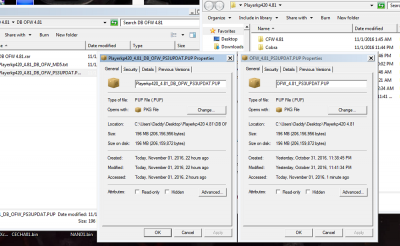 For those that don't know, this is for a safer way to play on PSN. It is suggested to have 2 hard drives. One for CFW, and one for this DB OFW. When you want to act like your PS3 is not jailbroken, insert DB OFW HDD and install Playerkp420 DB OFW 4.81. Then you can play as you are on OFW.
For those that don't know, this is for a safer way to play on PSN. It is suggested to have 2 hard drives. One for CFW, and one for this DB OFW. When you want to act like your PS3 is not jailbroken, insert DB OFW HDD and install Playerkp420 DB OFW 4.81. Then you can play as you are on OFW.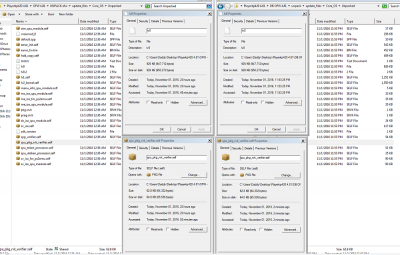 Then when you wish to go back to CFW, insert CFW HDD, and install your favorite CFW. It is important to keep your DB OFW HDD free of any homebrew apps. To prevent Sony from seeing them. Keep all your CFW stuff on your CFW HDD.
Then when you wish to go back to CFW, insert CFW HDD, and install your favorite CFW. It is important to keep your DB OFW HDD free of any homebrew apps. To prevent Sony from seeing them. Keep all your CFW stuff on your CFW HDD.I personally tested this on my CECH-2501A, and my CECHA01. On both I went from Darknet 4.81 v1.00 to Playerkp420 DB OFW 4.81. Then back to Darknet 4.81 v1.00.
It is recommended anyway to boot to recovery menu after switching HDDs and installing either DB OFW or CFW with Option 6 every time you want to switch.

