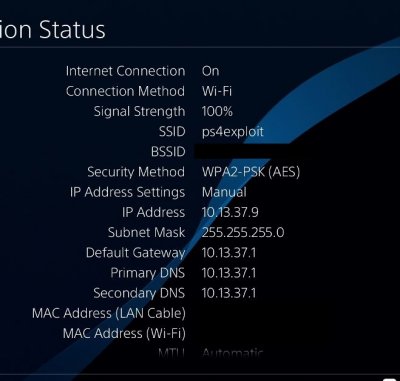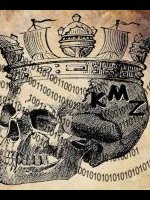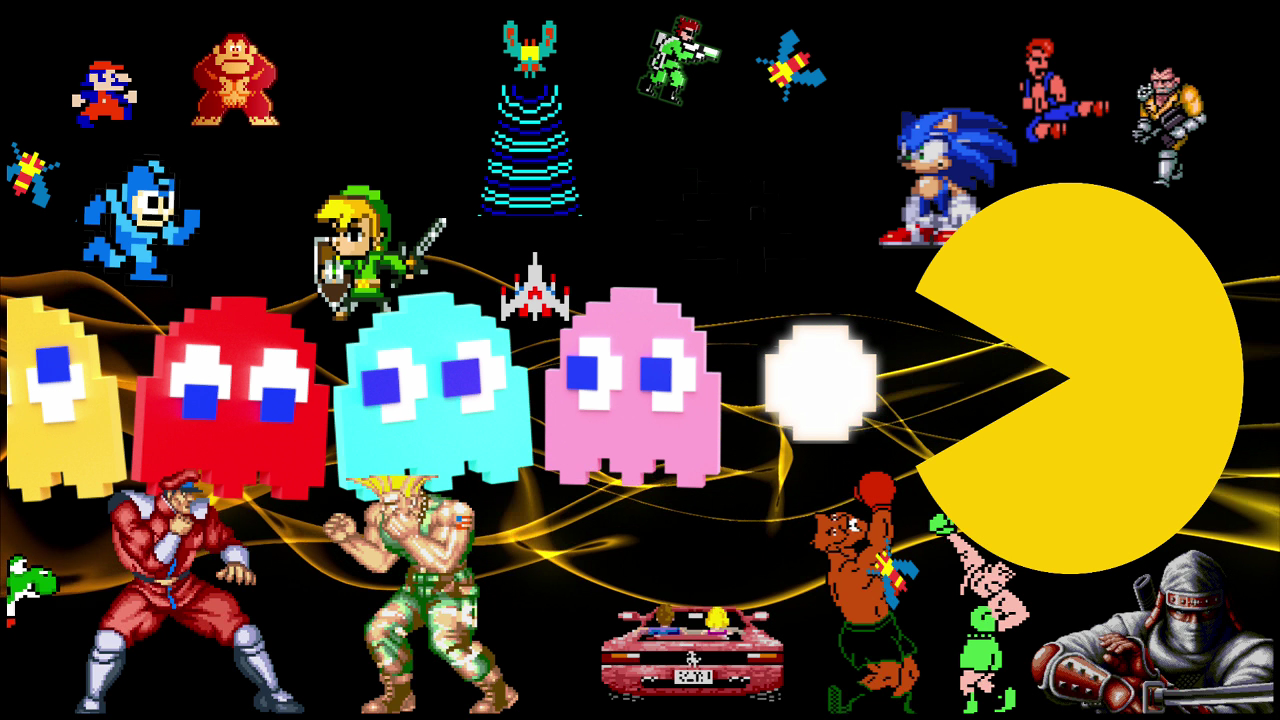My PlayStation 4 5.05 playground, a kinda fork/variant of KiiWii's (BIG thanks him!) with some considerable changes.
The ESP version is @stooged firmware, with some, tweaks, changes here and there. This is the ADMIN version type firmware which allows to EASILY connect to your ESP with just about ANY device with a browser and you can upload your self host files to it, delete, download, change log in credentials, server ip, even update the firmware... all right from the device's browser! + more.
Technically you may never have to connect your ESP to a pc again, everything can be done even right from your phone.
Any updates will happen on my Github first:
Downloads:
For ESP8266 boards:
Download "COMPLETE" bin which contains new firmware + my playground:
or
Download "Firmware Only" bin which contains just the new firmware (add your own self host files):
Self hosting version:
View attachment 4113
ESP8266 Arduino mini board version:
View attachment 4114
View attachment 4115
View attachment 4116
Noobs guide for self hosting files on PC or Phone. The phone is Android but you can use ANY web/http server app you want, i show an example of the one i use.
The ESP version is @stooged firmware, with some, tweaks, changes here and there. This is the ADMIN version type firmware which allows to EASILY connect to your ESP with just about ANY device with a browser and you can upload your self host files to it, delete, download, change log in credentials, server ip, even update the firmware... all right from the device's browser! + more.
Technically you may never have to connect your ESP to a pc again, everything can be done even right from your phone.
Any updates will happen on my Github first:
Downloads:
For ESP8266 boards:
Download "COMPLETE" bin which contains new firmware + my playground:
or
Download "Firmware Only" bin which contains just the new firmware (add your own self host files):
Self hosting version:
View attachment 4113
ESP8266 Arduino mini board version:
View attachment 4114
View attachment 4115
View attachment 4116
Noobs guide for self hosting files on PC or Phone. The phone is Android but you can use ANY web/http server app you want, i show an example of the one i use.