Proceeding his Saturn2PS5 App and PC to PS4 Textures Converter UE4 App comes PS22PS4 (PS2 2 PS4) and PS22PS5 (PS2 2 PS5) homebrew applications by developer @Markus95 (aka @Kus00095) on Twitter for those interested in converting PS2 Games for use PS4 Jailbroken consoles and PS5 Exploited consoles via the 4.03 PS5HEN PS4 FPKG Enabler, 4.50 PS5HEN PS4 FPKG Enabler, 4.51 PS5HEN PS4 FPKG Enabler payloads or others using the PS5 Kstuff Porting Tool. 
Download: PS2_2_PS4_V1.2.rar (51.29 MB - includes PS2_2_PS4_V1.2.py) / PS2_2_PS5_v1.2.rar (300.37 MB - includes PS2_2_PS5_v1.2.py) / Markus95^^'s YouTube Channel / Markus00095's PayPal Page
Spoiler: Depreciated
From Logic-Sunrise.com on the PS22PS4 v1.2 release, roughly translated to quote: [PS4] PS2 2 PS4 V1.2: Convert Your PS2 Games to PS4
It took a while but here it is finally, PS2 2 PS4 v1.2, a small utility allowing you to convert your PS2 games to FPKG format and therefore playable on PS4.
Indeed, announced for a while on my Twitter, I am finally publishing a public version with big changes. Originally programmed in batch for v1.0 and V1.1, I completely revised the code which is now in Python in order to add a graphical interface that is much more user-friendly than simple lines of instructions.
Its operation in no way unchanged, select your PS2 iso, your covers, background, add if necessary your configuration files (.lua and .conf) to improve the emulation then start the creation of FPKG.
Small important clarification, you will need to install (if it is not already done) Python 3, version 3.12.1 at best, but also the dependencies (I will provide you with a .bat file which automates the installation of these)
You will find all the instructions, installation and use in my tutorial video below, the latter concerns the PS5 but it works exactly the same for PS4 only the graphic interface changes...
Another little thing to know, the 2 images (PS2 cover, Background) are MANDATORY, without one of the 2 the program will give you an error message...
In addition, this program does not resolve the problems encountered in-game (lags, black screen, green lines, etc.) to repair this you will have to integrate .lua and .config files into your FPKG which THEM resolve the problems encountered. You find them on the PS DEV wiki here.
Many tests have been done, the program works perfectly, so if you encounter errors or anything else with it, it will come from your configs or from poor handling on your part (I am of course at your disposal here or on my Twitter for any questions or help...)
I therefore thank the testers Hyndrid, Arksama and Mega Gonzales for their numerous tests which helped me greatly...
Installation and use:

And from Logic-Sunrise.com on the PS22PS5 v1.1 release with more updates incoming, roughly translated to quote: [PS5] PS2 2 PS5 V1.1: Convert Your PS2 Games to PS5
It took a while but here it is finally, PS2 2 PS5 v1.1, a small utility allowing you to convert your PS2 games to FPKG format and therefore playable on PS5.
Indeed, announced for a while on my Twitter, I am finally publishing a public version with big changes. Originally programmed in batch for v1.0, I completely revised the code which is now in Python in order to add a graphical interface that is much more user-friendly than simple lines of instructions.
Its operation remains unchanged, select your PS2 iso, your covers, background and BG menu, add if necessary your configuration files (.lua and .conf) to improve the emulation then start the creation of FPKG.
Small important clarification, you will need to install (if it is not already done) Python 3, version 3.12.1 at best, but also the dependencies (I will provide you with a .bat file which automates the installation of these)
You will find all the instructions, installation and use in my tutorial video below...
Another little thing to know, the 3 images (PS2 cover, Background and BG Menu) are MANDATORY, without one of the 3 the program will give you an error message...
In addition, this program does not resolve the problems encountered in-game (lags, black screen, green lines, etc.) to repair this you will have to integrate .lua and .config files into your FPKG which THEM resolve the problems encountered. You find them on the PS DEV wiki here.
Many tests have been done, the program works perfectly, so if you encounter errors or anything else with it, it will come from your configs or from poor handling on your part (I am of course at your disposal here or on my tweeter for any questions or help...)
I therefore thank the testers Hyndrid, Arksama and Mega Gonzales for their numerous tests which helped me greatly...
A version for the PS4 is coming very very soon...
Installation and use:

Tutorial videos:
[Tutorial PS4/PS5] Convert a PS2 ISO to PS4 / PS5
[Tuto-PS5] PS2 2 PS5 V1.2: Convert a PS2 iso for PS5
Spoiler: Related Tweets
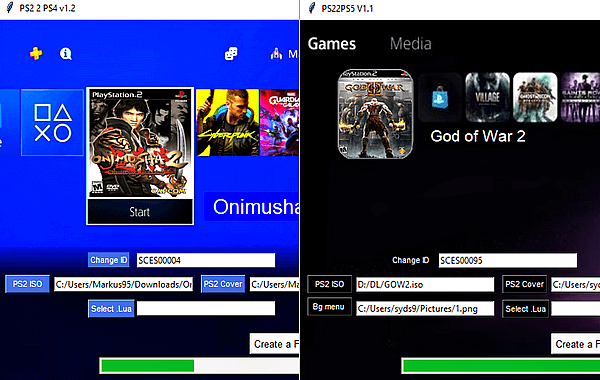
Download: PS2_2_PS4_V1.2.rar (51.29 MB - includes PS2_2_PS4_V1.2.py) / PS2_2_PS5_v1.2.rar (300.37 MB - includes PS2_2_PS5_v1.2.py) / Markus95^^'s YouTube Channel / Markus00095's PayPal Page
Spoiler: Depreciated
From Logic-Sunrise.com on the PS22PS4 v1.2 release, roughly translated to quote: [PS4] PS2 2 PS4 V1.2: Convert Your PS2 Games to PS4
It took a while but here it is finally, PS2 2 PS4 v1.2, a small utility allowing you to convert your PS2 games to FPKG format and therefore playable on PS4.
Indeed, announced for a while on my Twitter, I am finally publishing a public version with big changes. Originally programmed in batch for v1.0 and V1.1, I completely revised the code which is now in Python in order to add a graphical interface that is much more user-friendly than simple lines of instructions.
Its operation in no way unchanged, select your PS2 iso, your covers, background, add if necessary your configuration files (.lua and .conf) to improve the emulation then start the creation of FPKG.
Small important clarification, you will need to install (if it is not already done) Python 3, version 3.12.1 at best, but also the dependencies (I will provide you with a .bat file which automates the installation of these)
You will find all the instructions, installation and use in my tutorial video below, the latter concerns the PS5 but it works exactly the same for PS4 only the graphic interface changes...
Another little thing to know, the 2 images (PS2 cover, Background) are MANDATORY, without one of the 2 the program will give you an error message...
In addition, this program does not resolve the problems encountered in-game (lags, black screen, green lines, etc.) to repair this you will have to integrate .lua and .config files into your FPKG which THEM resolve the problems encountered. You find them on the PS DEV wiki here.
Many tests have been done, the program works perfectly, so if you encounter errors or anything else with it, it will come from your configs or from poor handling on your part (I am of course at your disposal here or on my Twitter for any questions or help...)
I therefore thank the testers Hyndrid, Arksama and Mega Gonzales for their numerous tests which helped me greatly...
Installation and use:
- Install Python 3
- Install the dependencies by launching the .bat provided (Install_pillow.bat)
- Launch the .py (PS2_2_PS5.py)
- Follow the instructions
- Start the creation of the FPKG
And from Logic-Sunrise.com on the PS22PS5 v1.1 release with more updates incoming, roughly translated to quote: [PS5] PS2 2 PS5 V1.1: Convert Your PS2 Games to PS5
It took a while but here it is finally, PS2 2 PS5 v1.1, a small utility allowing you to convert your PS2 games to FPKG format and therefore playable on PS5.
Indeed, announced for a while on my Twitter, I am finally publishing a public version with big changes. Originally programmed in batch for v1.0, I completely revised the code which is now in Python in order to add a graphical interface that is much more user-friendly than simple lines of instructions.
Its operation remains unchanged, select your PS2 iso, your covers, background and BG menu, add if necessary your configuration files (.lua and .conf) to improve the emulation then start the creation of FPKG.
Small important clarification, you will need to install (if it is not already done) Python 3, version 3.12.1 at best, but also the dependencies (I will provide you with a .bat file which automates the installation of these)
You will find all the instructions, installation and use in my tutorial video below...
Another little thing to know, the 3 images (PS2 cover, Background and BG Menu) are MANDATORY, without one of the 3 the program will give you an error message...
In addition, this program does not resolve the problems encountered in-game (lags, black screen, green lines, etc.) to repair this you will have to integrate .lua and .config files into your FPKG which THEM resolve the problems encountered. You find them on the PS DEV wiki here.
Many tests have been done, the program works perfectly, so if you encounter errors or anything else with it, it will come from your configs or from poor handling on your part (I am of course at your disposal here or on my tweeter for any questions or help...)
I therefore thank the testers Hyndrid, Arksama and Mega Gonzales for their numerous tests which helped me greatly...
A version for the PS4 is coming very very soon...
Installation and use:
- Install Python 3
- Install the dependencies by launching the .bat provided (Install_pillow.bat)
- Launch the .py (PS2_2_PS5.py)
- Follow the instructions
- Start the creation of the FPKG
Tutorial videos:
[Tutorial PS4/PS5] Convert a PS2 ISO to PS4 / PS5
[Tuto-PS5] PS2 2 PS5 V1.2: Convert a PS2 iso for PS5
Spoiler: Related Tweets





