Yes its another esp8266 project 
I made this for my own personal use but I will post it for other people to use too.
This is a project designed for the esp8266 D1 Mini to be installed inside the console much like a modchip but to provide a wifi http server and dns server.
The D1 Mini is perfect for this project because it is only 34mm x 25mm in size and can operate off 5v using the 5v pin onboard so the usb connection is not needed and the ps4 has 5v solder points.
The firmware is updatable via http and the exploit files can be managed via http so the esp8266 board once installed never needs to be accessed again.
This is designed to use the 5.05 exploit and payloads in a single html file format like ApptoUsb.html
I would not call this a modchip but its the closest thing we have right now to having a totally self contained method for the PS4 to launch mirafw and the payloads.
Implemented Internal Pages
The User's Guide in the ps4 settings menu will be redirected to the main index.html
Installation is simple you just use the arduino ide to flash the sketch/firmware to the esp8266 board.
Make sure you set the flash size to 4M (3M SPIFFS)
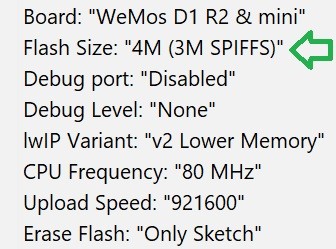
Updating the html is simple you just power on the ps4 and connect to the wifi ap with a pc/laptop like you did for the initial install and goto upload files again and upload new html.
you can also go into File Manager and delete or download files.
To update the firmware you goto Firmware Update and upload the new firmware file (fwupdate.bin)
The phat, slim and pro consoles all have a location to fit the esp8266 D1 Mini
PHAT
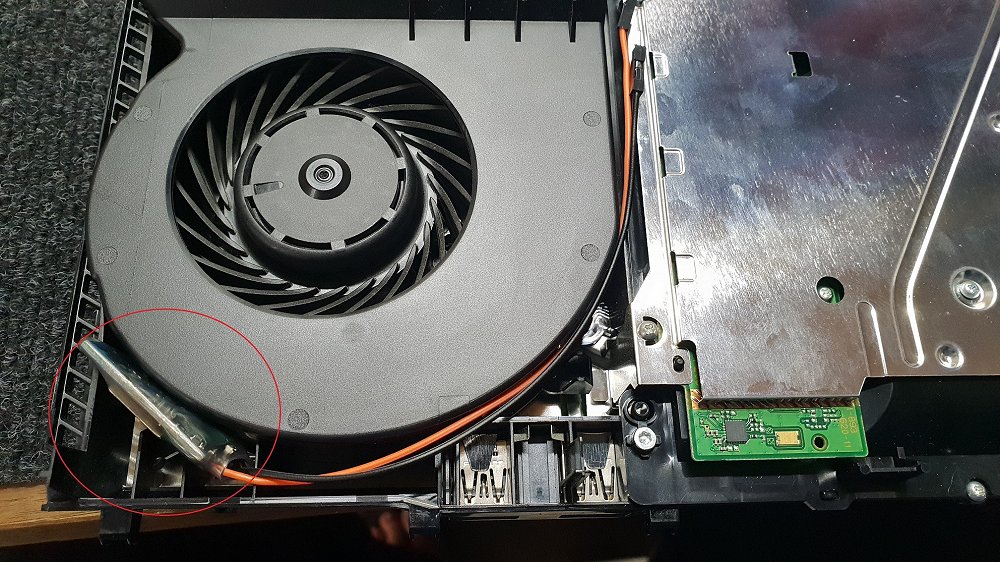
SLIM
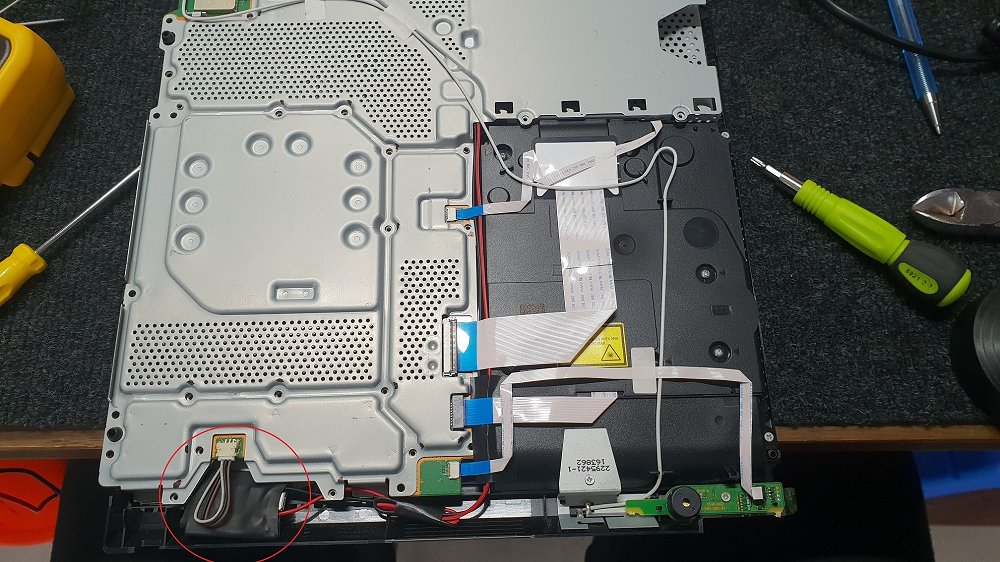
PRO
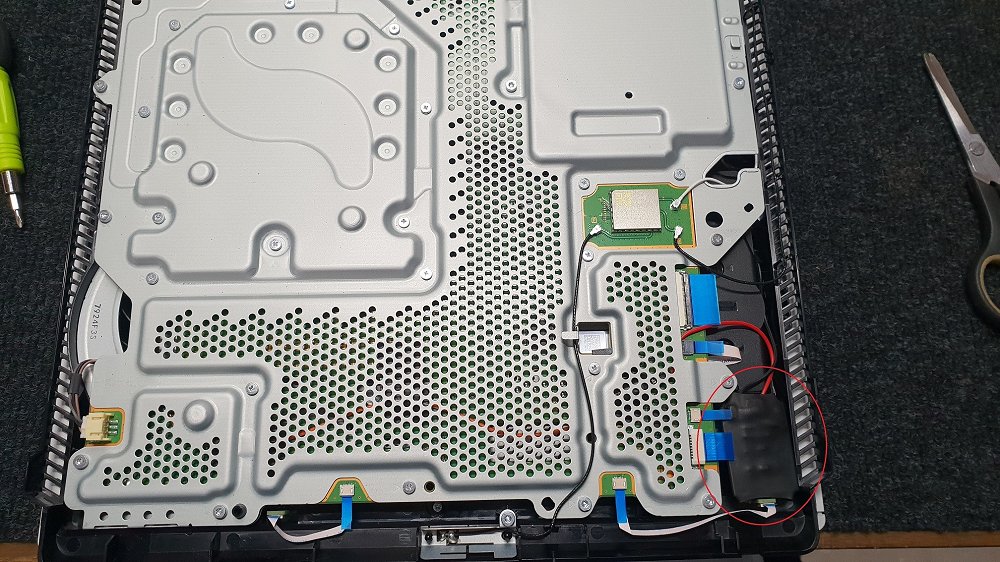
This is designed to be a simple payload sender so it does not have spinning moons, mouse trails and pretty pictures. Its boring and basic but it does what it should do, launch payloads so you don't have to look at it again and go play games.
If you like the themes and pictures you can upload your own html as you like, just remember it does not support folders so everything is in the one folder (root).
Console View
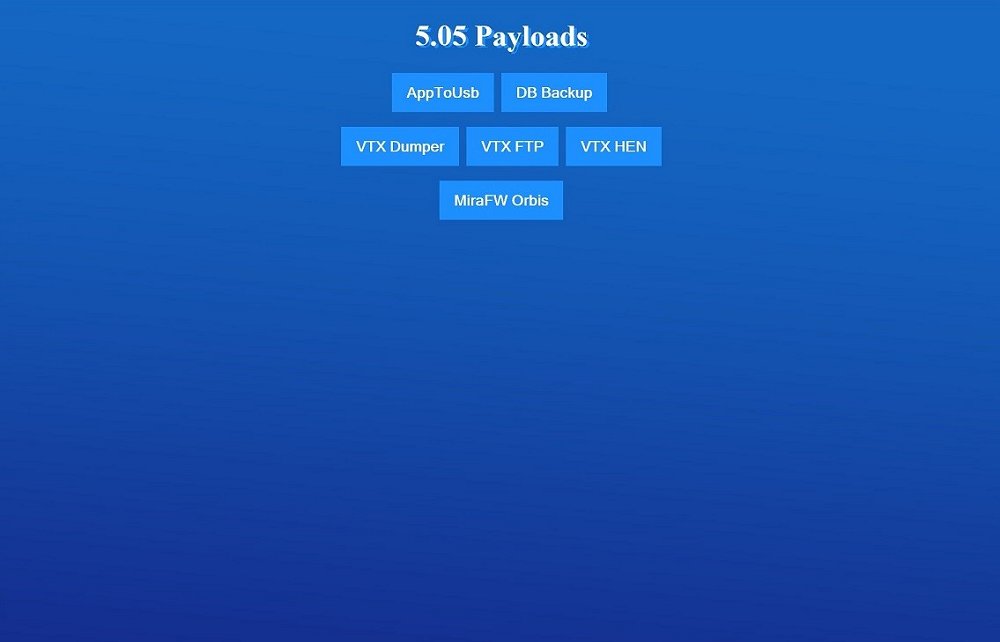
Admin Panel/PC View
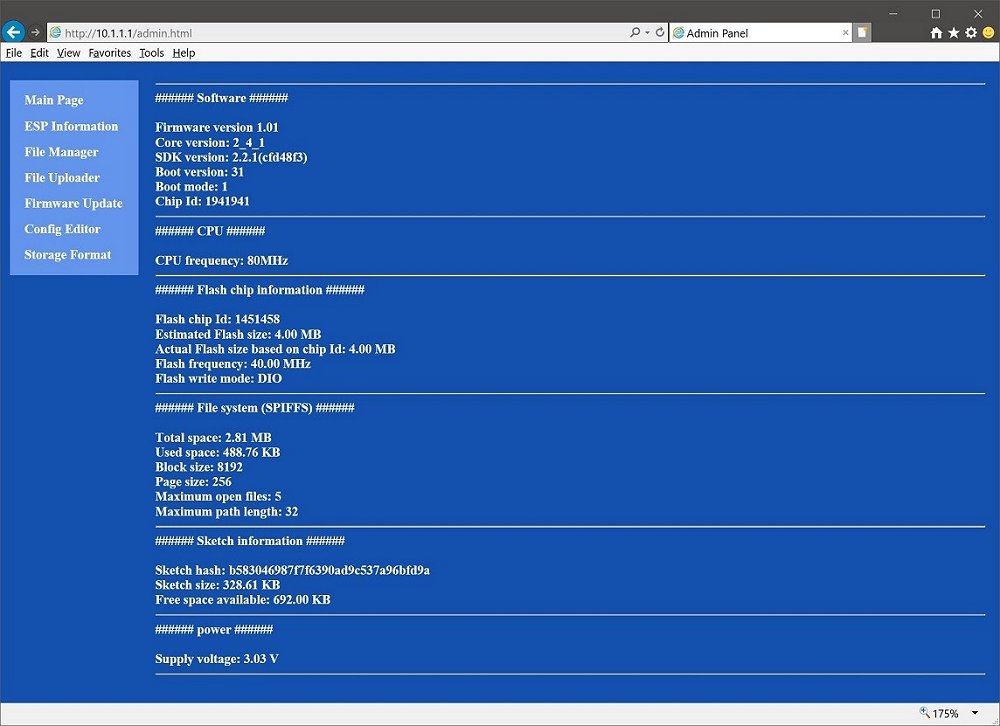
I made this for my own personal use but I will post it for other people to use too.
This is a project designed for the esp8266 D1 Mini to be installed inside the console much like a modchip but to provide a wifi http server and dns server.
The D1 Mini is perfect for this project because it is only 34mm x 25mm in size and can operate off 5v using the 5v pin onboard so the usb connection is not needed and the ps4 has 5v solder points.
The firmware is updatable via http and the exploit files can be managed via http so the esp8266 board once installed never needs to be accessed again.
This is designed to use the 5.05 exploit and payloads in a single html file format like ApptoUsb.html
I would not call this a modchip but its the closest thing we have right now to having a totally self contained method for the PS4 to launch mirafw and the payloads.
Implemented Internal Pages
- admin.html - the main landing page for administration.
- index.html - if no index.html is found the server will generate a simple index page and list the payloads automatically.
- info.html - provides information about the esp board.
- format.html - used to format the internal storage(SPIFFS) of the esp board.
- upload.html - used to upload files(html) to the esp board for the webserver.
- update.html - used to update the firmware on the esp board (fwupdate.bin).
- fileman.html - used to view / download / delete files on the internal storage of the esp board.
- config.html - used to configure wifi ap and ip settings.
The User's Guide in the ps4 settings menu will be redirected to the main index.html
Installation is simple you just use the arduino ide to flash the sketch/firmware to the esp8266 board.
Make sure you set the flash size to 4M (3M SPIFFS)
- Next you connect to the wifi access point with a pc/laptop, PS4_WEB_AP is the default SSID and password is the default password.
- Then use a webbrowser and goto http://10.1.1.1/admin.html 10.1.1.1 is the defult webserver ip.
- On the side menu of the admin page select File Uploader and then click Select Files and locate the esp_html folder from this repo and select all the files inside the esp_html folder and click Upload Files
- You can then goto Config Editor and change the password for the wifi ap.
Updating the html is simple you just power on the ps4 and connect to the wifi ap with a pc/laptop like you did for the initial install and goto upload files again and upload new html.
you can also go into File Manager and delete or download files.
To update the firmware you goto Firmware Update and upload the new firmware file (fwupdate.bin)
The phat, slim and pro consoles all have a location to fit the esp8266 D1 Mini
PHAT
SLIM
PRO
This is designed to be a simple payload sender so it does not have spinning moons, mouse trails and pretty pictures. Its boring and basic but it does what it should do, launch payloads so you don't have to look at it again and go play games.
If you like the themes and pictures you can upload your own html as you like, just remember it does not support folders so everything is in the one folder (root).
Console View
Admin Panel/PC View

