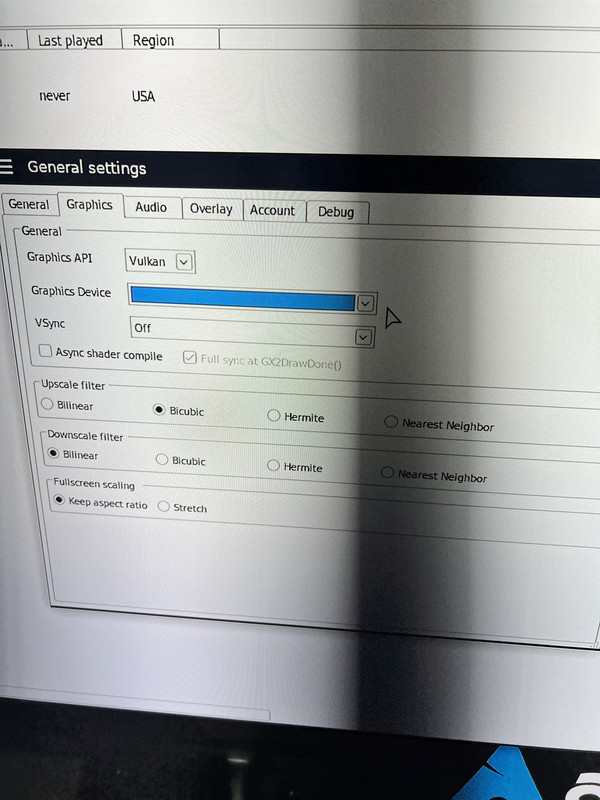Since the Debian 11 with Emulators & TEARCH v2 PS4 Linux Distros and Steam Deck UI PS4 Linux Installation Guide, @d4rkst0rm recently shared a PS4 SalientOS (Arch Linux) Emulators & SteamDeck Distro alongside some demonstration videos from both DarkStorm PS4 and Lestat___ DeLioncourt on YouTube below. 
To quote from Logic-Sunrise.com, roughly translated: PS4 SalientOS (Arch Linux) with SteamDeck available
Our friend developer and sunriser Darkstorm invites us to discover his latest Linux distribution called SalientOS.
Based on Arch Linux, this OS integrates SteamDeck and it can be launched with a new way of installing Linux which is simplified.
The Steamdeck interface is integrated into this distro, you can launch either the full screen version (FULL SCREEN in the launcher) or the windowed version (WINDOW in the launcher).
If the full screen version gives you a black screen, try launching the windowed version then closing it and relaunching the full screen version: this should solve the black screen problem.
Here are the features of SalientOS:
Cemu, Citra, Desmume, Dolphin, Dosbox, DuckStation, Mame, EmulationStation, Fceux, Fs-uae, Fusion, Hatari, Heroic launcher (epic games), Higan, Icarus, VirtualJaguard, PCSX2, Playonlinux, PPSSPP, Retroarch, RPCS3, Ryujinx , SteamDeck UI, Steam, Stella, Visualboyadvance, Xemu, Yabause, Yuzu, Zsnes.
And from DarkStorm on the installation, roughly translated to quote: PS4 LINUX new distro with integrated steamdeck & new simplified method of installation
1. Installation on USB key - you will need at least a 32gb size usb stick !
a] download the compressed .img here : salientos_plus_emus_darkstorm_US.img.rar (6.2 GB - Login: darkstorm / Password: logic)
b] unrar the rar file with winrar
c] download balena : balena.io/etcher/
d] insert your 32gb usb stick and flash it with the .img on the USB key:
- click on 'select image' and choose the file salientos_plus_emus_darkstorm_FR.img
- click on 'select drive' and choose your usb stick
- click on 'Flash' and flash your stick the selected file previously
e] If you are in belize southbridge, you have nothing to do anymore, you have to insert your stick in the PS4 (don't forget to jailbreak your console before..) and then launch the linux payload
f] If you are not in belize southbridge :
- plug the stick on your PC. If windows tells you to format a partition, DO NOT DO IT : this is the partition where linux is already installed
- windows should have mount a 50mb partition with the following directories in the root : _AEOLIA, _BAIKAL, _BELIZE. Go in the directory corresponding to your southbridge and pick up a bzImage. I advise you to use the 5.15.15 version but you also can use the other version.
- Copy the bzImage of your choice to the root of the stick and rename it as bzImage (warning: there is a i in uppercase in the name and you will have to delete the original bzimage file to be able to rename your choosen bzImage)
- Eject the stick
- Now you can boot the linux like explained in e]
g] If you have flashed the .img on an usb stick larger than 32gb, when the linux is up, you can extend the partition with gparted to the maximum size of your usb stick.
2. Installation on the internal PS4 hdd
a] download the .img file for the PS4 internal HDD installation here : salientos_plus_emus_darkstorm_US_INTERNAL_HDD.img.rar (4.8 GB - Login: darkstorm / Password: logic)
b] unrar the file with winrar
c] jailbreak your console and launch goldHEN
d] if you are using Nasky bzimage, rename salientos_plus_emus_darkstorm_US_INTERNAL_HDD.img to Arch.img. Else rename salientos_plus_emus_darkstorm_US_INTERNAL_HDD.img to linux.img
e] Upload the .img on your PS4 to /user/home folder
f] Boot the linux with the linux payload from your PS4
3. SteamDeck UI
Steamdeck UI is integrated to this distro. You can run it in full screen (FULL SCREEN in the launcher) or in WINDOW mode (WINDOW in the launcher). If the FULL SCREEN version leads you to a black screen, try to launch the WINDOW version and then close it. The black screen in the FULL SCREEN version should be gone.
'njoy ..
Boot SalientOs by Darkstorm on slim 5.05 3Gb Vram
Cemu on SalientOs by Darkstorm
MK8 SalientOs by Darkstorm 2.1Ghz
PS4 LINUX SALIENTOS running CEMU WIIU emulator at 60FPS with VULKAN support
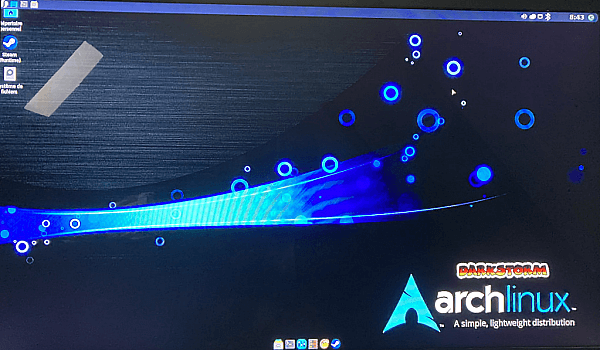
To quote from Logic-Sunrise.com, roughly translated: PS4 SalientOS (Arch Linux) with SteamDeck available
Our friend developer and sunriser Darkstorm invites us to discover his latest Linux distribution called SalientOS.
Based on Arch Linux, this OS integrates SteamDeck and it can be launched with a new way of installing Linux which is simplified.
The Steamdeck interface is integrated into this distro, you can launch either the full screen version (FULL SCREEN in the launcher) or the windowed version (WINDOW in the launcher).
If the full screen version gives you a black screen, try launching the windowed version then closing it and relaunching the full screen version: this should solve the black screen problem.
Here are the features of SalientOS:
- Archlinux based
- BIOS or UEFI
- Scalable version model
- AUR support (if needed)
- PAMAC / YAY included
- XFCE / KDE Plasma
- Installer Calamares
- Optimized for gamers (gamemode, dxvk etc)
- Optimized for multimedia (real-time audio configuration)
- CUPS printer support
- Quick access to menus
- Lutris / Steam included
- Optimized system limits (limits.conf / user.conf)
- Multimedia: KODI VLC
- Back-end: wine proton, lutris
Cemu, Citra, Desmume, Dolphin, Dosbox, DuckStation, Mame, EmulationStation, Fceux, Fs-uae, Fusion, Hatari, Heroic launcher (epic games), Higan, Icarus, VirtualJaguard, PCSX2, Playonlinux, PPSSPP, Retroarch, RPCS3, Ryujinx , SteamDeck UI, Steam, Stella, Visualboyadvance, Xemu, Yabause, Yuzu, Zsnes.
And from DarkStorm on the installation, roughly translated to quote: PS4 LINUX new distro with integrated steamdeck & new simplified method of installation
1. Installation on USB key - you will need at least a 32gb size usb stick !
a] download the compressed .img here : salientos_plus_emus_darkstorm_US.img.rar (6.2 GB - Login: darkstorm / Password: logic)
b] unrar the rar file with winrar
c] download balena : balena.io/etcher/
d] insert your 32gb usb stick and flash it with the .img on the USB key:
- click on 'select image' and choose the file salientos_plus_emus_darkstorm_FR.img
- click on 'select drive' and choose your usb stick
- click on 'Flash' and flash your stick the selected file previously
e] If you are in belize southbridge, you have nothing to do anymore, you have to insert your stick in the PS4 (don't forget to jailbreak your console before..) and then launch the linux payload
f] If you are not in belize southbridge :
- plug the stick on your PC. If windows tells you to format a partition, DO NOT DO IT : this is the partition where linux is already installed
- windows should have mount a 50mb partition with the following directories in the root : _AEOLIA, _BAIKAL, _BELIZE. Go in the directory corresponding to your southbridge and pick up a bzImage. I advise you to use the 5.15.15 version but you also can use the other version.
- Copy the bzImage of your choice to the root of the stick and rename it as bzImage (warning: there is a i in uppercase in the name and you will have to delete the original bzimage file to be able to rename your choosen bzImage)
- Eject the stick
- Now you can boot the linux like explained in e]
g] If you have flashed the .img on an usb stick larger than 32gb, when the linux is up, you can extend the partition with gparted to the maximum size of your usb stick.
2. Installation on the internal PS4 hdd
a] download the .img file for the PS4 internal HDD installation here : salientos_plus_emus_darkstorm_US_INTERNAL_HDD.img.rar (4.8 GB - Login: darkstorm / Password: logic)
b] unrar the file with winrar
c] jailbreak your console and launch goldHEN
d] if you are using Nasky bzimage, rename salientos_plus_emus_darkstorm_US_INTERNAL_HDD.img to Arch.img. Else rename salientos_plus_emus_darkstorm_US_INTERNAL_HDD.img to linux.img
e] Upload the .img on your PS4 to /user/home folder
f] Boot the linux with the linux payload from your PS4
3. SteamDeck UI
Steamdeck UI is integrated to this distro. You can run it in full screen (FULL SCREEN in the launcher) or in WINDOW mode (WINDOW in the launcher). If the FULL SCREEN version leads you to a black screen, try to launch the WINDOW version and then close it. The black screen in the FULL SCREEN version should be gone.
'njoy ..
Boot SalientOs by Darkstorm on slim 5.05 3Gb Vram
Cemu on SalientOs by Darkstorm
MK8 SalientOs by Darkstorm 2.1Ghz
PS4 LINUX SALIENTOS running CEMU WIIU emulator at 60FPS with VULKAN support