Since the recent PS4 Syscon Tools release comes PS4 Wee Tools for NOR and Syscon manipulations by AndyManDev on Twitter for those in the PlayStation 4 Scene working with PS4 NOR and Syscon dumps. 
Download: PS4 Wee Tools (Latest Version) / GIT / Wiki / PS4 EAP EMC Torus GIT / PS4 IC FW GIT (PS4 Southbridge/Torus firmware collection) / UART Pinout for PS4 Motherboard Models / PS4 Wee Tool v0.9.9 via Andy_maN's Kofi Page / PS5 Wee Tools
/ PS5 Wee Tools
Here's further details from the README.md: PS4 Wee Tools
PS4 wee tools help to work with PS4 nor and syscon dumps.
It is free open source alternative for @BwE's PS4-NOR-Validator & Syscon-Patcher written in Python to keep it simple.
Currently it provides base functional and can not fully replace those tools.
Was tested with Python 3.8
Features
Common
 Don't use if you don't understand what is it for
Don't use if you don't understand what is it for
Credits
This wouldn't be possible without work of these folks:
Donate
PS4 Wee Tool Changelog
PS4 Wee Tools PRO v1.0.0
It's closed source app for PS4 repair that has some benefits compared with regular version.
v0.9.9 - updated
 PS5 Wee Tools for PlayStation 5 NOR Dump Manipulations by AndyManDev
PS5 Wee Tools for PlayStation 5 NOR Dump Manipulations by AndyManDev
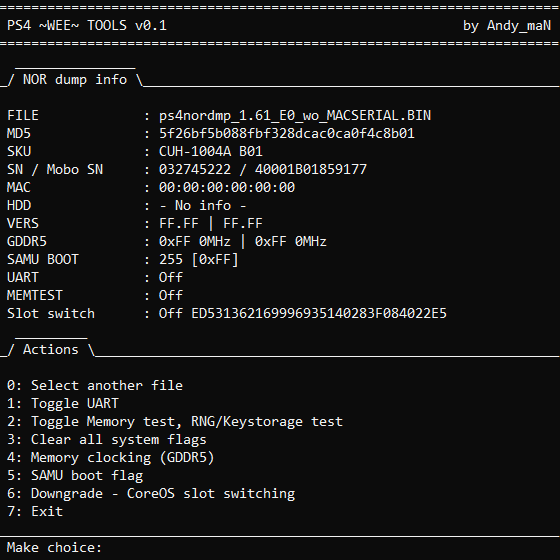
Download: PS4 Wee Tools (Latest Version) / GIT / Wiki / PS4 EAP EMC Torus GIT / PS4 IC FW GIT (PS4 Southbridge/Torus firmware collection) / UART Pinout for PS4 Motherboard Models / PS4 Wee Tool v0.9.9 via Andy_maN's Kofi Page
Here's further details from the README.md: PS4 Wee Tools
PS4 wee tools help to work with PS4 nor and syscon dumps.
It is free open source alternative for @BwE's PS4-NOR-Validator & Syscon-Patcher written in Python to keep it simple.
Currently it provides base functional and can not fully replace those tools.
Was tested with Python 3.8
Features
Common
- Multy files compare
- PS4 Nor dump info
- Toggle UART
- Toggle Memory test, RNG/Keystorage test
- System flags cleaning
- Memory clock editing (GDDR5)
- SAMU boot flag edit
- Downgrade by slot switch
- Entropy stats
- Syscon check
- Patchable check
- Show active SNVS slot
- Manual SNVS patch
- Auto SNVS patch (upcoming)
Credits
This wouldn't be possible without work of these folks:
- fail0verflow
- BwE
- Darknesmonk
- pearlxcore
Donate
- Patreon
- Boosty
- YandexMoney
- Bitcoin: 39VaMnFqCQo751mvDc3M7ADVty71q2tWDm
PS4 Wee Tool Changelog
PS4 Wee Tools PRO v1.0.0
It's closed source app for PS4 repair that has some benefits compared with regular version.
- Syscon Rebuilder
- PUP decrypt unpacker
- Stock Syscon flasher
- Some other
v0.9.9 - updated
- 11.02 support
- NVS areas recovery
- More info for validation
- Lang optimization
- Flag: resolution
- UART bugfix
- Assets update
- Root path bugfix
- VS bug fix

- MBR magic check - fixed

- Warning for manual patch

- 11.50 support

- NOR: Southbridge patcher
- NOR: Torus (WiFi+BT) patcher
- NOR: Partition analyze and recovery
- NOR: Quick/Expert mode for partition recovery
- NOR: active slot flag toggle
- NOR: quick legitimate patch (drag&drop 2 dumps on run.bat)
- SCFlasher: Safe syscon erase
- SC: "full" clean
- SC: autopatch now works with any* syscon
- SC: Method B bugfix
- SC: manual patch now works with flatdata
- SC: shows line counter
- Util lib update
- Utils bugfix
- Code optimization
- Syscon Flasher
- Legitimate CoreOS Patch
- Terminal: title shows rx/tx bytes, show hidden bytes (switch), log to file
- Syscon tool: Added FW md5 check, patchable status bugfix
- Batch rename (extract dump info to filename)
- Code optimization
- Some bugfixes
- +board_id info
- +mb version (just assumption)
- with minor changes
- + emc cmd support for UART terminal (adds csum to commands)
- UART terminal with syntax highlighting
- Integrated syscon reader (Arduino Nano V3)
- Preps for integrated R/W support (SPIway & SysconTools)
- SNVS rebuilding (Syscon)
- Manual syscon patch allows to remove entire block
- Tips for syscon patching
- Extra syscon patch (stuck on FW update)
- NVStorage class improvements
- EAP key recovery
- Some optimization
- Added 6 patterns to slot switcher
- EMC CFW patcher for Aeolia
- UI bugs fixed
- 2BLS pack / unpack
- File selection screen upgrade
- Preparations for EMC cfw (Aeolia)
- FW2 version assumption
- Validation screen update
- Base validation (header, mbrs, emc, eap, wifi)
- Southbridge and torus Info
- Code refactoring
- Minor bugs fix
- Extract NOR's partitions
- Build dump from extracted files
- Get HDD EAP keys [keys.bin]
- File selection screen fix
- Now with color highlighting
- Dialog improvements
- New screen "Flags toggle"
- boot mode, safe boot, update mode, arcade mode, kiosk mode (idu)
- registry recovery, manu, button swap, memory budget, slow hdd mode
- Syscon auto SNVS patch (4 modes)
- New FW detection (experimental)
- Region info
- Minor improvements
- Syscon patchable check
- Manual patch bug fix
- Minor errors fix
- NOR Entropy stats
- Syscon manual patch
- Minor errors fix
- Syscon DEBUG toggle
- Syscon NVStorage class
- Syscon show active slot
- Files compare
- UART, Memtest toggle
- Sys flags clean
- Edit mem clock and SAMU
- Downgrade switch patterns
- Syscon base check

