Following the PS4HEN Android Guide, PS4 Exploit Host for OpenWRT, PS4HEN Wifi USB Drive Guide, PS4HEN Wifi Card Reader Guide and PS4HEN Airdisk iOS iPhone Guide today we have another PS4HEN tutorial from @FrogDR who sent it via the Contact link for those interested in trying out, to quote:
How to Host PS4HEN with USB Stick (not Wifi) and Router (without OpenWRT)
Hello,
I want to share with other my method to Host a Exploit and PS4HEN using USB stick (not Wifi stick) and router (without OpenWRT) with USB Port
What I've got and how i use it:
What we need : Router Netgear Nighthawk X4S R7800 (any router with usb port and storage sharing?) and Kingston 8GB USB STICK (any USB stick) and usb_455_vr_hen.zip from @stooged
1. Format USB Stick on a FAT32 and create a folder (i create exploit) then copy files from usb_455_vr_hen.zip to this folder.
2. Plug USB Stick to router and go to yours routers menu to ReadySHARE Settings and make sure you have check Basic USB Storage. In Advance Settings check Network Neighborhood and HTTP Access Method.
3. On PS4 go to Web Browser and Add Bookmark. I add Bookmark "Exploit USB" with address: http://readyshare.routerlogin.net/shares/USB_Storage/exploit/index.html
4. Thats all !
After this you do not have to commit additional devices like PC or Phone and Host PS4HEN is available all the time. You just need to run a Web Browser on your PS4 and open Your Bookmark with Exploit address
After this setup you have a Easiest and fastest way to make your PS4 ready to install homebrew So should try this if you have a router with USB Port
So should try this if you have a router with USB Port 
P.S. Sorry for my Wnglish. I never learn it at school
P.S. Here are images showing this method
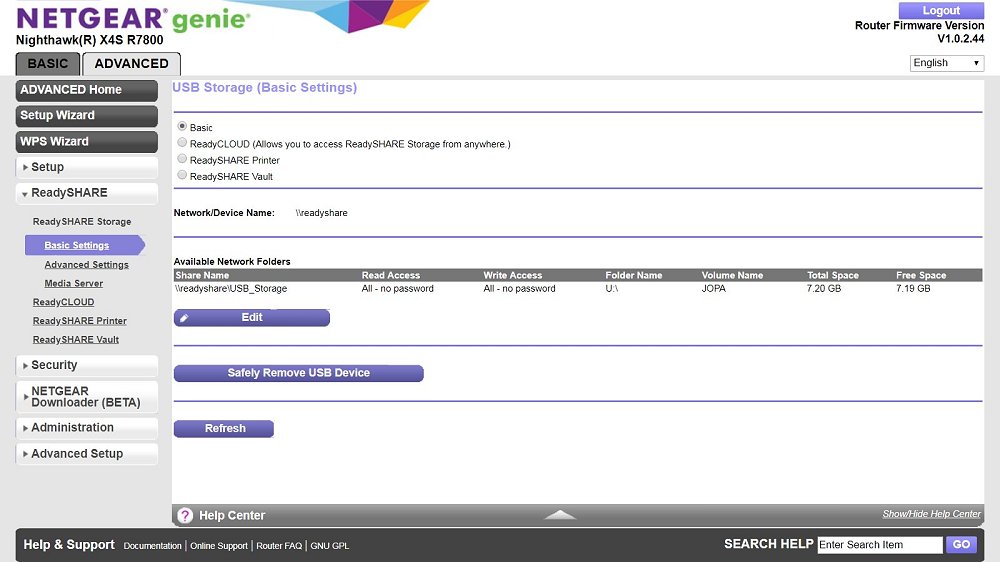
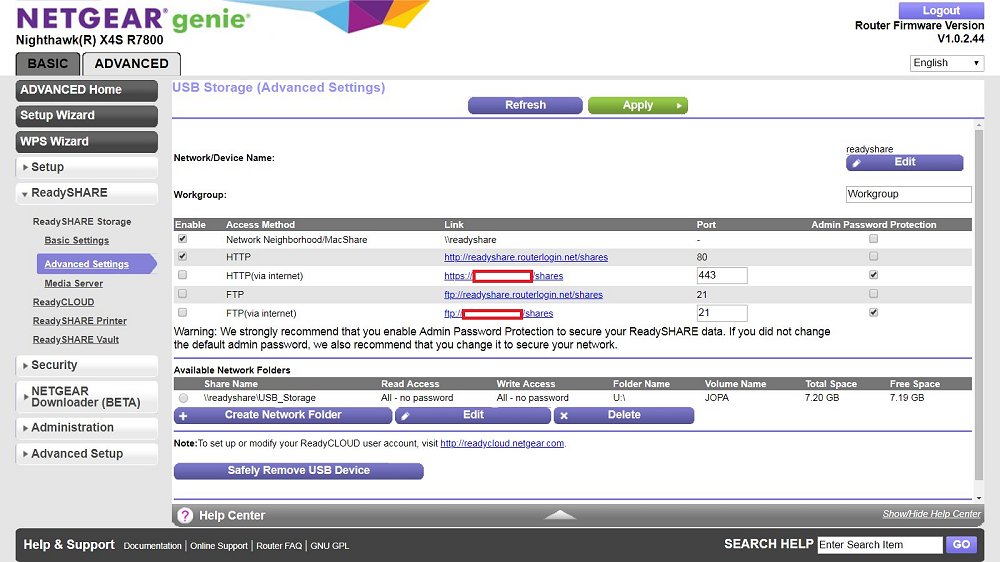
Greet
Frog
How to Host PS4HEN with USB Stick (not Wifi) and Router (without OpenWRT)
Hello,
I want to share with other my method to Host a Exploit and PS4HEN using USB stick (not Wifi stick) and router (without OpenWRT) with USB Port
What I've got and how i use it:
What we need : Router Netgear Nighthawk X4S R7800 (any router with usb port and storage sharing?) and Kingston 8GB USB STICK (any USB stick) and usb_455_vr_hen.zip from @stooged
1. Format USB Stick on a FAT32 and create a folder (i create exploit) then copy files from usb_455_vr_hen.zip to this folder.
2. Plug USB Stick to router and go to yours routers menu to ReadySHARE Settings and make sure you have check Basic USB Storage. In Advance Settings check Network Neighborhood and HTTP Access Method.
3. On PS4 go to Web Browser and Add Bookmark. I add Bookmark "Exploit USB" with address: http://readyshare.routerlogin.net/shares/USB_Storage/exploit/index.html
4. Thats all !
After this you do not have to commit additional devices like PC or Phone and Host PS4HEN is available all the time. You just need to run a Web Browser on your PS4 and open Your Bookmark with Exploit address
After this setup you have a Easiest and fastest way to make your PS4 ready to install homebrew
P.S. Sorry for my Wnglish. I never learn it at school
P.S. Here are images showing this method
Greet
Frog

