Following his last guide, today PlayStation 4 developer @MODDEDWARFARE let us know on Twitter that he's posted a new video tutorial on his YouTube Channel covering How to Run Fake / Custom Package (PKG) Files from USB / HDD on jailbroken PS4 4.05 and 4.55 consoles. 
Here's a summary from the video's description, to quote: How to run custom/fake package files such as PS4 backup games, homebrew apps and PS2 games on a 4.55 PS4.
This video also covers how to run the package files from a USB device instead of the internal hard drive.
Download Links:
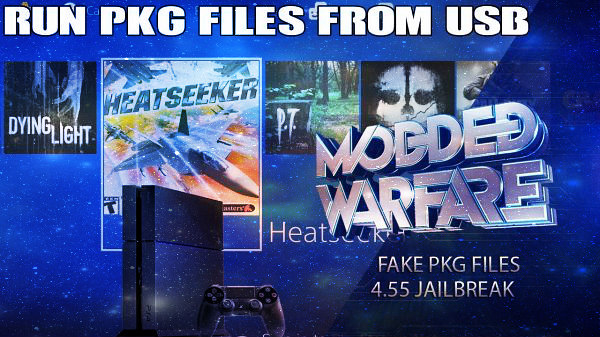
Here's a summary from the video's description, to quote: How to run custom/fake package files such as PS4 backup games, homebrew apps and PS2 games on a 4.55 PS4.
This video also covers how to run the package files from a USB device instead of the internal hard drive.
Download Links:

