Following his previous revisions, today PlayStation 3 developer @jjkkyu updated TrueAncestor Backup Retailer to version 2.10 with the changes detailed below. 
Download: TrueAncestor_BACKUP_Retailer_v2.10.zip (1.44 MB) / TrueAncestor_BACKUP_Retailer_v2.10.zip (Mirror)
To quote from jjkkyu on the latest TrueAncestor BACKUP Retailer v2.10 update: Finally add some IDPS features for some people who need this.
v2.10
1. Add inject section switch, contents can be injected to protected section if idps.bin is provided.
2. Remove direct injection switch.
3. Add extract backup option.
4. Fix a bug in detecting userid.
5. Update instructions.
v2.01
1. Minor Update.
v2.00
1. Support to inject to new backup without leaking any private info.
2. Automatically create/fix LIC.DAT in game backup.
3. Fix a bug in game backup converting.
4. Fix a bug in pkg injection.
5. Update instructions.
A lite tutorial for converting a game backup to a restorable hdd backup:
1. place a game backup into GAMES folder, eg. BLUS31156_Grand_Theft_Auto_V.
note: no space or @#$!^&*() characters in folder name.
2. download patches for BLUS31156, extract and merge them, and you get a folder BLUS31156.
3. place the patch folder into game folder of TABR.
4. run TABR, key 8, then key 1 for BLUS31156_Grand_Theft_Auto_V.
note: you can add mutiple game backups once.
5. return to menu and key n, then ok, and wait.
6. get your backup in output folder.
7. restore it to your console.
A lite tutorial for injecting the contents to protected section:
1. place the idps.bin from your console in the idps folder.
2. key 1 to select a backup.
3. key 3~8 to add contents you need.
4. key p, then y, to switch to protected section.
note: if idps.bin does not match, can not switch.
5. key s, then ok, and wait.
6. get the backup in output folder.
Restore method only works on OFW 4.70 and below. For 4.70+, please use data transfer method.
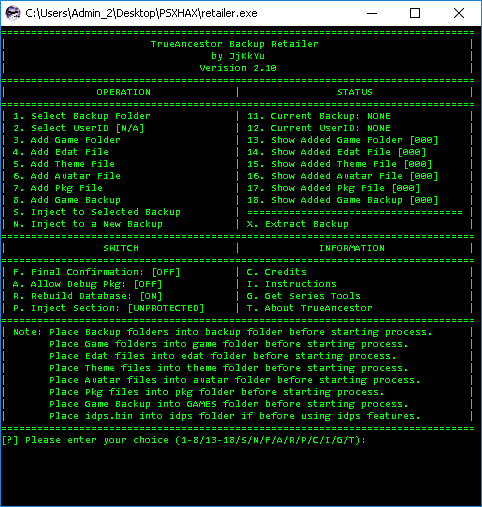
Download: TrueAncestor_BACKUP_Retailer_v2.10.zip (1.44 MB) / TrueAncestor_BACKUP_Retailer_v2.10.zip (Mirror)
To quote from jjkkyu on the latest TrueAncestor BACKUP Retailer v2.10 update: Finally add some IDPS features for some people who need this.
v2.10
1. Add inject section switch, contents can be injected to protected section if idps.bin is provided.
2. Remove direct injection switch.
3. Add extract backup option.
4. Fix a bug in detecting userid.
5. Update instructions.
v2.01
1. Minor Update.
v2.00
1. Support to inject to new backup without leaking any private info.
2. Automatically create/fix LIC.DAT in game backup.
3. Fix a bug in game backup converting.
4. Fix a bug in pkg injection.
5. Update instructions.
A lite tutorial for converting a game backup to a restorable hdd backup:
1. place a game backup into GAMES folder, eg. BLUS31156_Grand_Theft_Auto_V.
note: no space or @#$!^&*() characters in folder name.
2. download patches for BLUS31156, extract and merge them, and you get a folder BLUS31156.
3. place the patch folder into game folder of TABR.
4. run TABR, key 8, then key 1 for BLUS31156_Grand_Theft_Auto_V.
note: you can add mutiple game backups once.
5. return to menu and key n, then ok, and wait.
6. get your backup in output folder.
7. restore it to your console.
A lite tutorial for injecting the contents to protected section:
1. place the idps.bin from your console in the idps folder.
2. key 1 to select a backup.
3. key 3~8 to add contents you need.
4. key p, then y, to switch to protected section.
note: if idps.bin does not match, can not switch.
5. key s, then ok, and wait.
6. get the backup in output folder.
Restore method only works on OFW 4.70 and below. For 4.70+, please use data transfer method.

