The latest entry to the world of PS4 Backporting comes from developer @RetroGamer74 of RetroGamer Live following his Kill'em All 1.00 PS4 PKG Homebrew Game release via Twitter dubbed AutoBackPort tool for backporting 6.72 to 5.05 game PS4 FPKGs to play on a PS4 Jailbroken Console! 
Download: AutoBackPort_1.11.rar (17.5 MB - includes AutoBackPort.exe)
Spoiler: Depreciated
This follows yesterday's PS4 Backporter v1.1 update and the previously released SELFUtil by Znullptr, PS4 RiPKiT/Modding/Cheat/BackPort Tool and EZ PS4 Downporter tool for Windows.
Here's a brief outline of the instructions from his Tweets below:
1. Select the Dumped 6.72 PKG
2. Select a temp folder for several files extraction
3. Select a folder to build the PKG fix
4. Press button
v0.35 Changelog:
Fixes:

v1.00 Changelog:
AutoBackPort 0.7 Successful Days Gone 1.51 Update Built.
EA Patch for PS4 Backups. AutoBackPort by RetroGamer_74
PS4 Hack - Do not use small size backport fix for updates. Why?
AutoBackPort 1.00
AutoBackPort 1.05 NP-32046-5 Built-in error fixer
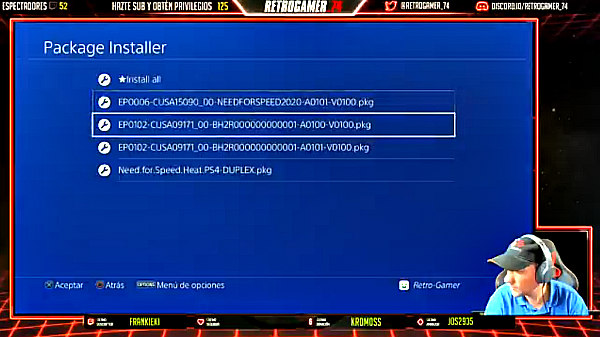
Download: AutoBackPort_1.11.rar (17.5 MB - includes AutoBackPort.exe)
Spoiler: Depreciated
This follows yesterday's PS4 Backporter v1.1 update and the previously released SELFUtil by Znullptr, PS4 RiPKiT/Modding/Cheat/BackPort Tool and EZ PS4 Downporter tool for Windows.
Here's a brief outline of the instructions from his Tweets below:
1. Select the Dumped 6.72 PKG
2. Select a temp folder for several files extraction
3. Select a folder to build the PKG fix
4. Press button
v0.35 Changelog:
Fixes:
- Check target folders. Remember to use a different folder for each option. Do not use the ROOT folder.
- Check when copying param.sfo.final file
- Performance improvements.
- Folders clean when process finishes.
- Popup showing folder containing final pkg at the end.
- Other fixes reported.
- Performance Improvements in extraction procedure.
- Performance Improvements in decrypt and downgrade.
- Several fixes.
- Fix to clean completely folders at the end.
- Fixed an issue that was building updates with the Damage Data message in PS4. i.e.: Update 1.51 for Days Gone is successfully built.
- Faster file processing
- Fixed issue when PKG is missing at the end PKG built result monitored.
- If error there will be a log.
- Reduce height window size for ppl with low resolutions.
- Better folders clean than before
- Fix index out of bounds error included in 0.8 by mistake
- Fix CE-40745-5 Error
- EA Patch games special implementation
- Other incompatibility issues for ppl using Windows 7/8
- Fixed and issue that could make lost a file in the PKG.
v1.00 Changelog:
- Faster than ever before
- New progress bar for PKG Building process
- Faster PKG creation without Delta
- Just one folder as destination
- Autosave & Autoload the last folder used
- Fixed an issue when trying to rebuild the same project two times.
- Added a group of expert features
- Expert feature for pausing the process just before the PKG build for adding, replacing, or removing files
- Fix small issue when building update with EA Patch checked
- Pause check button moved to the right
- Fixed an issue that could extract unnecessary files
- Added new feature to check if you're using the latest release
- Fixed an issue in the progress bar limit reported by several users.
- Fixed an issue when moving the final package when repeating the procedure several times
- Added a file counter in the extraction progress
- Fixed an issue in expert mode.
- New feature to auto fix NP-32046-5 error
- AutoBackPort will detect encrypted trophy files and will show you the procedure to fix it.
- As much automatic as can be.
- Issue CE-40740-5 fixed. (I hope)
This issue happened when decrypting files if destination folder contained blank spaces.
- Finally we got it. The full fix for the issue CE- 40740-5. Thanks everybody for the feedbacks. A missing line
AutoBackPort 0.7 Successful Days Gone 1.51 Update Built.
EA Patch for PS4 Backups. AutoBackPort by RetroGamer_74
PS4 Hack - Do not use small size backport fix for updates. Why?
AutoBackPort 1.00
AutoBackPort 1.05 NP-32046-5 Built-in error fixer


