Since the last KDW CFW2OFW v1.2 update, PlayStation 3 developer friendlyanon (aka helloiamsomeone and known as @Kusu here) recently made available CFW2OFW Helper v1 including source code for those Converting PS3 CFW Games to OFW with an ongoing PS3 CFW2OFW Compatibility thread by @nikitaluger alongside the List of Working PS3 CFW Games on OFW by @albatawy and details below. 
Download: CFW2OFW Helper (Latest Release) / GIT
To quote from helloiamsomeone on Reddit: CFW2OFW Helper Release
I created a very simple tool to save users the headaches that converting games for CFW2OFW data utility transfer exploit might cause.. well at least it did for me.
This is the very first thing I ever created with C#, so feedback is welcome. I'd like more people to test this, because I am not able to test the result of this program currently. If you have simple suggestions, then post them here, technical issues should go on GitHub and reports about a conversion being incompatible go in here if possible.
From the README.md file: CFW2OFW-Helper
Providing aid in converting video games.
Requirements
See the help screen of the program.
Todo
WTFPL
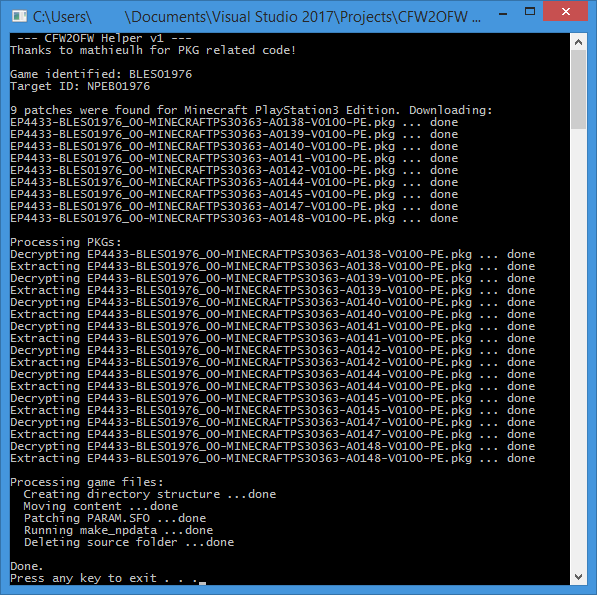
Download: CFW2OFW Helper (Latest Release) / GIT
To quote from helloiamsomeone on Reddit: CFW2OFW Helper Release
I created a very simple tool to save users the headaches that converting games for CFW2OFW data utility transfer exploit might cause.. well at least it did for me.
This is the very first thing I ever created with C#, so feedback is welcome. I'd like more people to test this, because I am not able to test the result of this program currently. If you have simple suggestions, then post them here, technical issues should go on GitHub and reports about a conversion being incompatible go in here if possible.
From the README.md file: CFW2OFW-Helper
Providing aid in converting video games.
Requirements
- .NET Framework v4.0
- make_npdata.exe (bundled with release)
See the help screen of the program.
Todo
- Remake/Combine PKG handling code
- Add more options as arguments (feedback is welcome)
- and some more?
WTFPL



