Since the PS4 PKG Unpacker, PKGDecrypt, PS4 PKGDec Tool, PS4PKGViewer, OrbisPKG PS4 Tool, UnPKG, his recent Lapy Games Collection PS4 PKG and River Raid PS4 WIP project PlayStation 4 homebrew developer @Lapy is back via Twitter with an Easy PKG Extractor to extract installed PS4 PKGs (Packages) to a USB device connected to the console! 
Download: Easy PKG Extractor 1.07 - Lapy.rar (50.4 MB - includes Easy PKG Extractor 1.07 - Lapy.pkg) / Mirror
Spoiler: Legacy Versions
And from the Tweets below, to quote: App for PS4 5.05 aimed at less experienced users.
Allows extract PKGs installed in the console to a USB device connected to it.
There are other ways to do this using FTP or PS4-Xplorer, but it is not as simple as with this app.
v1.01
Added copy options to also extract the Patch and DLCs There are 7 copy options, change the selected one with triangle until you find the one you need:
Spoiler: Related Tweets
Spoiler: Videos


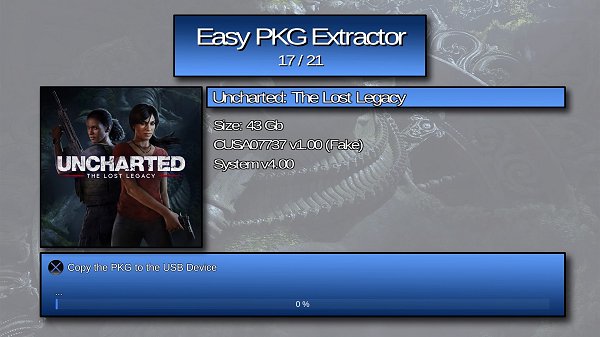
Download: Easy PKG Extractor 1.07 - Lapy.rar (50.4 MB - includes Easy PKG Extractor 1.07 - Lapy.pkg) / Mirror
Spoiler: Legacy Versions
And from the Tweets below, to quote: App for PS4 5.05 aimed at less experienced users.
Allows extract PKGs installed in the console to a USB device connected to it.
There are other ways to do this using FTP or PS4-Xplorer, but it is not as simple as with this app.
- Automatically determines which port the USB device is connected to (usb0 or usb1).
- It shows a progress bar to know the percentage of our copy.
- Allows you to cancel the copy at any time.
v1.01
- Fixing a problem with the name of some files and with the calculation of the percentage of the progress bar. Thank you very much to NagatoRevenge for testing it and to Vijay71518636 for the feedback
Added copy options to also extract the Patch and DLCs There are 7 copy options, change the selected one with triangle until you find the one you need:
- PKG+Patch+DLCs
- PKG+Patch
- PKG+DLCs
- Patch+DLCs
- PKG only
- Patch only
- DLCs only
- Added the option to extract PKG from external drives, but only those with native PS4 format. Use L1 and R1 to change the disk. Thank you very much to my friend abodora2 for the tests and the image.
- Added the option not to load the images to navigate faster between games / apps by pressing L2.
- Patch size and DLC size are now also displayed.
- Added multi FW selection screen (4.74, 5.05, 6.72 and 7.02) Credits and thanks to notzecoxao and Cedsaill2 for beta test it
- Added multi FW selection screen (4.74, 5.05, 6.72 and 7.02) Credits and thanks to notzecoxao and Cedsaill2 for beta test it
PS: - don't renamed
- Support to 7.50, 7.51 and 7.55 thanks to notzecoxao great work again
- And special thanks to TheBoySassy21, PepeCobain95, sandy22066224, Pipo81152614 and lucillesize1899 for support me, I really appreciate

Spoiler: Related Tweets
Spoiler: Videos

