#include <SoftwareSerial.h>
#include <ESP8266WiFi.h>
#include <ESP8266WebServer.h>
#include <DNSServer.h>
#include <SPI.h>
#include <SdFat.h>
SdFat sd;
MD5Builder md5;
DNSServer dnsServer;
ESP8266WebServer webServer;
SoftwareSerial uartSerial(0, 2); // pins 0 and 2 are used here as they translate to pins D3 and D4 on the "D1 Mini board"
WiFiServer uartServer(24); // you will need to change these pins to suit pins you select on your esp board for uart RX/TX
WiFiClient uartClient; // the uart socket port is 24 its best to just leave this unless you need to change it for some reason
char* firmwareFile = "fwupdate.bin"; //update filename
String firmwareVer = "1.05";
int hassd = 0;
//------default settings if config.ini is missing------//
String AP_SSID = "PS4_WEB_AP";
String AP_PASS = "password";
int DNS_PORT = 53;
int WEB_PORT = 80;
int UART_PORT = 24;
IPAddress Server_IP(10,1,1,1);
IPAddress Subnet_Mask(255,255,255,0);
//-----------------------------------------------------//
String split(String str, String from, String to)
{
String tmpstr = str;
tmpstr.toLowerCase();
from.toLowerCase();
to.toLowerCase();
int pos1 = tmpstr.indexOf(from);
int pos2 = tmpstr.indexOf(to, pos1 + from.length());
String retval = str.substring(pos1 + from.length() , pos2);
return retval;
}
bool instr(String str, String search)
{
int result = str.indexOf(search);
if (result == -1)
{
return false;
}
return true;
}
void returnOK() {
webServer.send(200, "text/plain", "");
}
void returnFail(String msg) {
webServer.send(500, "text/plain", msg + "\r\n");
}
bool loadFromSdCard(String path) {
String dataType = "text/plain";
if (instr(path,"/document/"))
{
if (instr(path,"/ps4/"))
{
path.replace("/document/" + split(path,"/document/","/ps4/") + "/ps4/", "/");
}
else if(instr(path,"/psvita/"))
{
path.replace("/document/" + split(path,"/document/","/psvita/") + "/psvita/browser/", "/");
}
}
if (path.endsWith("/")) {
path += "index.htm";
}
if (path.endsWith(".html")) {
path.replace(".html",".htm");
}
if (path.endsWith(".src")) {
path = path.substring(0, path.lastIndexOf("."));
} else if (path.endsWith(".htm")) {
dataType = "text/html";
} else if (path.endsWith(".css")) {
dataType = "text/css";
} else if (path.endsWith(".js")) {
dataType = "application/javascript";
} else if (path.endsWith(".png")) {
dataType = "image/png";
} else if (path.endsWith(".gif")) {
dataType = "image/gif";
} else if (path.endsWith(".jpg")) {
dataType = "image/jpeg";
} else if (path.endsWith(".ico")) {
dataType = "image/x-icon";
}
File dataFile = sd.open(path.c_str());
if (dataFile.isDirectory()) {
dataFile.close();
path += "/index.htm";
dataType = "text/html";
dataFile = sd.open(path.c_str());
}
if (!dataFile) {
return false;
}
if (webServer.hasArg("download")) {
dataType = "application/octet-stream";
}
if (webServer.streamFile(dataFile, dataType) != dataFile.size()) {
Serial.println("Sent less data than expected!");
}
dataFile.close();
return true;
}
void handleNotFound() {
if (hassd == 0){
webServer.send(200, "text/plain", "\n\nNo sd card found");
return;
}
else if (loadFromSdCard(webServer.uri())) {
return;
}
String message = "\n\n";
message += "URI: ";
message += webServer.uri();
message += "\nMethod: ";
message += (webServer.method() == HTTP_GET) ? "GET" : "POST";
message += "\nArguments: ";
message += webServer.args();
message += "\n";
for (uint8_t i = 0; i < webServer.args(); i++) {
message += " NAME:" + webServer.argName(i) + "\n VALUE:" + webServer.arg(i) + "\n";
}
webServer.send(404, "text/plain", message);
Serial.print(message);
}
void handleUart()
{
if(!uartClient.connected())
{
uartClient = uartServer.available();
}
else
{
if(uartClient.available() > 0)
{
char data[1024];
int cnt = 0;
while(uartClient.available())
{
data[cnt] = uartClient.read();
cnt++;
}
uartClient.flush();
String cBuffer = String(data);
Serial.println(cBuffer);
//process commands to send
//uartSerial.print(cBuffer);
}
while (uartSerial.available() > 0) {
String sData = uartSerial.readString();
Serial.print(sData);
uartClient.print(sData);
}
}
}
void updateFw()
{
if (sd.exists(firmwareFile)) {
File updateFile;
Serial.println("Update file found");
updateFile = sd.open(firmwareFile, FILE_READ);
if (updateFile) {
size_t updateSize = updateFile.size();
if (updateSize > 0) {
md5.begin();
md5.addStream(updateFile,updateSize);
md5.calculate();
String md5Hash = md5.toString();
Serial.println("Update file hash: " + md5Hash);
updateFile.close();
updateFile = sd.open(firmwareFile, FILE_READ);
if (updateFile) {
pinMode(BUILTIN_LED, OUTPUT);
digitalWrite(BUILTIN_LED, LOW);
uint32_t maxSketchSpace = (ESP.getFreeSketchSpace() - 0x1000) & 0xFFFFF000;
if (!Update.begin(maxSketchSpace, U_FLASH)) {
Update.printError(Serial);
digitalWrite(BUILTIN_LED, HIGH);
updateFile.close();
return;
}
int md5BufSize = md5Hash.length() + 1;
char md5Buf[md5BufSize];
md5Hash.toCharArray(md5Buf, md5BufSize) ;
Update.setMD5(md5Buf);
Serial.println("Updating firmware...");
long bsent = 0;
int cprog = 0;
while (updateFile.available()) {
uint8_t ibuffer[1];
updateFile.read((uint8_t *)ibuffer, 1);
Update.write(ibuffer, sizeof(ibuffer));
bsent++;
int progr = ((double)bsent / updateSize)*100;
if (progr >= cprog) {
cprog = progr + 10;
Serial.println(String(progr) + "%");
}
}
updateFile.close();
if (Update.end(true))
{
digitalWrite(BUILTIN_LED, HIGH);
Serial.println("Installed firmware hash: " + Update.md5String());
Serial.println("Update complete");
sd.remove(firmwareFile);
ESP.restart();
}
else
{
digitalWrite(BUILTIN_LED, HIGH);
Serial.println("Update failed");
Update.printError(Serial);
}
}
}
else {
Serial.println("Error, file is invalid");
updateFile.close();
digitalWrite(BUILTIN_LED, HIGH);
sd.remove(firmwareFile);
return;
}
}
}
else
{
Serial.println("No update file found");
}
}
void setup(void)
{
Serial.begin(115200);
Serial.setDebugOutput(true);
Serial.println("Version: " + firmwareVer);
if (sd.begin(SS)) {
File iniFile;
hassd = 1;
if (sd.exists("config.ini")) {
iniFile = sd.open("config.ini", FILE_READ);
if (iniFile) {
String iniData;
while (iniFile.available()) {
char chnk = iniFile.read();
iniData += chnk;
}
iniFile.close();
if(instr(iniData,"SSID="))
{
AP_SSID = split(iniData,"SSID=","\r\n");
AP_SSID.trim();
}
if(instr(iniData,"PASSWORD="))
{
AP_PASS = split(iniData,"PASSWORD=","\r\n");
AP_PASS.trim();
}
if(instr(iniData,"WEBSERVER_PORT="))
{
String strWprt = split(iniData,"WEBSERVER_PORT=","\r\n");
strWprt.trim();
WEB_PORT = strWprt.toInt();
}
if(instr(iniData,"DNSSERVER_PORT="))
{
String strDprt = split(iniData,"DNSSERVER_PORT=","\r\n");
strDprt.trim();
DNS_PORT = strDprt.toInt();
}
if(instr(iniData,"WEBSERVER_IP="))
{
String strwIp = split(iniData,"WEBSERVER_IP=","\r\n");
strwIp.trim();
Server_IP.fromString(strwIp);
}
if(instr(iniData,"SUBNET_MASK="))
{
String strsIp = split(iniData,"SUBNET_MASK=","\r\n");
strsIp.trim();
Subnet_Mask.fromString(strsIp);
}
}
}
else
{
iniFile = sd.open("config.ini", FILE_WRITE);
if (iniFile) {
iniFile.print("\r\nSSID=" + AP_SSID + "\r\nPASSWORD=" + AP_PASS + "\r\n\r\nWEBSERVER_IP=" + Server_IP.toString() + "\r\nWEBSERVER_PORT=" + String(WEB_PORT) + "\r\n\r\nDNSSERVER_PORT=" + String(DNS_PORT) + "\r\n\r\nSUBNET_MASK=" + Subnet_Mask.toString() + "\r\n");
iniFile.close();
}
}
updateFw();
}
else
{
Serial.println("No sd card found");
hassd = 0;
}
Serial.println("SSID: " + AP_SSID);
Serial.println("Password: " + AP_PASS);
Serial.print("\n");
Serial.println("WEB Server IP: " + Server_IP.toString());
Serial.println("Subnet: " + Subnet_Mask.toString());
Serial.println("WEB Server Port: " + String(WEB_PORT));
Serial.println("DNS Server IP: " + Server_IP.toString());
Serial.println("DNS Server Port: " + String(DNS_PORT));
Serial.print("\n\n");
WiFi.mode(WIFI_AP);
WiFi.softAPConfig(Server_IP, Server_IP, Subnet_Mask);
WiFi.softAP(AP_SSID.c_str(), AP_PASS.c_str());
Serial.println("WIFI AP started");
dnsServer.setTTL(30);
dnsServer.setErrorReplyCode(DNSReplyCode::ServerFailure);
dnsServer.start(DNS_PORT, "*", Server_IP);
Serial.println("DNS server started");
webServer.onNotFound(handleNotFound);
webServer.begin(WEB_PORT);
Serial.println("HTTP server started");
uartSerial.setTimeout(100);
uartSerial.begin(115200);
uartServer.begin();
Serial.println("UART server started");
}
void loop(void) {
dnsServer.processNextRequest();
webServer.handleClient();
handleUart();
}
 Make sure you use a SD card that is formatted to fat or fat32.
Make sure you use a SD card that is formatted to fat or fat32.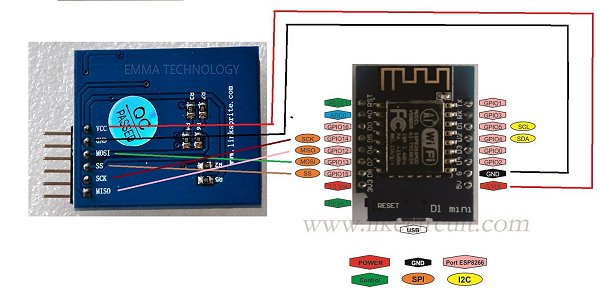
 @pearlxcore has a guide here on how to program the ESP8266 board using the Arduino ide.
@pearlxcore has a guide here on how to program the ESP8266 board using the Arduino ide.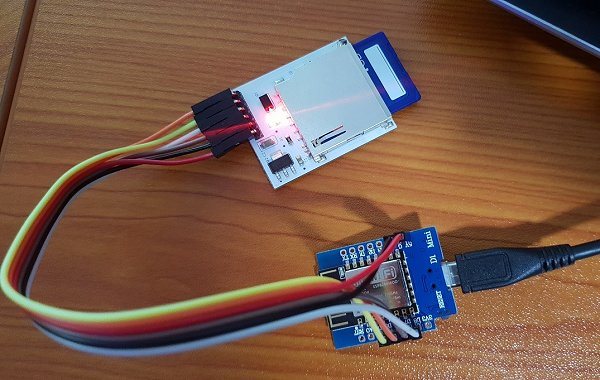
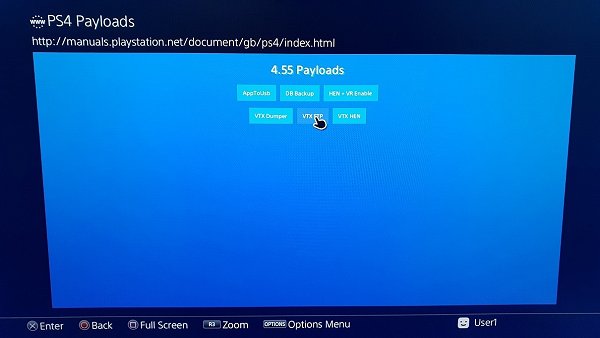
 @pearlxcore has a guide here on how to program the ESP8266 board using the Arduino ide.
@pearlxcore has a guide here on how to program the ESP8266 board using the Arduino ide.








