This weekend PlayStation 4 developer RjMan shared a PS4 tutorial covering how to boot OrbisOS on VMware Workstation with the scene as detailed below.
To quote: Boot OrbisOS on VM
Hi, from this guide its also working on VM workstation.
I'm able to boot Orbis but keyboard isn't working, also able to run scripts when try boot from rootfs of the orbisresq
Here is my setup with Ubuntu 15:
Setup:

Thanks to @toni1988 for the news tip in the PSXHAX Shoutbox!
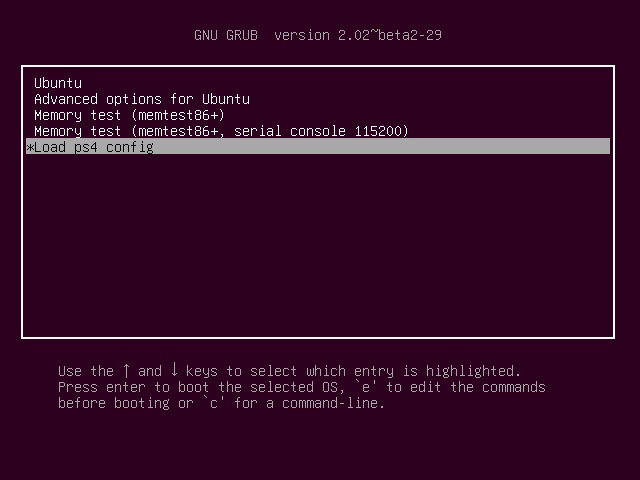
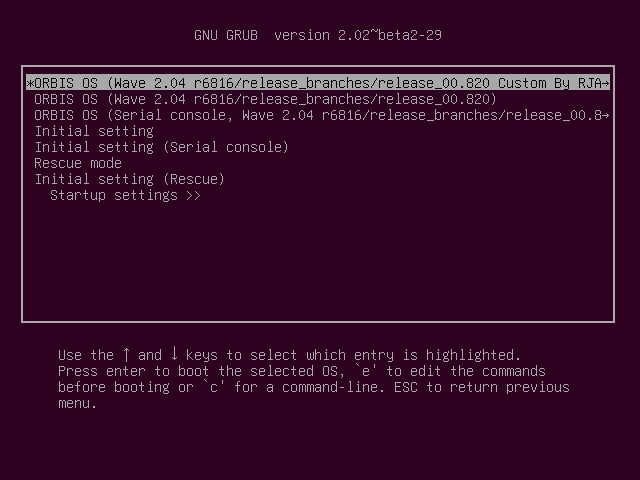
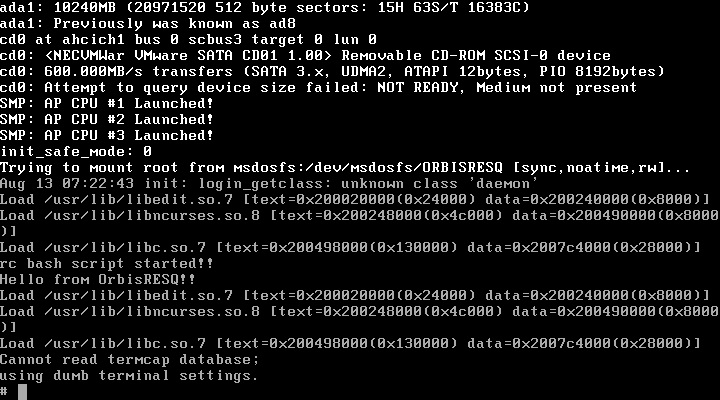
To quote: Boot OrbisOS on VM
Hi, from this guide its also working on VM workstation.
I'm able to boot Orbis but keyboard isn't working, also able to run scripts when try boot from rootfs of the orbisresq
Here is my setup with Ubuntu 15:
Setup:
- installed ubuntu on vmware workstation
- 8Gb ram at least
- add 3 virtual hdd's
- 1 ubuntu ext4
- 2 orbisos fat32
- 3 orbis rescue fat 32 with Disk Label "ORBISRESQ" (orbis will try load this rootfs)
- boot the linux copy all adm folder content from the OrbisOS zIP
- add this to the /etc/grub.d/40.custom file:
Code:menuentry "Load ps4 config" { set root=(hd1,msdos1) configfile /grub2_200.cfg } - update-grub
- reboot
- switch to orbis menu
Thanks to @toni1988 for the news tip in the PSXHAX Shoutbox!

