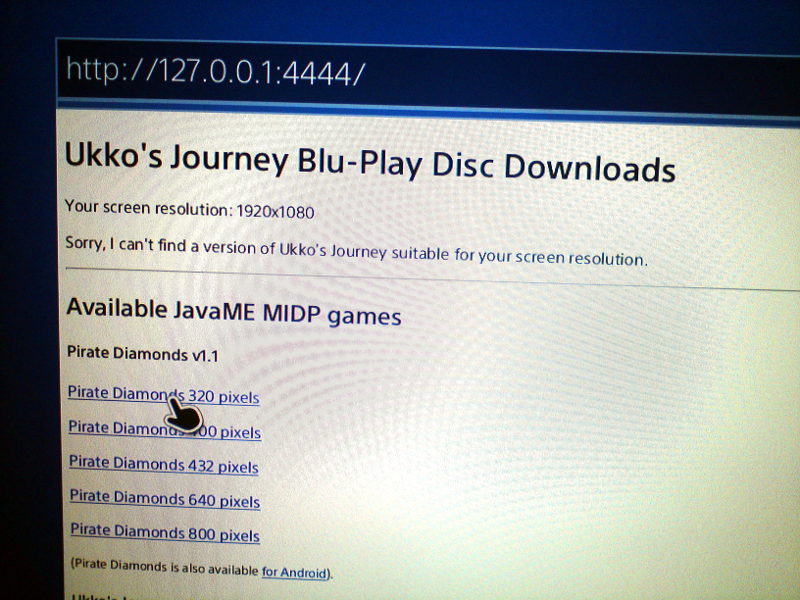Since @XVortex created a java payload version of PS4HEN that doesn't require you to push it using a PC, thanks to his web/java version, I have searched for a way to get this working without a web server needed.
It comes to my mind that PS4 supports BD-J (for Java) for it's Blu-ray Live (BD-Live) and that it has persistent storage and ability to do virtual storage as well.
The process is simple:
More info here ; http://www.oracle.com/technetwork/articles/javame/bluray-142687.html

It comes to my mind that PS4 supports BD-J (for Java) for it's Blu-ray Live (BD-Live) and that it has persistent storage and ability to do virtual storage as well.
The process is simple:
- create a menu for Blu-ray to call ps4-hen-vtx that will load payload.js and the rop.js
- burn the Blu-ray disc (create an iso)
- play back in PS4 and click on the menu to load the payload
More info here ; http://www.oracle.com/technetwork/articles/javame/bluray-142687.html