Let me start by saying I'm writing this because a lot of people don't know how to setup UART (Universal Asynchronous Receiver / Transmitter) for their PS4, this tutorial is only for those who have a SAC-001 Motherboard following the previous SAA-001 board details.
Tools you would need:
After you have your tools buy any cheap FTDI USB to TTL Serial Adapter I bought this one.
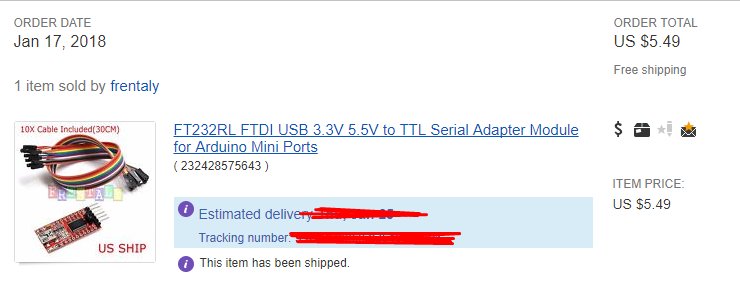
Step 2:
Open up your PS4
Video:

Step 3:
Got some wire and strip some of both ends
Then solder 1 end to these points
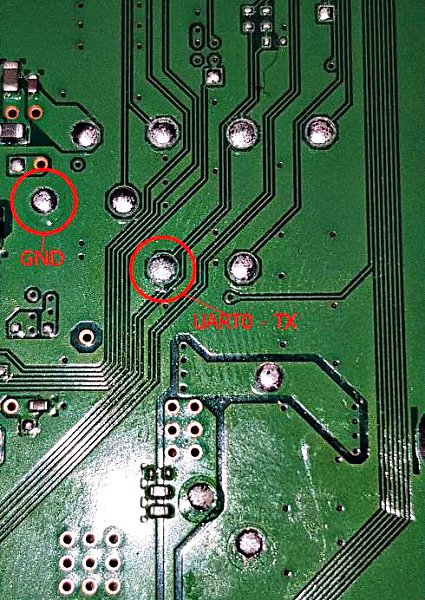
Step 4:
MAKE SURE THE WIRES ARE STICKING OUT of the console
(Optional) Hot glue the wires to the motherboard so they dont come un-done when you put the PS4 back together
Step 5:
Put the console back together WITH THE WIRES HANGING OUT
Step 6:
Solder the ground wire to Ground on the device and the TX Wire from the PS4 to the RX Pad on the FTDI Device (Pic of the one i bought0
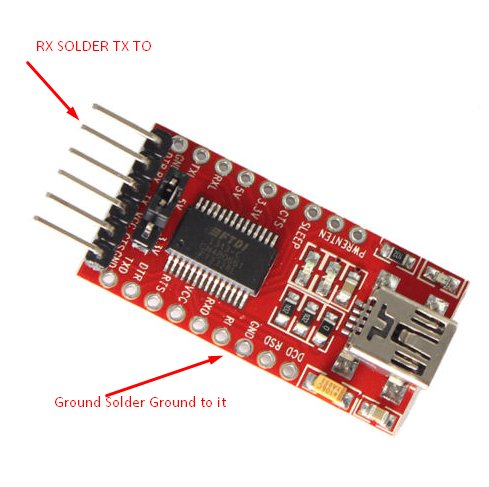
Step 7:
Hook it up to your PC with the micro-USB Cabel
Step 8:
Download: arduino-1.8.5-windows.exe
INSTALL IT DONT USE PS WATSON.. PS WATSON DOESNT WORK!!
Step 9:
MAKE SURE ITS YOU COM PORT
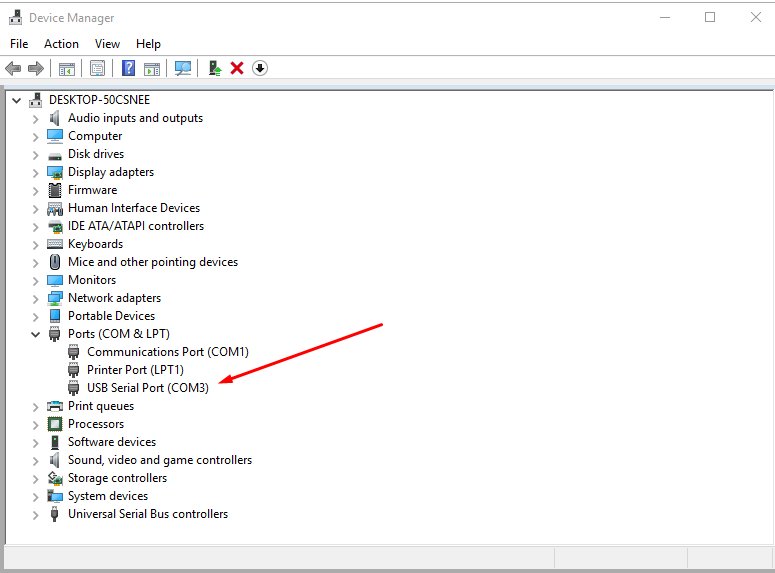
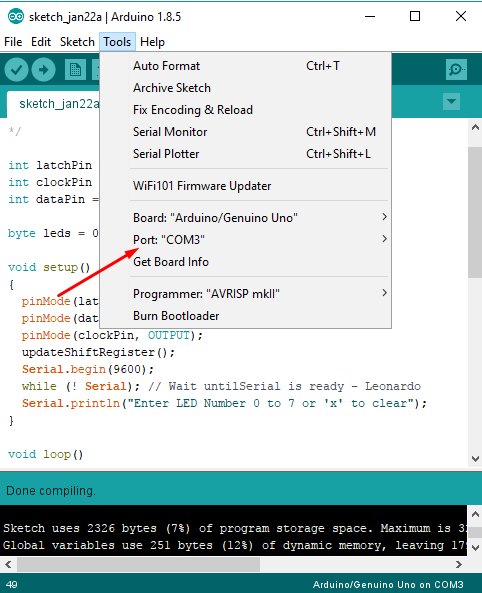
LAST STEP:
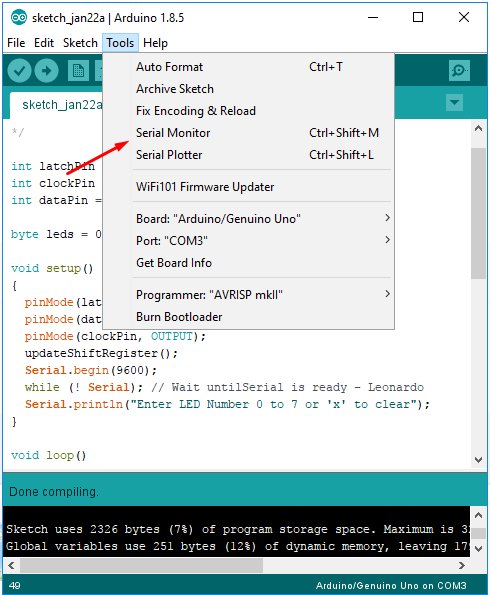
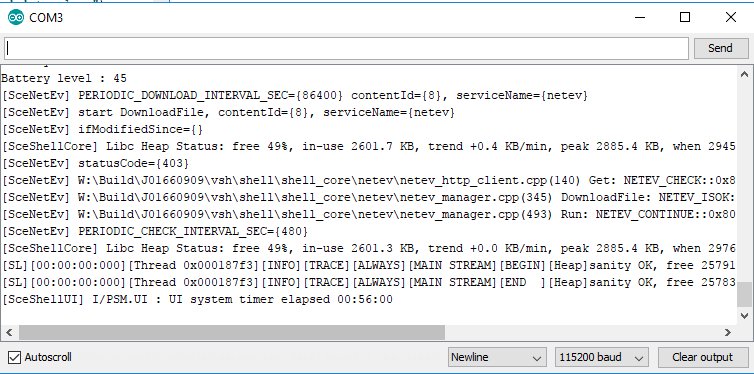
Spoiler: PS4E4 Information
PS4 UART Installation
Spoiler
Great job, actually for getting UART logs you only need 2 wires, the GND and Tx from PS4 mainboard to the Rx on UART2USB converter or to teensy.
The RX port on ps4 receives the information but all characters are replaced by 0x20 (SPACE) and we can only see how the cursor moves while the kernel displays events. So you are right, it's useless for now.
BwE UART Syscon Tools (Free Edition) v1.0.0 Released!
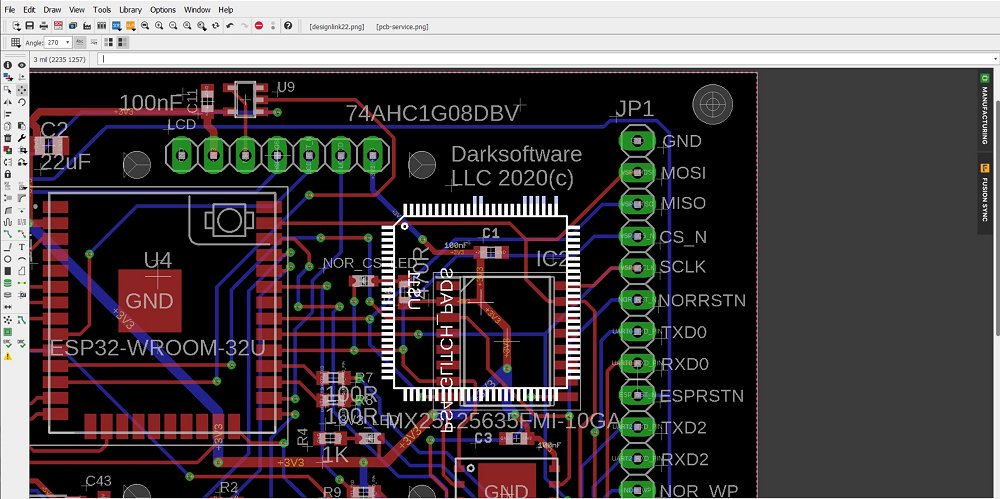
Tools you would need:
- A set of screw Drivers to open up the PS4
- Soldering station $30-$150 (depends what you get)
- Solder 0.7mm - $7
- Flux - $5 - $15
- Kynair Wire- $7
- Wire cutters - $12
- (Optional) Hot Glue and Glue gun - $15
- Tip cleaner - $10
- ANY Cheap FTDI USB to TTL Serial Adapter
- Micro-USB Cable
- etc
After you have your tools buy any cheap FTDI USB to TTL Serial Adapter I bought this one.
Step 2:
Open up your PS4
Video:
Step 3:
Got some wire and strip some of both ends
Then solder 1 end to these points
Step 4:
MAKE SURE THE WIRES ARE STICKING OUT of the console
(Optional) Hot glue the wires to the motherboard so they dont come un-done when you put the PS4 back together
Step 5:
Put the console back together WITH THE WIRES HANGING OUT
Step 6:
Solder the ground wire to Ground on the device and the TX Wire from the PS4 to the RX Pad on the FTDI Device (Pic of the one i bought0
Step 7:
Hook it up to your PC with the micro-USB Cabel
Step 8:
Download: arduino-1.8.5-windows.exe
INSTALL IT DONT USE PS WATSON.. PS WATSON DOESNT WORK!!
Step 9:
MAKE SURE ITS YOU COM PORT
LAST STEP:
Spoiler: PS4E4 Information
PS4 UART Installation
Spoiler
Great job, actually for getting UART logs you only need 2 wires, the GND and Tx from PS4 mainboard to the Rx on UART2USB converter or to teensy.
The RX port on ps4 receives the information but all characters are replaced by 0x20 (SPACE) and we can only see how the cursor moves while the kernel displays events. So you are right, it's useless for now.
BwE UART Syscon Tools (Free Edition) v1.0.0 Released!
- Read your PS4 Syscon with a USB UART! (CH340G or CH340B)
- Validate Syscon Firmware
- Check for Patchable Slots/Boot Modes
- BwE_UART_Syscon_Tools_Free_Edition.rar (21.8 MB - includes BwE_UART_Syscon_Tools_Free_Edition.exe) via BetterWayElectronics.com.au

