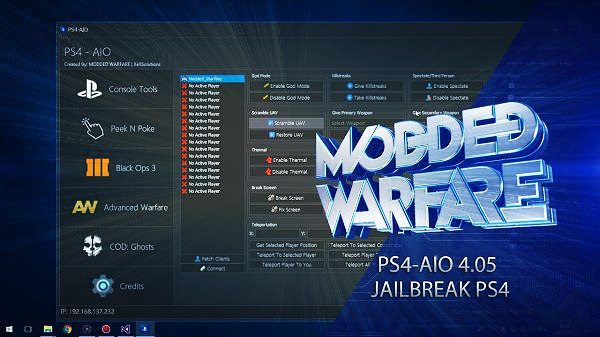See the end of this message for details on invoking
just-in-time (JIT) debugging instead of this dialog box.
************** Exception Text **************
System.TypeInitializationException: The type initializer for 'PS4-AIO.DeviceType' threw an exception. ---> System.IO.FileNotFoundException: Could not load file or assembly 'DevComponents.DotNetBar2, Version=12.0.0.1, Culture=neutral, PublicKeyToken=c39c3242a43eee2b' or one of its dependencies. The system cannot find the file specified.
at System.ModuleHandle.ResolveMethod(RuntimeModule module, Int32 methodToken, IntPtr* typeInstArgs, Int32 typeInstCount, IntPtr* methodInstArgs, Int32 methodInstCount)
at System.ModuleHandle.ResolveMethodHandleInternalCore(RuntimeModule module, Int32 methodToken, IntPtr[] typeInstantiationContext, Int32 typeInstCount, IntPtr[] methodInstantiationContext, Int32 methodInstCount)
at System.ModuleHandle.ResolveMethodHandleInternal(RuntimeModule module, Int32 methodToken, RuntimeTypeHandle[] typeInstantiationContext, RuntimeTypeHandle[] methodInstantiationContext)
at System.ModuleHandle.ResolveMethodHandle(Int32 methodToken)
at PS4-AIO.FormStream.ShowGroup(Int32 , Int32 , Int32 )
at PS4-AIO.DeviceType..cctor()
--- End of inner exception stack trace ---
at PS4-AIO.DeviceType.CloneDisk(String , String , MessageBoxButtons , MessageBoxIcon )
at 8z}`o\,\]U^/#^:jA-B01dTP|t\,.UnregisterConfig(Object , EventArgs )
at System.Windows.Forms.Control.OnClick(EventArgs e)
at DevExpress.XtraEditors.BaseButton.OnClick(EventArgs e)
at DevExpress.XtraEditors.BaseButton.OnMouseUp(MouseEventArgs e)
at System.Windows.Forms.Control.WmMouseUp(Message& m, MouseButtons button, Int32 clicks)
at System.Windows.Forms.Control.WndProc(Message& m)
at DevExpress.Utils.Controls.ControlBase.WndProc(Message& m)
at DevExpress.XtraEditors.BaseControl.WndProc(Message& msg)
at System.Windows.Forms.Control.ControlNativeWindow.OnMessage(Message& m)
at System.Windows.Forms.Control.ControlNativeWindow.WndProc(Message& m)
at System.Windows.Forms.NativeWindow.Callback(IntPtr hWnd, Int32 msg, IntPtr wparam, IntPtr lparam)
************** Loaded Assemblies **************
mscorlib
Assembly Version: 4.0.0.0
Win32 Version: 4.7.2117.0 built by: NET47REL1LAST
CodeBase: file:///C:/Windows/Microsoft.NET/Framework/v4.0.30319/mscorlib.dll
----------------------------------------
BoxedAppSDK_AppDomainManager
Assembly Version: 1.0.0.0
Win32 Version: 1.0.0.0
CodeBase: file:///C:/Windows/assembly/GAC/BoxedAppSDK_AppDomainManager/1.0.0.0__ef07ce3257ee81c1/BoxedAppSDK_AppDomainManager.dll
----------------------------------------
PS4-AIO
Assembly Version: 1.0.0.0
Win32 Version: 1.0.0.0
CodeBase: file:///C:/Program%20Files%20(x86)/PS4-AIO/PS4-AIO_packed.exe
----------------------------------------
DevExpress.Utils.v15.1
Assembly Version: 15.1.6.0
Win32 Version: 15.1.6.15247
CodeBase: file:///C:/Program%20Files%20(x86)/PS4-AIO/DevExpress.Utils.v15.1.DLL
----------------------------------------
System.Windows.Forms
Assembly Version: 4.0.0.0
Win32 Version: 4.7.2117.0 built by: NET47REL1LAST
CodeBase: file:///C:/Windows/Microsoft.Net/assembly/GAC_MSIL/System.Windows.Forms/v4.0_4.0.0.0__b77a5c561934e089/System.Windows.Forms.dll
----------------------------------------
System
Assembly Version: 4.0.0.0
Win32 Version: 4.7.2117.0 built by: NET47REL1LAST
CodeBase: file:///C:/Windows/Microsoft.Net/assembly/GAC_MSIL/System/v4.0_4.0.0.0__b77a5c561934e089/System.dll
----------------------------------------
System.Drawing
Assembly Version: 4.0.0.0
Win32 Version: 4.7.2117.0 built by: NET47REL1LAST
CodeBase: file:///C:/Windows/Microsoft.Net/assembly/GAC_MSIL/System.Drawing/v4.0_4.0.0.0__b03f5f7f11d50a3a/System.Drawing.dll
----------------------------------------
DevExpress.XtraEditors.v15.1
Assembly Version: 15.1.6.0
Win32 Version: 15.1.6.15247
CodeBase: file:///C:/Program%20Files%20(x86)/PS4-AIO/DevExpress.XtraEditors.v15.1.DLL
----------------------------------------
DevExpress.Data.v15.1
Assembly Version: 15.1.6.0
Win32 Version: 15.1.6.15247
CodeBase: file:///C:/Program%20Files%20(x86)/PS4-AIO/DevExpress.Data.v15.1.DLL
----------------------------------------
System.Configuration
Assembly Version: 4.0.0.0
Win32 Version: 4.7.2053.0 built by: NET47REL1
CodeBase: file:///C:/Windows/Microsoft.Net/assembly/GAC_MSIL/System.Configuration/v4.0_4.0.0.0__b03f5f7f11d50a3a/System.Configuration.dll
----------------------------------------
System.Core
Assembly Version: 4.0.0.0
Win32 Version: 4.7.2563.0 built by: NET471REL1
CodeBase: file:///C:/Windows/Microsoft.Net/assembly/GAC_MSIL/System.Core/v4.0_4.0.0.0__b77a5c561934e089/System.Core.dll
----------------------------------------
System.Xml
Assembly Version: 4.0.0.0
Win32 Version: 4.7.2612.0 built by: NET471REL1LAST_B
CodeBase: file:///C:/Windows/Microsoft.Net/assembly/GAC_MSIL/System.Xml/v4.0_4.0.0.0__b77a5c561934e089/System.Xml.dll
----------------------------------------
Be.Windows.Forms.HexBox
Assembly Version: 1.6.1.0
Win32 Version: 1.6.1.0
CodeBase: file:///C:/Program%20Files%20(x86)/PS4-AIO/Be.Windows.Forms.HexBox.DLL
----------------------------------------
DevExpress.BonusSkins.v15.1
Assembly Version: 15.1.6.0
Win32 Version: 15.1.6.15247
CodeBase: file:///C:/Program%20Files%20(x86)/PS4-AIO/DevExpress.BonusSkins.v15.1.DLL
----------------------------------------
System.Data
Assembly Version: 4.0.0.0
Win32 Version: 4.7.2117.0 built by: NET47REL1LAST
CodeBase: file:///C:/Windows/Microsoft.Net/assembly/GAC_32/System.Data/v4.0_4.0.0.0__b77a5c561934e089/System.Data.dll
----------------------------------------
UIAutomationClient
Assembly Version: 4.0.0.0
Win32 Version: 4.7.2563.0 built by: NET471REL1
CodeBase: file:///C:/Windows/Microsoft.Net/assembly/GAC_MSIL/UIAutomationClient/v4.0_4.0.0.0__31bf3856ad364e35/UIAutomationClient.dll
----------------------------------------
************** JIT Debugging **************