Following my PS4 4.50 Beta Webkit Crash report, I've been testing file downloading to the HDD and viewing files on the PlayStation 4 system using a sandboxed Web browser instead the PS4 browser via custom User Agent string on Sasuke Beta 4.50 Firmware.
There is a Webkit error in 4.50 that allows you to download Android apps to the HDD of the PS4, and of course you can't run them but hey none the less cool!
The part I don't understand is the PS4 shows up as a Motorola phone, I was thinking maybe a webkit error??? Let me know if this works for you guys too.
 Update: Now mine shows up as Rogers Samsung SM.G900F and can download and install Sonic Dash on the store but it can't be played hmmmm
Update: Now mine shows up as Rogers Samsung SM.G900F and can download and install Sonic Dash on the store but it can't be played hmmmm 
I have also managed to view files on the system using a sandboxed browser inside the PS4 using a custom User Agent string, here is the link to do this:
https://www.browserling.com/
Note: you need your drive letter that is on the HDD, mine happened to be W and yes works on 4.50.
 Update #2: Connect PC to PS4 Using HTML5
Update #2: Connect PC to PS4 Using HTML5
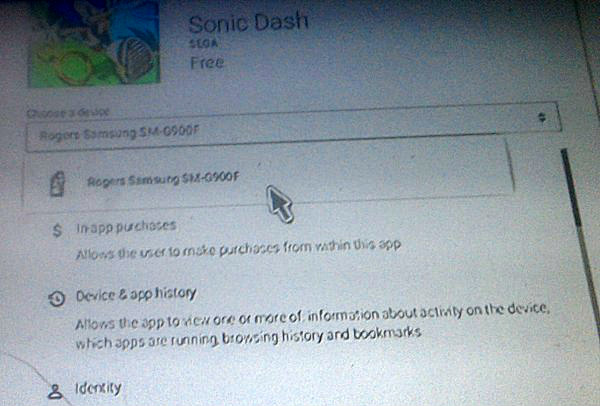
There is a Webkit error in 4.50 that allows you to download Android apps to the HDD of the PS4, and of course you can't run them but hey none the less cool!
The part I don't understand is the PS4 shows up as a Motorola phone, I was thinking maybe a webkit error??? Let me know if this works for you guys too.
I have also managed to view files on the system using a sandboxed browser inside the PS4 using a custom User Agent string, here is the link to do this:
https://www.browserling.com/
Note: you need your drive letter that is on the HDD, mine happened to be W and yes works on 4.50.




