Following the Guide to Install PSXITArch Linux on PS4, Spine PS4 Emulator for Linux Updates, PS4 Payloads for 9.00 Firmware and the PS4 Jailbreak 9.00 Exploit developer Nazky (aka NazkyYT on Twitter) made available some PS4 Linux Loader Payloads for 5.05, 6.72, 7.02, 7.55 and 9.00 Firmware on jailbroken consoles in the PlayStation 4 Scene. 


Download: PS4Linux Payloads (Compiled) / GIT / PS4 Linux Loader for 9.00 with Eeply's GPU Performance Patch Payloads
Those interested in supporting his continued development work can drop by NazkyYT's Ko-fi Page while today the PSXITA team announced on Twitter they've also set up PSXITATeam's Patreon Page to support their ongoing project development accomplishments as well.
while today the PSXITA team announced on Twitter they've also set up PSXITATeam's Patreon Page to support their ongoing project development accomplishments as well. 
Here are the file contents from the download archives above:
Linux payload for PS4
I just wanted to keep all PS4-kexec with fix in the same place, also i wanted to build payloads do separate folders.
PS4-kexec is the payload ?
NO, the kexec here is for boot a custom kernel the payload (main.c) here is for boot the os and kernel by using the kexec.
You can find a better explanation here
How I compile the payload ?
You need some dependence, you can install them with these command.
Ubuntu/Debian
Arch Linux
After that just go to the root directory and run the make command
I have a error when I try to compile the payload
You can leave an issue or contact me on Twitter
Credit
sleirsgoevy for the payload, tihmstar for 7.02 offset, codedwrench for 7.55 & 9.00 offset
Cheers to LavaVex (Twitch) on Twitter for sharing the image below, and have a great Christmas Eve 2021 full of new PS4 Game PKGs!
Spoiler: Related Downloads / Tweets / Videos
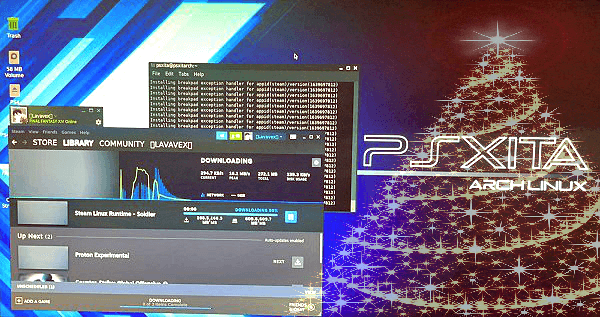
Download: PS4Linux Payloads (Compiled) / GIT / PS4 Linux Loader for 9.00 with Eeply's GPU Performance Patch Payloads
Those interested in supporting his continued development work can drop by NazkyYT's Ko-fi Page
Here are the file contents from the download archives above:
- 505.zip
- LinuxLoader-505.bin
- LinuxLoader-505-2gb.bin
- LinuxLoader-505-3gb.bin
- LinuxLoader-505-4gb.bin
- LinuxLoader-505-5gb.bin
- 672.zip
- LinuxLoader-672.bin
- LinuxLoader-672-2gb.bin
- LinuxLoader-672-3gb.bin
- LinuxLoader-672-4gb.bin
- LinuxLoader-672-5gb.bin
- 702.zip
- LinuxLoader-702.bin
- LinuxLoader-702-2gb.bin
- LinuxLoader-702-3gb.bin
- LinuxLoader-702-4gb.bin
- LinuxLoader-702-5gb.bin
- 755.zip
- LinuxLoader-755.bin
- LinuxLoader-755-2gb.bin
- LinuxLoader-755-3gb.bin
- LinuxLoader-755-4gb.bin
- LinuxLoader-755-5gb.bin
- 900.zip
- LinuxLoader-900.bin
- LinuxLoader-900-2gb.bin
- LinuxLoader-900-3gb.bin
- LinuxLoader-900-4gb.bin
- LinuxLoader-900-5gb.bin
Linux payload for PS4
- 6.72 - 9.00
I just wanted to keep all PS4-kexec with fix in the same place, also i wanted to build payloads do separate folders.
PS4-kexec is the payload ?
NO, the kexec here is for boot a custom kernel the payload (main.c) here is for boot the os and kernel by using the kexec.
You can find a better explanation here
How I compile the payload ?
You need some dependence, you can install them with these command.
Ubuntu/Debian
Code:
sudo apt install build-essential
sudo apt install yasm
Code:
sudo pacman -Sy base-devel
sudo pacman -Sy yasmI have a error when I try to compile the payload
You can leave an issue or contact me on Twitter
Credit
sleirsgoevy for the payload, tihmstar for 7.02 offset, codedwrench for 7.55 & 9.00 offset
Cheers to LavaVex (Twitch) on Twitter for sharing the image below, and have a great Christmas Eve 2021 full of new PS4 Game PKGs!
Spoiler: Related Downloads / Tweets / Videos

