So at last after many years of waiting for a new PlayStation 4 exploit to come out since the last 1.76 jailbreak came out we finally have one for version 4.05!
@SpecterDev did deliver what he promised to the PS4 scene and released his PS4 4.05 Exploit and everyone is going crazy.
But anyways, this is a noob tutorial for all them P$N Users who are fresh to the PS4 Modding Setup unless you're from the 1.76 era and you know what to do.
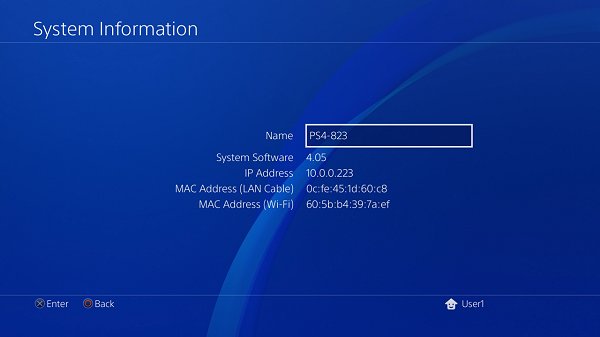
What You Need:
1) Grab the required latest files above and extract to desktop after download.
2) Download Python and Install (Make sure to add Python.exe to path when shown in setup)
3) Open the extracted folder "ps4-exploit-host" that you extracted earlier on the desktop
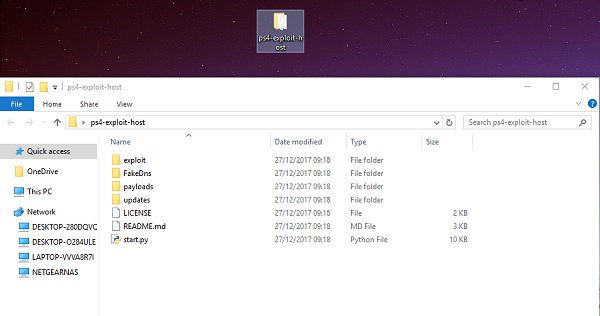
4) Open the Following folder ""ps4-exploit-host/payloads" and copy over the debug-settings.bin into the folder

5) Go back to the root folder off "ps4-exploit-host" and double click start.py
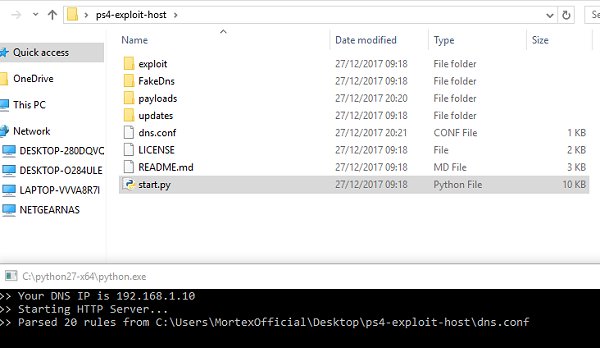
6) With the following DNS IP on your PS4 (use this Tutorial for DNS Setup)
Note: Use the DNS In the Server as primary and keep secondary as 0.0.0.0
7) Once Finished and your showing Requests on the Python Server, Go to Settings and load up userguide
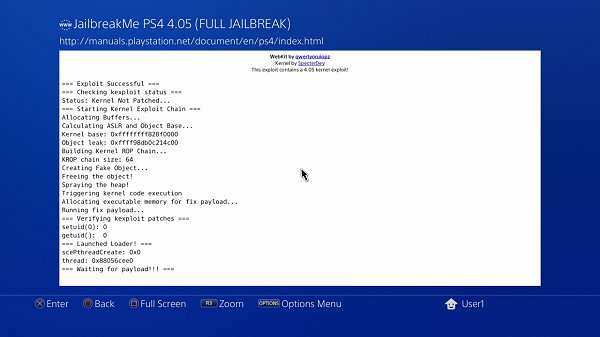
The following webpage will show and if success it will say waiting for payload, please note the python script will automatically send the Debug_Settings.bin to the JailbreakMe Exploit so no need to manual Netcat send
8) Press PSN Button on Controller Not (O) button, Then go to settings and scroll to the bottom then profit $$

Big Thanks to @SpecterDev and the developers out there for developing the exploit and giving the PSN Community for this special moment
Thanks to @Plankton for screenshots and giving @Wultra giving him the help!
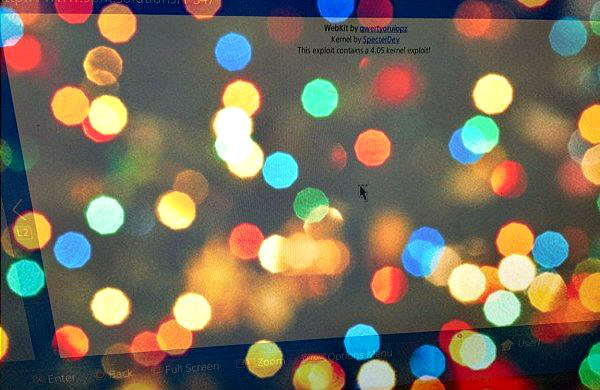
@SpecterDev did deliver what he promised to the PS4 scene and released his PS4 4.05 Exploit and everyone is going crazy.
But anyways, this is a noob tutorial for all them P$N Users who are fresh to the PS4 Modding Setup unless you're from the 1.76 era and you know what to do.
What You Need:
- ps4-exploit-host (Easy PS4 Exploit Hosting Tool) by @Al Azif
- 4.05 Debug Settings from @SpecterDev
- Python 2.7.14
- and a brain
1) Grab the required latest files above and extract to desktop after download.
2) Download Python and Install (Make sure to add Python.exe to path when shown in setup)
3) Open the extracted folder "ps4-exploit-host" that you extracted earlier on the desktop
4) Open the Following folder ""ps4-exploit-host/payloads" and copy over the debug-settings.bin into the folder
5) Go back to the root folder off "ps4-exploit-host" and double click start.py
6) With the following DNS IP on your PS4 (use this Tutorial for DNS Setup)
Note: Use the DNS In the Server as primary and keep secondary as 0.0.0.0
7) Once Finished and your showing Requests on the Python Server, Go to Settings and load up userguide
The following webpage will show and if success it will say waiting for payload, please note the python script will automatically send the Debug_Settings.bin to the JailbreakMe Exploit so no need to manual Netcat send
8) Press PSN Button on Controller Not (O) button, Then go to settings and scroll to the bottom then profit $$
Big Thanks to @SpecterDev and the developers out there for developing the exploit and giving the PSN Community for this special moment
Thanks to @Plankton for screenshots and giving @Wultra giving him the help!

