Following the PS4 1.76 FTP Server, @xerpi's FTPS4, the PS4 1.76 Fixed FTP Payload, the v1.76 libftps4.bin and his recent work PlayStation 4 developer IDC updated his LibFTPS4 and PS4 Payload *** Github forks while discovering some interesting PS4 FF7 port images (see below) which may indicate (now confirmed) they're emulating or running patched .exe code on PS4 directly! 
On the topic of PS4 FTP clients, several other PS4 developers have been working on payloads with support for the recent PS4 Kernel Exploit 4.05 added including @MrNiato who shared his today on Twitter.
Download: hello.bin (1.0 MB - MD5: 186A751ED873B3B1CAE333249F432317 - @MrNiato) / ftp.bin / ftp2.bin / hello_5.bin / 405ftp19216809.bin / internet_browser.bin (1.0 MB - Mirrors via @Wultra) / PS4 Scene Collective 6.72 Payloads
 Those having trouble with full PS4 FTP access on v4.05 see the 'Update' below!
Those having trouble with full PS4 FTP access on v4.05 see the 'Update' below!
He states it's a "Simple payload with IP : 192.168.1.37" and while some PS4 FTP payloads require re-compiling with your own IP address @LightningMods also shared a PS4 FTP v4.05 payload (above) reminding us on Twitter to quote "Guys you dont have to re-compile the FTP payload with your IP you can just Hex-edit it in and done at offset 00005900 Remember its Port 1337 NOT 21"
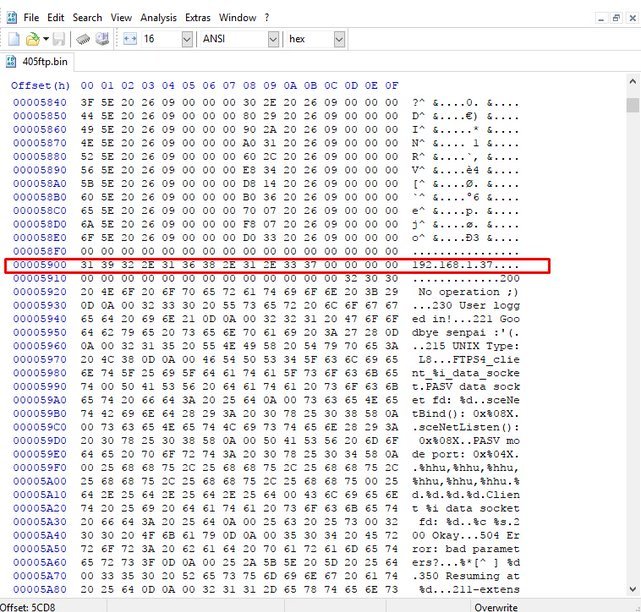
How to Setup FTP on a PS4
PS4 4.05 LIMITED FTP ACCESS
 Update: PS4 4.05 FULL FTP ACCESS from @seanp2500 via Twitter:
Update: PS4 4.05 FULL FTP ACCESS from @seanp2500 via Twitter:
BIG THANKS TO SIMPLE PERSON (aka @raedoob) and from him to quote: "The huge thanks back to @DarkElementPL... he deserved it I swear!"
Instructions:
First run modded lan host. Then use netcat to inject payload via port 9020. Enjoy full FTP Access!

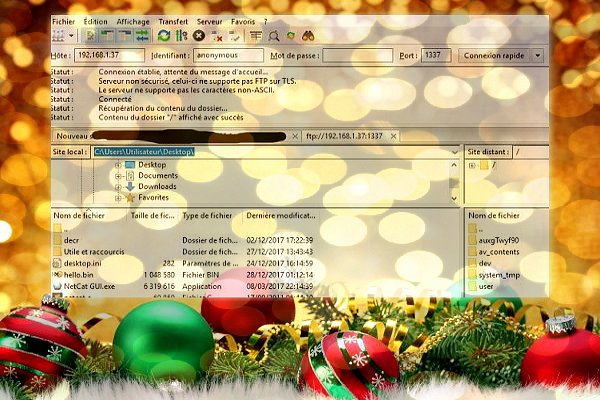
On the topic of PS4 FTP clients, several other PS4 developers have been working on payloads with support for the recent PS4 Kernel Exploit 4.05 added including @MrNiato who shared his today on Twitter.
Download: hello.bin (1.0 MB - MD5: 186A751ED873B3B1CAE333249F432317 - @MrNiato) / ftp.bin / ftp2.bin / hello_5.bin / 405ftp19216809.bin / internet_browser.bin (1.0 MB - Mirrors via @Wultra) / PS4 Scene Collective 6.72 Payloads
He states it's a "Simple payload with IP : 192.168.1.37" and while some PS4 FTP payloads require re-compiling with your own IP address @LightningMods also shared a PS4 FTP v4.05 payload (above) reminding us on Twitter to quote "Guys you dont have to re-compile the FTP payload with your IP you can just Hex-edit it in and done at offset 00005900 Remember its Port 1337 NOT 21"
Code:
E:\\FF7-EMUPC\\OrbisExtensions\\ContextManager\\ContextOrbis.cpp
E:\\FF7-EMUPC\\OrbisExtensions\\Core\\CoreOrbis.cpp
E:\\FF7-EMUPC\\OrbisExtensions\\DeviceManager\\DeviceOrbis.cpp
E:\\FF7-EMUPC\\OrbisExtensions\\IO\\File.cpp
E:\\FF7-EMUPC\\OrbisExtensions\\MP4Player\\MP4Memory.cpp
E:\\FF7-EMUPC\\OrbisExtensions\\MP4Player\\MP4Player.cpp
E:\\FF7-EMUPC\\OrbisExtensions\\MP4Player\\av_sound.cpp
E:\\FF7-EMUPC\\OrbisExtensions\\MemoryMemoryOrbis.cpp
E:\\FF7-EMUPC\\OrbisExtensions\\Memory\\usermalloc.c
E:\\FF7-EMUPC\\OrbisExtensions\\PacketManager\\PacketManager.cpp
E:\\FF7-EMUPC\\OrbisExtensions\\Paddle\\Paddle.cpp
E:\\FF7-EMUPC\\OrbisExtensions\\PlayGoManager\\PlayGoManagencpp
E:\\FF7-EMUPC\\OrbisExtensions\\RenderTargetManager\\RenderTargetManager.cpp
E:\\FF7-EMUPC\\OrbisExtensions\\ResourceLoader\\GNFTectureLoader.cpp
E:\\FF7-EMUPC\\OrbisExtensions\\ResourceLoader\\TGATextureLoader.cpp
E:\\FF7-EMUPC\\OrbisExtensions\\Saves\\SaveCorruption.cpp
E:\\FF7-EMUPC\\OrbisExtensions\\Saves\\SaveDelete.cpp
E:\\FF7-EMUPC\\OrbisExtensions\\Saves\\SaveDeleteConfirm.cpp
E:\\FF7-EMUPC\\OrbisExtensions\\Saves\\SaveManagerP..cpp
E:\\FF7-EMUPC\\OrbisExtensions\\Saves\\SaveNeedSpace.cpp
E:\\FF7-EMUPC\\OrbisExtensions\\ShaderManager\\ShaderManager.cpp
E:\\FF7-EMUPC\\OrbisExtensions\\ShareFeatures\\ShareFeatures.cpp
E:\\FF7-EMUPC\\OrbisExtensions\\SoundManager/sceAream.h
E:\\FF7-EMUPC\\OrbisExtensions\\SoundManager\\Sound.cpp
E:\\FF7-EMUPC\\OrbisExtensions\\SoundManager\\SoundManager.cpp
E:\\FF7-EMUPC\\OrbisExtensions\\SoundManager\\Stream.cpp
E:\\FF7-EMUPC\\OrbisExtensions\\TextureManager\\TextureManager.cpp
E:\\FF7-EMUPC\\OrbisExtensions\\Thread\\Event.cpp
E:\\FF7-EMUPC\\OrbisExtensions\\Thread\\Mutex.cpp
E:\\FF7-EMUPC\\OrbisExtensions\\Thread\\Thread.cpp
E:\\FF7-EMUPC\\OrbisExtensions\\Trophy\\TrophyPS4.cpp
E:\\FF7-EMUPC\\Renderer\\RenderThread.cpp
E:\\FF7-EMUPC\\Renderer\\Renderercpp
E:\\FF7-EMUPC\\fakewin\\fakewin.cpp
E:\\FF7-EMUPC\\fakewin\\steam_graphics.cpp
E:\\FF7-EMUPC\\mainff7.cppPS4 4.05 LIMITED FTP ACCESS
BIG THANKS TO SIMPLE PERSON (aka @raedoob) and from him to quote: "The huge thanks back to @DarkElementPL... he deserved it I swear!"
Instructions:
First run modded lan host. Then use netcat to inject payload via port 9020. Enjoy full FTP Access!
- Modded LAN Host: ps4-exploit-host.rar (227.58 KB - Easy PS4 Exploit Hosting Tool by Al Azif)
- Netcat: NetCat_GUI.rar (3.32 MB) / NetCat GUI.zip (2.2 MB - Mirror)
- FTP Payload: hello.bin (1 MB - MD5: 3DB4CCFF9CEF89F5414B77AD53EF1FF6 - IP: 192.168.1.17)
- PS4 4.05 Full Root FTP Access Video Tutorial by Spoofayy

