Okay Guuuuuuuuys  thx flys out @zeus2000
thx flys out @zeus2000
Since we saw the Android PS4HEN Guide, I have done now PS4HEN works on my iPhone 6s Plus (iOS 10.3.1)
For all peoples have use iOS:
Setup on Airdisk:
1. Airdisk install and start on Iphone
2. Middle of the top, where stays "use desktop browser" push here on touch your iphone
3. Web server is running here we gooo and you see the IP here
here we gooo and you see the IP here 
Start PS4 on TV and go to www. and write the homepage from airdisk stay on the middle of the top
Have fun for all my peoples too will use it with iOS it works for , HEN , FTP and Dumper.
Make for every application a Folder (look the category from wifi usb cardreader) files you need to download VTX HEN MASTER 1.3 , VTX FTP MASTER 1.4 , VTX DUMPER MASTER 1.6.
greets
Leslie84
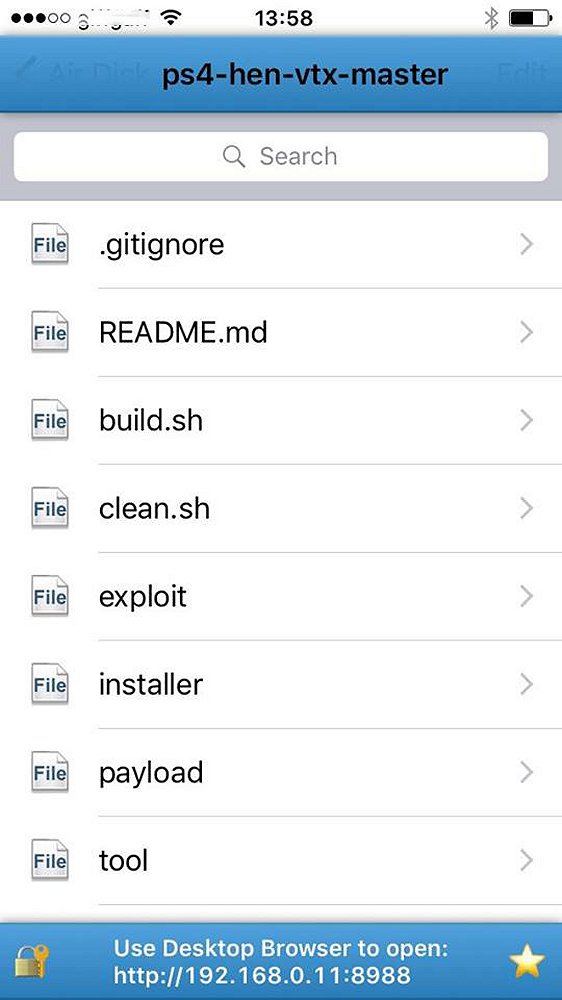
Since we saw the Android PS4HEN Guide, I have done now PS4HEN works on my iPhone 6s Plus (iOS 10.3.1)
For all peoples have use iOS:
- On PS4 Network Custom Setup !
- You are not using a proxy
- You don't enter a port number anywhere
Code:
1. IP of PS4 192.x.x.x
2. subnetz 255.255.255.0
3. gateway (your router) 192.x.x.x
4. dns 1 (iphone look airdisk) 192.xxx.x.xx
5. dns 2 (al azif if use: https://github.com/Al-Azif/ps4-exploit-host/releases/latest)1. Airdisk install and start on Iphone
2. Middle of the top, where stays "use desktop browser" push here on touch your iphone
3. Web server is running
Start PS4 on TV and go to www. and write the homepage from airdisk stay on the middle of the top
Have fun for all my peoples too will use it with iOS it works for , HEN , FTP and Dumper.
Make for every application a Folder (look the category from wifi usb cardreader) files you need to download VTX HEN MASTER 1.3 , VTX FTP MASTER 1.4 , VTX DUMPER MASTER 1.6.
greets
Leslie84


