Proceeding the 7.02 PS4 KEX, 6.72 PS4 Webkit Port, 6.72 PS4 Payloads and the 6.72 PS4JB Exploit today PlayStation 4 developer @MODDEDWARFARE returns via Twitter with PS4 Backporter v1.4 tool for backporting 6.72 to 5.05 FPKG Games alongside a new demo video below from his YouTube Channel and more updates! 
Download: PS4 Backporter v1.4.zip (76.5 MB)
Spoiler: Depreciated
This comes following the PS4 6.72 to 5.05 Backporting Tutorial, SELFUtil by Znullptr, PS4 RiPKiT/Modding/Cheat/BackPort Tool and EZ PS4 Downporter utility for backporting 6.72 games to run on 5.05 Firmware with a Jailbroken console.
Here are some PS4 Backporter v1.0.exe notes from his Tweets below:
This tool includes and makes use of:
These are required for the tool to work correctly ^^^
Installers are included in this zip file.
Backporting Tool
Backport 6.72 PS4 Games to 5.05 (Easy Method)
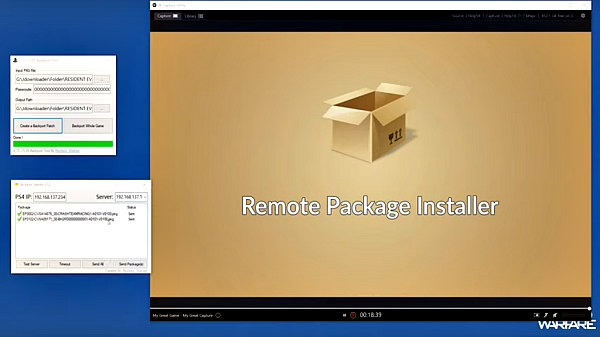
Download: PS4 Backporter v1.4.zip (76.5 MB)
Spoiler: Depreciated
This comes following the PS4 6.72 to 5.05 Backporting Tutorial, SELFUtil by Znullptr, PS4 RiPKiT/Modding/Cheat/BackPort Tool and EZ PS4 Downporter utility for backporting 6.72 games to run on 5.05 Firmware with a Jailbroken console.
Here are some PS4 Backporter v1.0.exe notes from his Tweets below:
- Still very much work in progress and has a few bugs. Will release a new version later. A known bug right now is that you can't set the output path to the root of the drive. If you do it wont save the final pkg file.
- Also won't work with EA titles right now. Due to all the extra patching that's needed to get those games working.
- Drag pkg file into "input pkg file". Click the button.
This tool includes and makes use of:
- Python Downgrade Scripts by Flat_z
- UnfSelf by @DimosGsxR
- gengp4 by XVortex
These are required for the tool to work correctly ^^^
Installers are included in this zip file.
Backporting Tool
Backport 6.72 PS4 Games to 5.05 (Easy Method)

