Following his recent PS4Ninja 6.72 file explorer to decrypt SELFs for 6.72 PS4JB Exploit users, today m0rph3us1987 made available PS4GDB which is a GDB Stub PS4 port to debug Userland applications for PlayStation 4 developers. 
Download: ps4gdb_672.7z (748 KB - includes ps4gdb.bin)
From the included readme.txt:
1) First of all you need to send the ps4gdb.bin payload to your PS4. The payload will install a gdbstub kernel process on your ps4 system.
2) Once the stub is installed you still need to tell to your ps4 what process you want
to debug. For this you can use the attached ps4gdb_desktop binary. The binary offers some commands such as getting a list of pids or attaching to a pid. Port for this is 8146.
The binary is compiled for linux, but in case you need it for some other OS you
can just compile the included source.
After you attached to a pid, you should see the application on your ps4 system
freeze.
3) Start gdb and connect to the remote target PS4. For this you could just use the attached ps4.source file (Change the IP to your PS4 IP before using it).
Simply start gdb and insert "source ps4.source" and gdb should connect to your
PS4.
Happy debugging.
PS: Never close GDB while you are still attached, always send the "quit" command
from GDB first if you dont want the gdbstub to freeze.
In the Tweets below, he states the following to quote:
Works fine with gdb 8.1.0 on linux. Other systems/versions not tested.
 Also making rounds for PS4JB 6.72 users to try out:
Also making rounds for PS4JB 6.72 users to try out:
Download: Mira_Orbis_MIRA_PLATFORM_ORBIS_BSD_672.elf (344.82 KB) / mira2.js (1.1 MB)
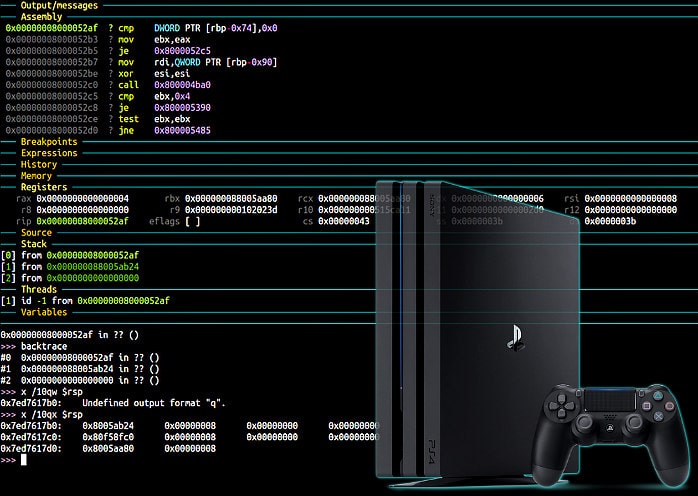
Download: ps4gdb_672.7z (748 KB - includes ps4gdb.bin)
From the included readme.txt:
1) First of all you need to send the ps4gdb.bin payload to your PS4. The payload will install a gdbstub kernel process on your ps4 system.
2) Once the stub is installed you still need to tell to your ps4 what process you want
to debug. For this you can use the attached ps4gdb_desktop binary. The binary offers some commands such as getting a list of pids or attaching to a pid. Port for this is 8146.
The binary is compiled for linux, but in case you need it for some other OS you
can just compile the included source.
After you attached to a pid, you should see the application on your ps4 system
freeze.
3) Start gdb and connect to the remote target PS4. For this you could just use the attached ps4.source file (Change the IP to your PS4 IP before using it).
Simply start gdb and insert "source ps4.source" and gdb should connect to your
PS4.
Happy debugging.
PS: Never close GDB while you are still attached, always send the "quit" command
from GDB first if you dont want the gdbstub to freeze.
In the Tweets below, he states the following to quote:
Works fine with gdb 8.1.0 on linux. Other systems/versions not tested.
Download: Mira_Orbis_MIRA_PLATFORM_ORBIS_BSD_672.elf (344.82 KB) / mira2.js (1.1 MB)

