A few months ago we saw a WIP design preview of his PS4 Exploit Host Menu, and today PlayStation 4 homebrew developer @Leeful released PS-Phwoar! Host Menu v1.0 followed by PS-Phwoar! Host Menu v1.1, PS-Phwoar! Host Menu v1.2, PS-Phwoar! Host Menu v1.3 and PS-Phwoar! Host Menu v1.4 via Twitter featuring the latest PS4 exploit payloads for jailbroken PS4 5.05 consoles! 



Download: PS-Phwoar__v1.4_USB_Installer.zip (2.62 MB) / PS-Phwoar__v1.4_PC_Installer.zip (16.26 MB) / PS-Phwoar__v1.4_ESP_Installer.zip (2.73 MB) / PS-Phwoar__v1.4_Android_Installer.zip (3.53 MB) / Optional_USB_FILES.zip (2.14 KB - Copy the Optional USB Files to your USB Drive if you use the appToUsb, PKG Backup or the Game Dumper payloads) / 505HEN_9.00-Spoof.zip (12.37 KB) via Leeful / Leeful 9.00 Test v3.0
Spoiler: Depreciated
 Reminder for those without a jailbroken PlayStation 4, it's still possible to find an exploitable PS4 console until a future PS4 jailbreak exploit arrives.
Reminder for those without a jailbroken PlayStation 4, it's still possible to find an exploitable PS4 console until a future PS4 jailbreak exploit arrives. 
Changelog:
v1.4
PS-Phwoar! Exploit Host Menu - An extensive collection of all the latest PS4 exploit payloads for your exploitable PS4 5.05 console.
Here is my new Host Menu based on the original PS4 home menu design. It includes all the latest payloads and an exclusive new set of Backup & Restore payloads for various parts of the PS4 system.
Screenshots:
Main Menu Tips:
There are several methods to install the menu to your PS4. You can install the menu from a USB drive, from a PC, from an ESP board or from an Android device.
Install From USB:
First copy the 'PS-Phwoar.USB' file to the root of a USB drive and plug it into your PS4.
Using your existing exploit menu, use BinLoader to load the 'PS_Phwoar_Installer.bin' file on your PS4.
The PS-Phwoar! Host Menu will now be installed to your PS4 Browser and to the UserGuide.
Alternatively if you have internet access on your PS4 you can go to: leeful.github.io/usb to install the PS-Phwoar! Host Menu from your USB drive.
Install From A PC:
If you want to load the menu in the PS4's Browser use the 'Server For PS4 Browser.exe' and follow the instructions it tells you.
If you want to load the menu in the PS4's UserGuide use the 'Server For PS4 UserGuide.exe' and follow the instructions it tells you.
Whichever server you use, once the PS-Phwoar! Host Menu has finished installing on your PS4 you can close the server and the Host menu will then always load from your PS4's internal cache.
Before you install PS-Phwoar! on your PS4 it is advised to first clear your browser settings so that it does not interfere with any previous Host menus you have used.
To do this open the Browser app and press the options button then select: Settings > Delete Cookies > Clear Website Data.
Install From An ESP Device:
Flash the PS-Phwoar!_v1.0_ESP.bin file to your ESP8266 device using NodeMCU PyFlasher v4.0 found here:
https://github.com/marcelstoer/nodemcu-pyflasher/releases
The WiFi settings for the ESP are:
HOW TO SET UP ESP
On the PS4 go to:
Install From An Android Device:
If you have installed xPloitServer on your phone before you must uninstall it first and also delete the xPloitServer folder from your phones storage.
1. Make sure that your PS4 and phone are connected to the same network.
2. Install and run the xPloitServer app on your phone.
3. When the app has loaded press the 'Start Server' button and enter the exact address it tells you in your PS4 browser.
e.g. http://192.168.0.14:8080/index.html
4. The PS-Phwoar! Host Menu will now install on your PS4. Once it has finished installing you can close the server on your phone and from now on PS-Phwoar! will automatically load from your PS4's internal offline cache.
If you are having trouble installing the server on your phone, make sure you have allowed installing apk's from unknown sources and that you temporally disable google play protect on your phone.
Credit to @stooged for the original version of his xPloitServer.
Cheers to @DEFAULTDNB on Twitter for the heads-up earlier today!
Spoiler: Related Tweets
PS-Phwoar Exploit Host Menu For PS4 Firmware 5.05! FTP, Mod Menus, Linux, Fan Control, Spoofer
PS4 Exploit Host Menu PS-Phwoar! v1.0! via neoark
HOW TO UPDATE PS4 HEN 2.1.2 OFFLINE via donatelo27
Just edit the index.html & replace the text "Mira.bin" with "goldhen_505.bin" & edit the payload description to whatever you want & copy payload bin to "files" folder.
Then in the offline.cache file just change text "files\Mira.bin" to "files\goldhen_505.bin" That is all I did.
Put up 5.05 PS Phwoar 1.4 with GoldHEN by SiSTRo today. GoldHEN is the default option but you can still use HEN 2.1.4 if you want, as it is moved to the "Old Hen Versions" folder.
Updated my PS-Phwoar & PS-Phive edits to include GoldHEN 1.1 by SiSTRo. Moved both hosts to the same site for better organization.
Download: PS-Phwoar 5.05 Only / PS-Phwoar! v1.4-MOD_1.1 USB Installer.zip (2.7 MB - PS-Phwoar USB Installer 5.05) / PS-Phive 6.72 Only / PS-Phwoar! v1.4-MOD_1.2-USB-Installer.zip (2.9 MB)
Here is PS-Phwoar with Goldhen 2.0b. I moved Goldhen 1.1 to the "Old Hen Versions" section if you still use it.
Download: PS-Phwoar! v1.4-MOD_1.3 USB Installer.zip (3.1 MB - PS-Phwoar USB Installer 5.05) / PS-Phwoar Site 5.05
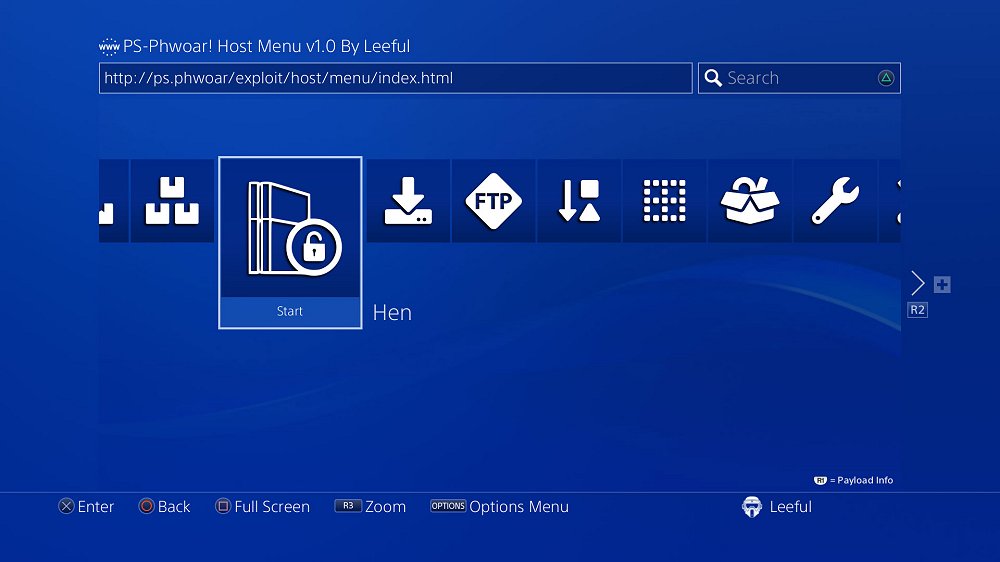
Download: PS-Phwoar__v1.4_USB_Installer.zip (2.62 MB) / PS-Phwoar__v1.4_PC_Installer.zip (16.26 MB) / PS-Phwoar__v1.4_ESP_Installer.zip (2.73 MB) / PS-Phwoar__v1.4_Android_Installer.zip (3.53 MB) / Optional_USB_FILES.zip (2.14 KB - Copy the Optional USB Files to your USB Drive if you use the appToUsb, PKG Backup or the Game Dumper payloads) / 505HEN_9.00-Spoof.zip (12.37 KB) via Leeful / Leeful 9.00 Test v3.0
Spoiler: Depreciated
Changelog:
v1.4
- Updated HEN to v2.1.4 by The Darkprogramer.
- Added an AutoHen option to automatically load Hen when the menu opens.
- GTA V Lotus Mod Menu updated to v1.04.
- Fixed an issue where FTP would not work with SaveMounter+FTP.
- Added HEN v2.1.3 by SiSTR0.
- Updated PS4REN by SiSTR0 to v2.0.
- Added a couple more Game Dumper Options as requested. (You do not need a cfg file on your USB with these payloads!)
- Hen v2.1.2 by SiSTR0 added. This has added Trophy debug patches which will allow new backported games to be installed and run without any problems.
- PS-Phwoar! is now compatable with all of LightningMod's apps. (Orbisman, HB Store & Updater POC apps now work)
- WebRTE-V2 Trainer added as requested.
- Game Dumper Options added as requested - You can now choose to dump your game and update separately or into one merged folder without having to use a cfg file on the USB.
- First release of PS-Phwoar!
PS-Phwoar! Exploit Host Menu - An extensive collection of all the latest PS4 exploit payloads for your exploitable PS4 5.05 console.
Here is my new Host Menu based on the original PS4 home menu design. It includes all the latest payloads and an exclusive new set of Backup & Restore payloads for various parts of the PS4 system.
Screenshots:
Main Menu Tips:
- When the menu loads, you can just press the X button to instantly run HEN 2.1.1.
- Press the 'R1' button to see a description of the selected payload.
- Special Payloads like Fan Control, Firmware Spoofer and ReactPSPlus-MOD display extra information when you press 'R1' like 'Current Fan Control Temperature setting' 'Current Official and Spoofed Firmware versions' and 'Current system clock and kernel clock times'
There are several methods to install the menu to your PS4. You can install the menu from a USB drive, from a PC, from an ESP board or from an Android device.
Install From USB:
First copy the 'PS-Phwoar.USB' file to the root of a USB drive and plug it into your PS4.
Using your existing exploit menu, use BinLoader to load the 'PS_Phwoar_Installer.bin' file on your PS4.
The PS-Phwoar! Host Menu will now be installed to your PS4 Browser and to the UserGuide.
Alternatively if you have internet access on your PS4 you can go to: leeful.github.io/usb to install the PS-Phwoar! Host Menu from your USB drive.
Install From A PC:
If you want to load the menu in the PS4's Browser use the 'Server For PS4 Browser.exe' and follow the instructions it tells you.
If you want to load the menu in the PS4's UserGuide use the 'Server For PS4 UserGuide.exe' and follow the instructions it tells you.
Whichever server you use, once the PS-Phwoar! Host Menu has finished installing on your PS4 you can close the server and the Host menu will then always load from your PS4's internal cache.
Before you install PS-Phwoar! on your PS4 it is advised to first clear your browser settings so that it does not interfere with any previous Host menus you have used.
To do this open the Browser app and press the options button then select: Settings > Delete Cookies > Clear Website Data.
Install From An ESP Device:
Flash the PS-Phwoar!_v1.0_ESP.bin file to your ESP8266 device using NodeMCU PyFlasher v4.0 found here:
https://github.com/marcelstoer/nodemcu-pyflasher/releases
The WiFi settings for the ESP are:
- WiFi-SSID:PS4 ESP HOST
- PASSWORD:12345678
HOW TO SET UP ESP
On the PS4 go to:
- Settings > Network > Set Up Internet Connection > Use Wi-Fi > Custom
- Select 'PS4 ESP HOST' from the list and use the password '12345678'
- IP Address Settings > Automatic
- DHCP Host Name > Do Not specify
- DNS Settings > Automatic
- MTU Settings > Automatic
- Proxy Server > Do Not Use
- Obtain IP Address : Successful
- Internet Connection : Failed
Install From An Android Device:
If you have installed xPloitServer on your phone before you must uninstall it first and also delete the xPloitServer folder from your phones storage.
1. Make sure that your PS4 and phone are connected to the same network.
2. Install and run the xPloitServer app on your phone.
3. When the app has loaded press the 'Start Server' button and enter the exact address it tells you in your PS4 browser.
e.g. http://192.168.0.14:8080/index.html
4. The PS-Phwoar! Host Menu will now install on your PS4. Once it has finished installing you can close the server on your phone and from now on PS-Phwoar! will automatically load from your PS4's internal offline cache.
If you are having trouble installing the server on your phone, make sure you have allowed installing apk's from unknown sources and that you temporally disable google play protect on your phone.
Credit to @stooged for the original version of his xPloitServer.
Cheers to @DEFAULTDNB on Twitter for the heads-up earlier today!
Spoiler: Related Tweets
PS-Phwoar Exploit Host Menu For PS4 Firmware 5.05! FTP, Mod Menus, Linux, Fan Control, Spoofer
PS4 Exploit Host Menu PS-Phwoar! v1.0! via neoark
HOW TO UPDATE PS4 HEN 2.1.2 OFFLINE via donatelo27
Just edit the index.html & replace the text "Mira.bin" with "goldhen_505.bin" & edit the payload description to whatever you want & copy payload bin to "files" folder.
Then in the offline.cache file just change text "files\Mira.bin" to "files\goldhen_505.bin" That is all I did.
Put up 5.05 PS Phwoar 1.4 with GoldHEN by SiSTRo today. GoldHEN is the default option but you can still use HEN 2.1.4 if you want, as it is moved to the "Old Hen Versions" folder.
Updated my PS-Phwoar & PS-Phive edits to include GoldHEN 1.1 by SiSTRo. Moved both hosts to the same site for better organization.
Download: PS-Phwoar 5.05 Only / PS-Phwoar! v1.4-MOD_1.1 USB Installer.zip (2.7 MB - PS-Phwoar USB Installer 5.05) / PS-Phive 6.72 Only / PS-Phwoar! v1.4-MOD_1.2-USB-Installer.zip (2.9 MB)
Here is PS-Phwoar with Goldhen 2.0b. I moved Goldhen 1.1 to the "Old Hen Versions" section if you still use it.
Download: PS-Phwoar! v1.4-MOD_1.3 USB Installer.zip (3.1 MB - PS-Phwoar USB Installer 5.05) / PS-Phwoar Site 5.05













