This weekend @jation shared a PS4 AIO Batch File Script he made for use on PS4 PKG Games and updates with FPKG Tools, including additional details covering all of the options outlined below. 
Download: PS4-AiO v27.rar (3.26 MB - includes PS4 v27.cmd and PS4 v27 - logging.cmd)
Spoiler: Depreciated
 For those just joining the PS4Scene, this comes following several related articles and PlayStation 4 utilities (sorted by date, with the oldest first):
For those just joining the PS4Scene, this comes following several related articles and PlayStation 4 utilities (sorted by date, with the oldest first):
PS4 display version 1.00 because Game + Update are merged. Check update history and you will see 2.13 version.
I made small bat file to fix that problem for any merged "1.00" game.. On start you will have choice to choose TEMP folder for FPKG Tools, FPKG Tools use %temp% folder which are on c: partition (Windows partition) and for some operation (remarry, merge....) you will need enough space on hdd.
When script starts you will be asked for temp folder for FPKG Tools. If you never changed that default temp folder:
If game is merged with update - Sony will display 1.00 version on main menu. So if you want to have proper version, you need only to put game PKG in GAME folder and you will get small PKG update around 5-10MB. After that PKG installed on PS4 you will have proper displayed version of game on PS4.
Other options;
1. Remarry Game + Update
Similar as Duxa repackager but some new games need new FPKG Tools and Duxa not working. Put game FPKG in GAME folder & update FPKG in UPDATE folder.
2. Merge Game + Update
Merging Game + Update in one file. Useful because most new games: Update = Full Game - wasted space on PS4 hdd. Put game FPKG in GAME folder & update FPKG in UPDATE folder.
3. Backup Backported Files
This will only backup backported files from @opoisso893 / @CyB1K / @mrBOOT... backported FPKGs. Keeping Game, Untouched Update and Backported update need a lot space on PC hdd. If you keep only backported files you can easy create backported FPKG again with untouched update.
4. PS4 Rebuild PKG - Backport
See option 3. Put game FPKG in GAME folder, update FPKG in UPDATE folder & backported files in BACKPORTED FILES folder.
7. DLC - Change Region
Change DLC region. Just put dlcs in DLC folder. If you put game PKG (game for which you want to change DLC region) in GAME folder everything will be auto finished. Without game in GAME folder, you must input when asked EP/UP and CUSA number.
8. PS4 DLC Unlocker
This will create only simple unlockers with @stooged's psDLC v26 (Article / PSDLC 2.1 Mogi PPSA GUI).
9. Data DLC to DLC without data
For some games: Soul Calibur VI, Cities: Skylines... if you have unlockers with extra data, game will have slow loading, menu lag... because still searching for DLCs. Picture will be preserved for any PKGViewer / PKGEditor, but on PS4 will be displayed with no name, no icon. Put DLCs in DLC Folder.
10. DLC without data to DLC with data
If you have DLC unlockers without data which need to be installed with USB method, because RPI over network cant install DLC without data. Generic picture will be added, picture from game or can choose picture you want. Put DLCs in DLC Folder.
11. Clear Temp Folder Choice
If you change mind about temp folder after typing no on first start.
12. Save Sharing between US/EU Games
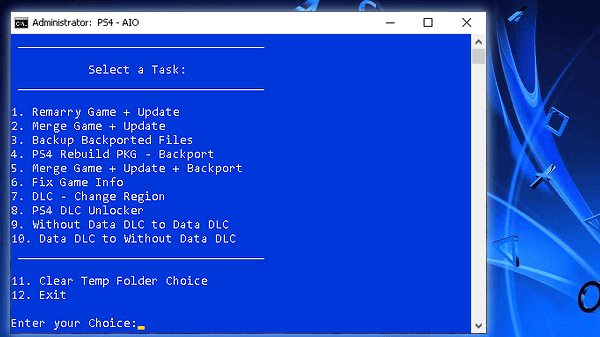
Download: PS4-AiO v27.rar (3.26 MB - includes PS4 v27.cmd and PS4 v27 - logging.cmd)
Spoiler: Depreciated
- PS4 PKG Repackager to Repackage Fake Updates
- PS4 FPKG (Fake PKG) Update Repackager Script
- PS4 RiPKiT / Modding / Cheat / Backport Tool
- EZ PS4 Downporter to Downport PlayStation 4 Games
- AutoBackPort Tool for Backporting PS4 FPKGs
- 1Click PS4 Downporter for Backporting Fake PKGs
- NP-32046-5 Script to Fix PS4 Encrypted Trophy Errors
- 1Click PS4 Batch Downporter to Backport Multiple PKGs
- 1Click Downport Patch Maker to Backport Small PS4 PKGs
- PS4 JSON-2-SHA1 Script for Checking Hashes of Game PKGs
- PS4 AIO (All-In-One) Tool v1.9.0
- PS4 Fake PKG Tools with Fake PKG Generator 3.87 Patched for FPKGs
- PS4 DLC Unlocker Maker Windows Batch File to Create FPKGs
- PKGRipper to Remove Contents from PS4 PKG Games
- PS4 SFO Program to Automate / Build PARAM.SFO Files
- PS4 FPKG Maker GUI for Base Game / Patch / DLC / Keystone Files
- How to Remarry / Repack Game Updates to Base PKGs Guide
- Permanent PS4 Retail Themes with Unlocker PKGs Collection
PS4 display version 1.00 because Game + Update are merged. Check update history and you will see 2.13 version.
I made small bat file to fix that problem for any merged "1.00" game.. On start you will have choice to choose TEMP folder for FPKG Tools, FPKG Tools use %temp% folder which are on c: partition (Windows partition) and for some operation (remarry, merge....) you will need enough space on hdd.
Code:
Select a Task:
1. Remarry Game + Update
2. Merge Game + Update
3. Backup Backported Files
4. PS4 Rebuild PKG - Backport
5. Merge Game + Update + Backport
6. Fix Game Info
7. DLC - Change Region
8. PS4 DLC Unlocker
9. Without Data DLC to Data DLC
10. Data DLC to Without Data DLC
11. Clear Temp Folder Choice
12. Exit- typing yes will create directory junction and temp folder for fpkg tools will be in this folder.
- typing no will not change default temp fpkg folder.
If game is merged with update - Sony will display 1.00 version on main menu. So if you want to have proper version, you need only to put game PKG in GAME folder and you will get small PKG update around 5-10MB. After that PKG installed on PS4 you will have proper displayed version of game on PS4.
Other options;
1. Remarry Game + Update
Similar as Duxa repackager but some new games need new FPKG Tools and Duxa not working. Put game FPKG in GAME folder & update FPKG in UPDATE folder.
2. Merge Game + Update
Merging Game + Update in one file. Useful because most new games: Update = Full Game - wasted space on PS4 hdd. Put game FPKG in GAME folder & update FPKG in UPDATE folder.
3. Backup Backported Files
This will only backup backported files from @opoisso893 / @CyB1K / @mrBOOT... backported FPKGs. Keeping Game, Untouched Update and Backported update need a lot space on PC hdd. If you keep only backported files you can easy create backported FPKG again with untouched update.
4. PS4 Rebuild PKG - Backport
See option 3. Put game FPKG in GAME folder, update FPKG in UPDATE folder & backported files in BACKPORTED FILES folder.
7. DLC - Change Region
Change DLC region. Just put dlcs in DLC folder. If you put game PKG (game for which you want to change DLC region) in GAME folder everything will be auto finished. Without game in GAME folder, you must input when asked EP/UP and CUSA number.
8. PS4 DLC Unlocker
This will create only simple unlockers with @stooged's psDLC v26 (Article / PSDLC 2.1 Mogi PPSA GUI).
9. Data DLC to DLC without data
For some games: Soul Calibur VI, Cities: Skylines... if you have unlockers with extra data, game will have slow loading, menu lag... because still searching for DLCs. Picture will be preserved for any PKGViewer / PKGEditor, but on PS4 will be displayed with no name, no icon. Put DLCs in DLC Folder.
10. DLC without data to DLC with data
If you have DLC unlockers without data which need to be installed with USB method, because RPI over network cant install DLC without data. Generic picture will be added, picture from game or can choose picture you want. Put DLCs in DLC Folder.
11. Clear Temp Folder Choice
If you change mind about temp folder after typing no on first start.
12. Save Sharing between US/EU Games

